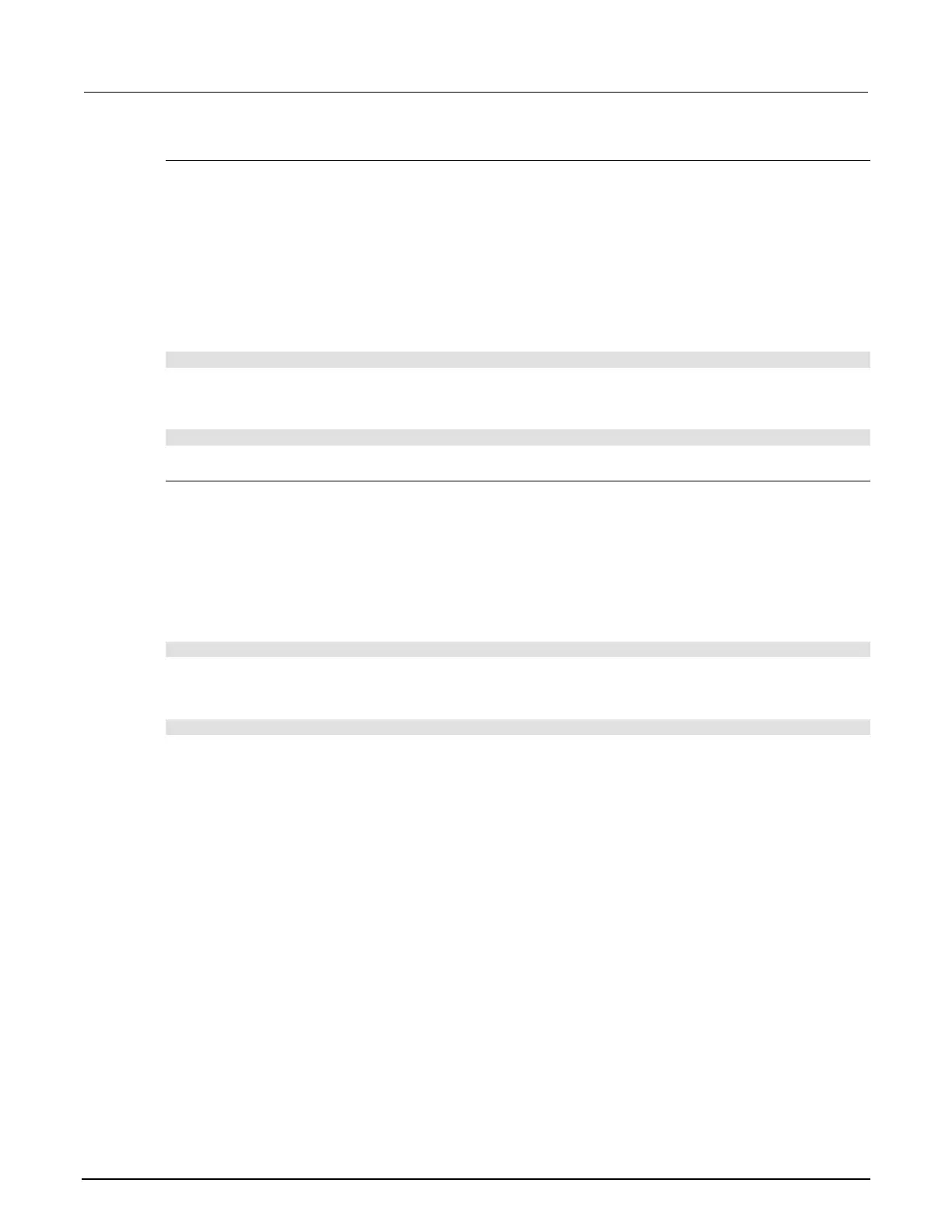3: Functions and features Model 2450 Interactive SourceMeter® Instrument
3-108 2450-901-01 Rev. B/September 2013
Starting the trigger model
Using the front panel:
1. Press the front-panel TRIGGER key for two seconds. A screen displays with the available trigger
methods; the presently selected method is in yellow type.
2. Select Trigger Model (Initiate).
3. If the instrument is controlled remotely, a confirmation screen is displayed. Select Yes to change
to front-panel control and start the trigger model.
Using SCPI commands:
Send the command:
:INITiate
Using TSP commands:
Send the command:
trigger.model.initiate()
Aborting the trigger model
You can stop the trigger model while it is in progress. When you stop the trigger model, all trigger
model commands on the instrument are terminated, including sweeps.
Using the front panel:
Press the TRIGGER key for two seconds and select Abort Trigger Model.
Using SCPI commands:
Send the command:
:ABORt
Using TSP commands:
Send the command:
trigger.model.abort()