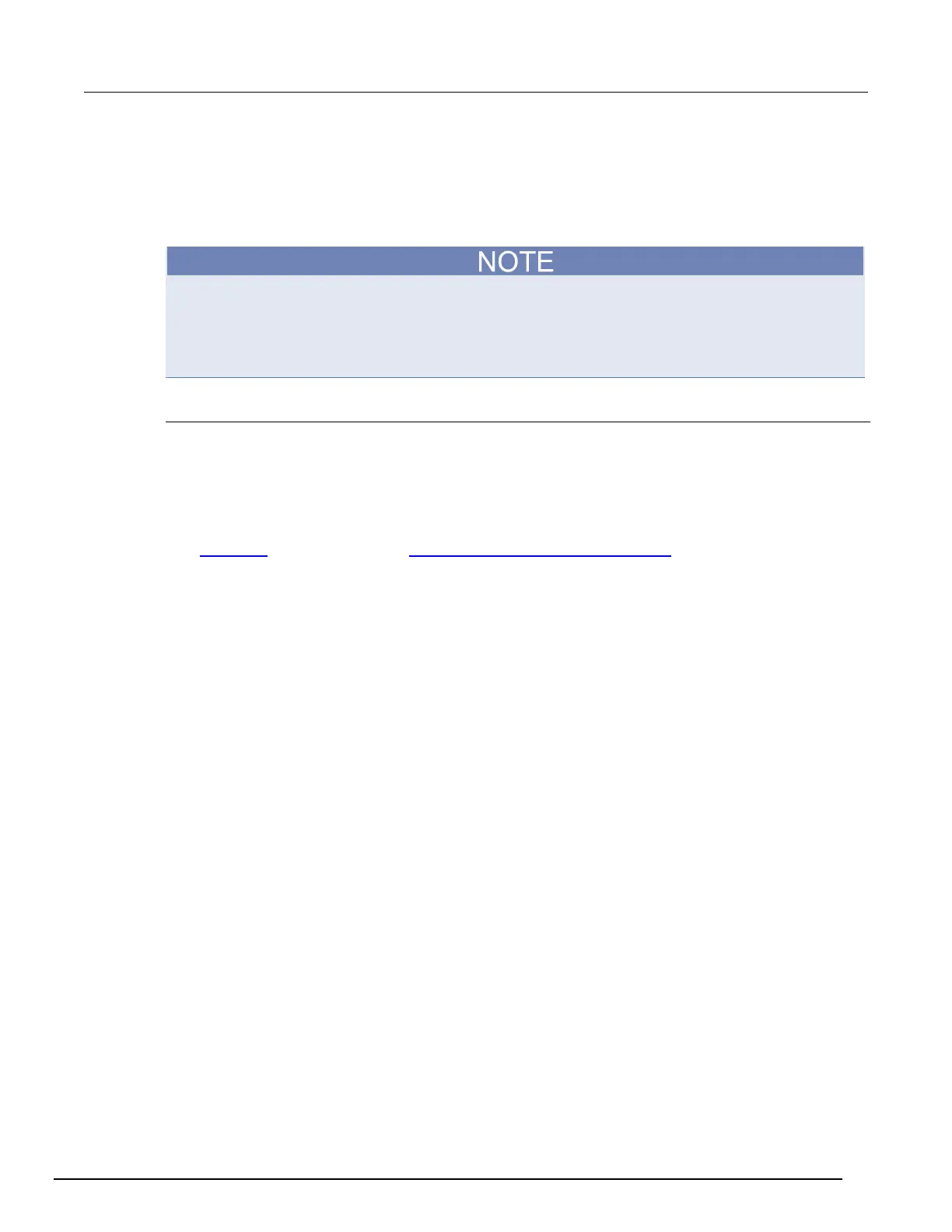Interactive SourceMeter® Instrument Reference Manual Section 3:
2450-901-01 Rev. B/September 2013 3-113
Command interface triggering does not generate action overruns. The triggers are processed in the
order that they are received in the Model 2450 command queue. The Model 2450 only processes
incoming commands when no commands are running. Unprocessed input triggers can cause an
overflow in the command queue. It is important to make sure a script processes triggers while it is
running.
If you are using a test script using TSP, the command queue can fill up with trigger entries if too
many *TRG messages are received while a test script is running, even if the script is processing
triggers. You can avoid this by using trigger.wait() calls that remove the *TRG messages from
the command queue. If the command queue fills with too many trigger entries, messages such as
abort are not processed.
Triggering using hardware lines
You can use the six digital I/O lines and three TSP-Link
®
synchronization lines to trigger the Model
2450. Both types of lines are configured and controlled the same way.
You can configure the Model 2450 to use the digital I/O to send signals to trigger external
instruments. When you link these output triggers to the completion of certain source-measure actions,
it enables hardware handshaking.
See Digital I/O (on page 3-62) and TSP-Link System Expansion Interface (on page 3-118
) for more
information about connections and direct control of the digital I/O and TSP-Link synchronization lines.
Triggering using TSP-Link synchronization lines
The Model 2450 has three synchronization lines that you can use for triggering, digital I/O, and to
synchronize multiple instruments on a TSP-Link
®
network.
LAN triggering overview
You can send and receive triggers over the LAN interface. The Model 2450 supports LAN extensions
for instrumentation (LXI). It has eight LAN triggers that generate and respond to LXI trigger packets.