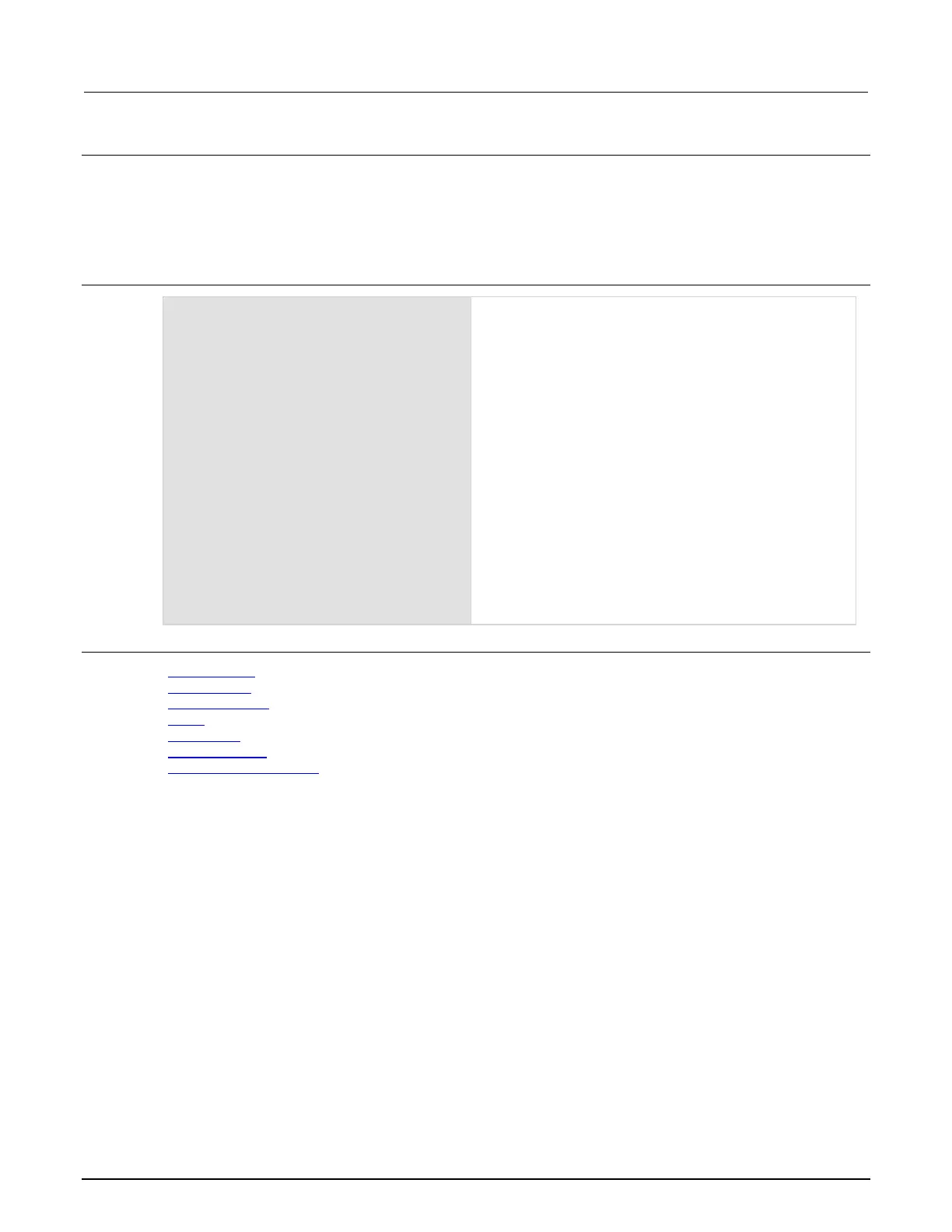8: TSP command reference Model 2450 Interactive SourceMeter® Instrument
8-16 2450-901-01 Rev. B/September 2013
Details
Use this command to read the number of measurements that a buffer can store.
Use this command to change the number of readings buffers can store. The number of readings that user-
defined buffers can store initially is set when they are created. Default buffers can store 10000 measurements
initially.
Use the buffer.make()command to create user-defined buffers and set their initial sizes.
Example
testData = buffer.make(500)
capTest = buffer.make(300)
bufferCapacity = capTest.capacity
print(bufferCapacity)
print(testData.capacity)
testData.capacity = 600
print(testData.capacity)
print(defbuffer1.capacity)
Create two user-defined reading buffers: testData and
capTest.
Create a variable called bufferCapacity to hold the
capacity of the capTest buffer.
Print bufferCapacity.
Output:
300
Print the capacity of testData.
Output:
500
Changes the capacity of testData to 600.
Print the capacity of testData.
Output:
600
Print the capacity of the default buffer defbuffer1.
Output:
Also see
buffer.delete() (on page 8-9)
buffer.make() (on page 8-11)
bufferVar.clear() (on page 8-17)
print() (on page 8-77)
printbuffer() (on page 8-78)
Reading buffers (on page 3-10)
Remote buffer operation (on page 3-27)
