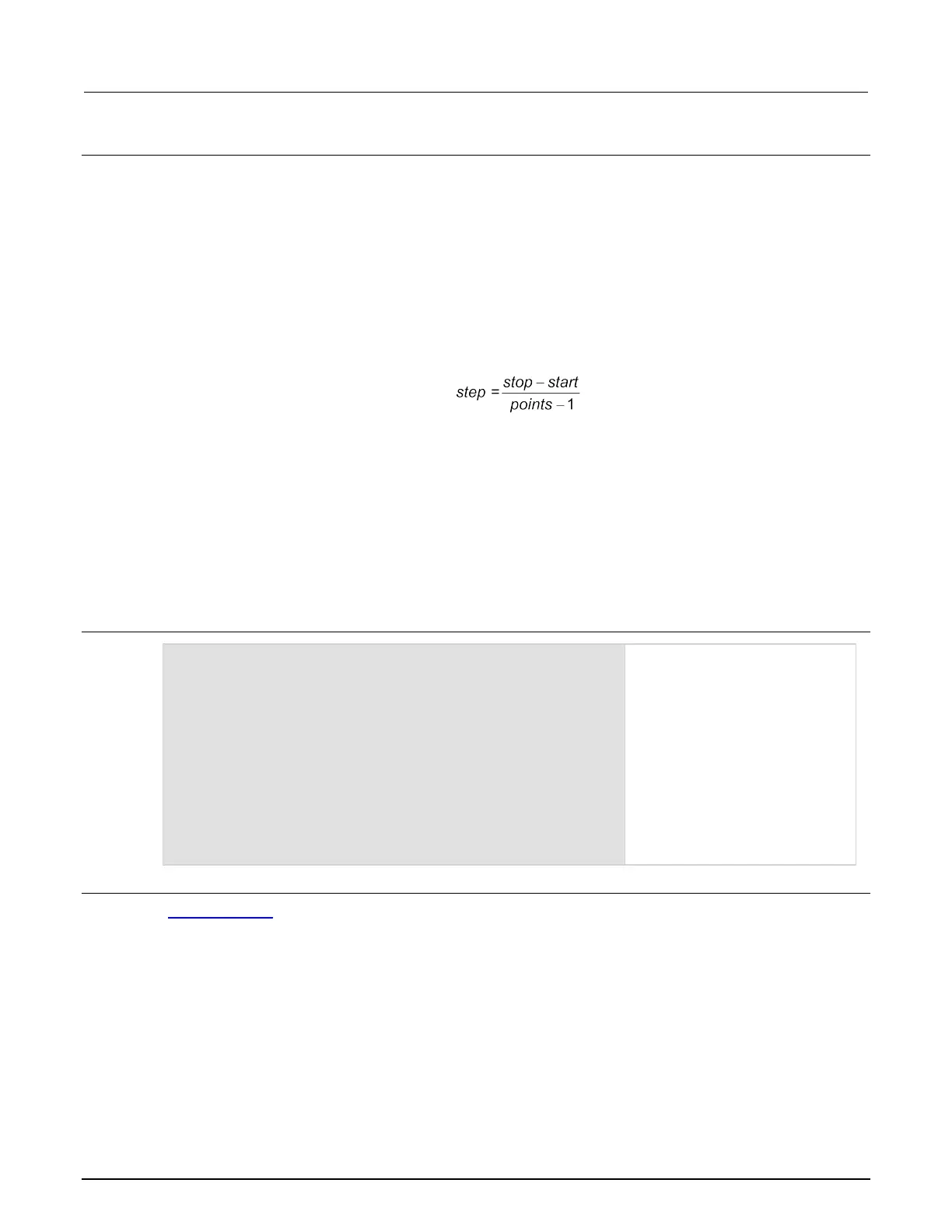8: TSP command reference Model 2450 Interactive SourceMeter® Instrument
8-148 2450-901-01 Rev. B/September 2013
Detail
Sweeps are only available when the source function is set to voltage or current.
When the sweep is started, the instrument sources a specific voltage or current voltage to the device under test
(DUT). A measurement is made for each point of the sweep.
When the sweep command is sent, it creates a trigger model with a uniform series of ascending or descending
voltage or current changes, called steps. To run the sweep, initiate the trigger model.
The sweep continues until the source outputs the stop level, which is calculated from the number of steps. A
measurement is performed at each source step (including the start and stop levels). At this level, the instrument
performs another measurement and then stops the sweep.
The instrument uses the step size parameter to determine the number of source level changes. The source level
changes in equal steps from the start level to the stop level. To avoid a setting conflicts error, make sure the step
size is greater than the start value and less than the stop value. To calculate the number of source-measure
points in a sweep, use the following formula:
When you specify a delay, a delay block is added to the sweep trigger model. This delay is added to any source
delay you may have set. For example, if you set 10 ms for the source delay and 25 ms for the delay in the for the
log sweep command, the actual delay is 35 ms.
The range type specifies the source range that is used for the sweep. You can select the following options:
• Best fixed: The instrument selects a single fixed source range that accommodates all the source levels
in the sweep. This avoids overshoots during sweeps.
• Auto: The instrument automatically goes to the most sensitive source range for each source level in the
sweep.
• Fixed: The source remains on the range that is set when the sweep is started. If a sweep point that
exceeds the capability of the source range, the source outputs the maximum level for that range.
Example
smu.source.func = smu.FUNC_DC_CURRENT
smu.source.range = 1
smu.measure.func = smu.FUNC_DC_VOLTAGE
smu.measure.range = 20
smu.source.sweeplinearstep("CurrLogSweep", -1.05,
1.05, .25, 10e-3, 1, smu.RANGE_FIXED)
trigger.model.initiate()
Reset the instrument to its defaults.
Set the source function to current.
Set the source range to 1 A. Set
the measure function to voltage
with a range of 20 V.
Set up a linear step sweep that
sweeps from -1.05 A to 1.05 A in
0.25 A increments with a source
delay of 1 ms, a sweep count of 1,
and a fixed source range. Name
the configuration list that is created
for this sweep CurrLogSweep.
Also see
Sweep operation (on page 3-51)