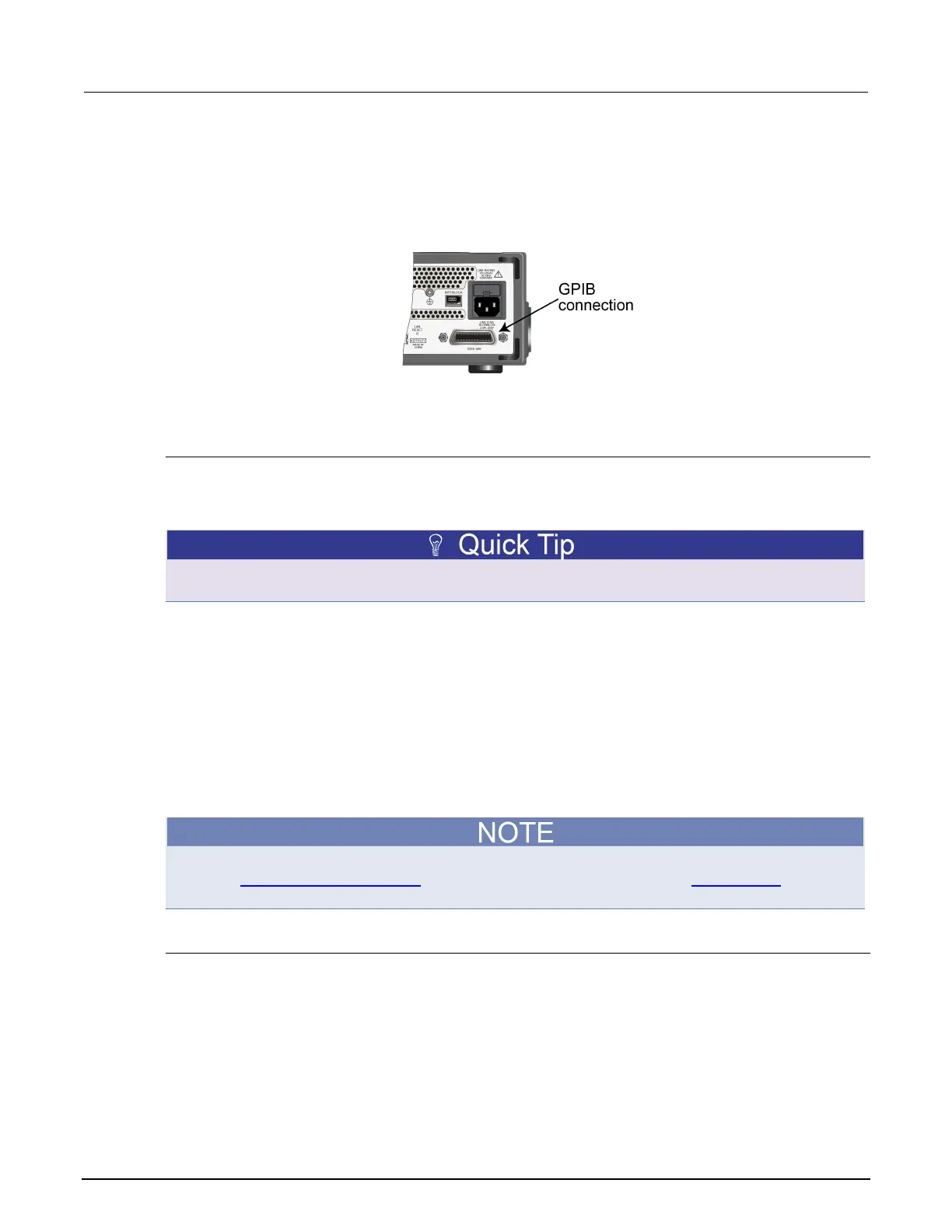2: General operation Model 2450 Interactive SourceMeter® Instrument
2-48 2450-901-01 Rev. B/September 2013
To connect the instrument to the GPIB:
1. Align the cable connector with the connector on the Model 2450 rear panel. The location of the
connector is shown in the following figure.
2. Attach the connector. Tighten the screws securely but do not overtighten them.
Figure 32: Rear panel GPIB location
3. Connect any additional connectors from other instruments, as required for your application.
4. Ensure the other end of the cable is properly connected to the controller.
Set the GPIB address
The GPIB address value is set to 18 at the factory. You can set the address to any address between
0 and 30 if it is unique in the system. This address cannot conflict with an address that is assigned to
another instrument or to the GPIB controller.
GPIB controllers are usually set to 0 or 21. To be safe, do not configure any instrument to have an
address of 0 or 21. To change the controller address, see the documentation for the controller.
The address is saved in nonvolatile memory, so it does not change when a reset is done or when the
power is turned off and then turned on again.
From the front panel:
1. Press the MENU key.
2. Under System, select Communication. The SYSTEM COMMUNICATION window opens.
3. Select the GPIB tab.
4. Next to Address, select the number. The Set GPIB Address dialog box is displayed.
5. Enter the address.
6. Select OK.
If you are using a Model 2450 with no front panel, you can set the GPIB address with the SCPI
command :SYSTem:GPIB:ADDRess (on page 6-104) or the TSP command gpib.address (on page
8-65).
Effect of GPIB line events on Model 2450
The GPIB has control lines that allow predefined information, called events, to be transferred quickly.
The following information lists some of the GPIB line events and how the Model 2450 reacts to them.