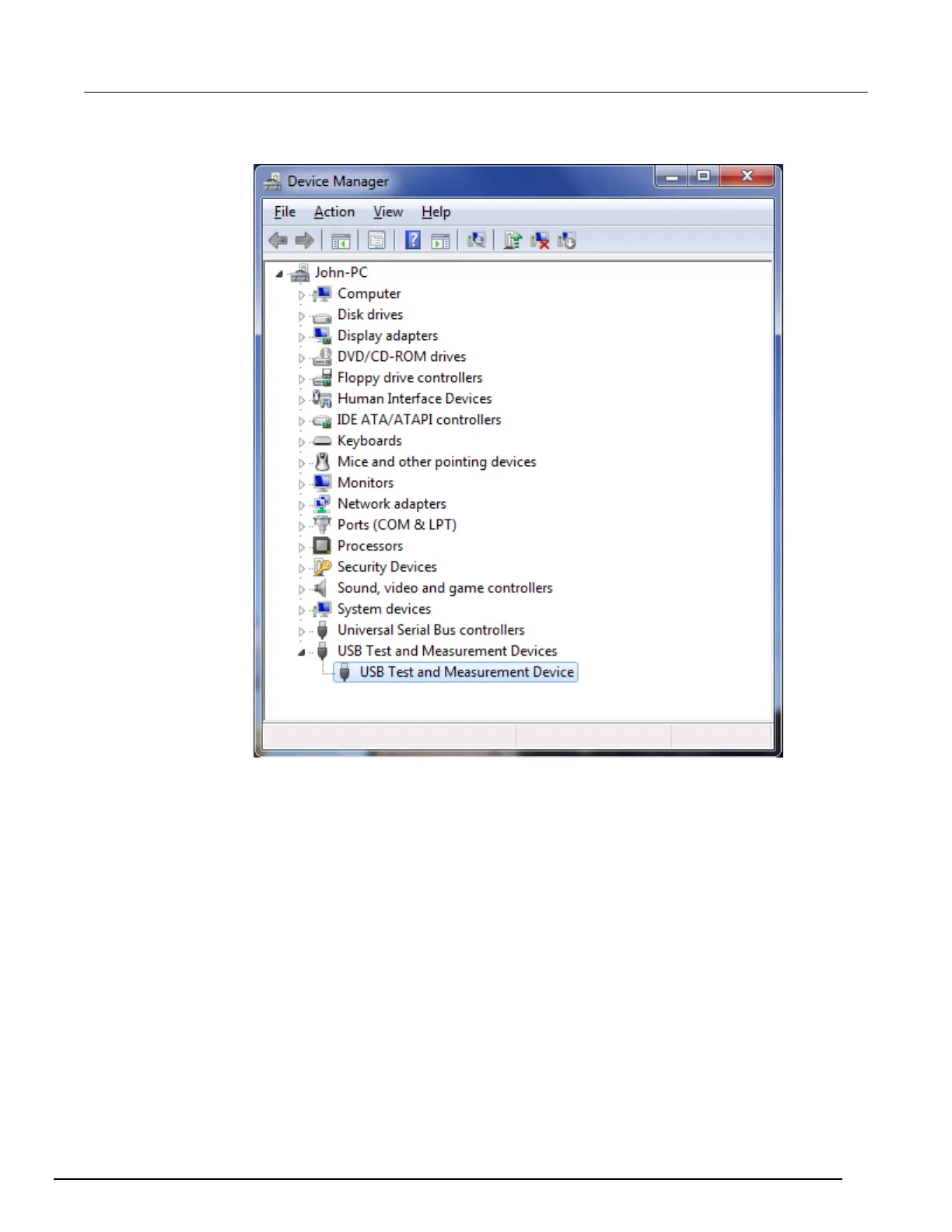Interactive SourceMeter® Instrument Reference Manual Section 9:
Frequently asked questions (FAQs)
2450-901-01 Rev. B/September 2013 9-3
Figure 142: Device Manager dialog box showing USB Test and Measurement Device
3. Right-click the device.
4. Select Properties.
5. Select the Driver tab.
6. Click Driver Details.
7. Verify that the device driver is the winusb.sys. driver from Microsoft.