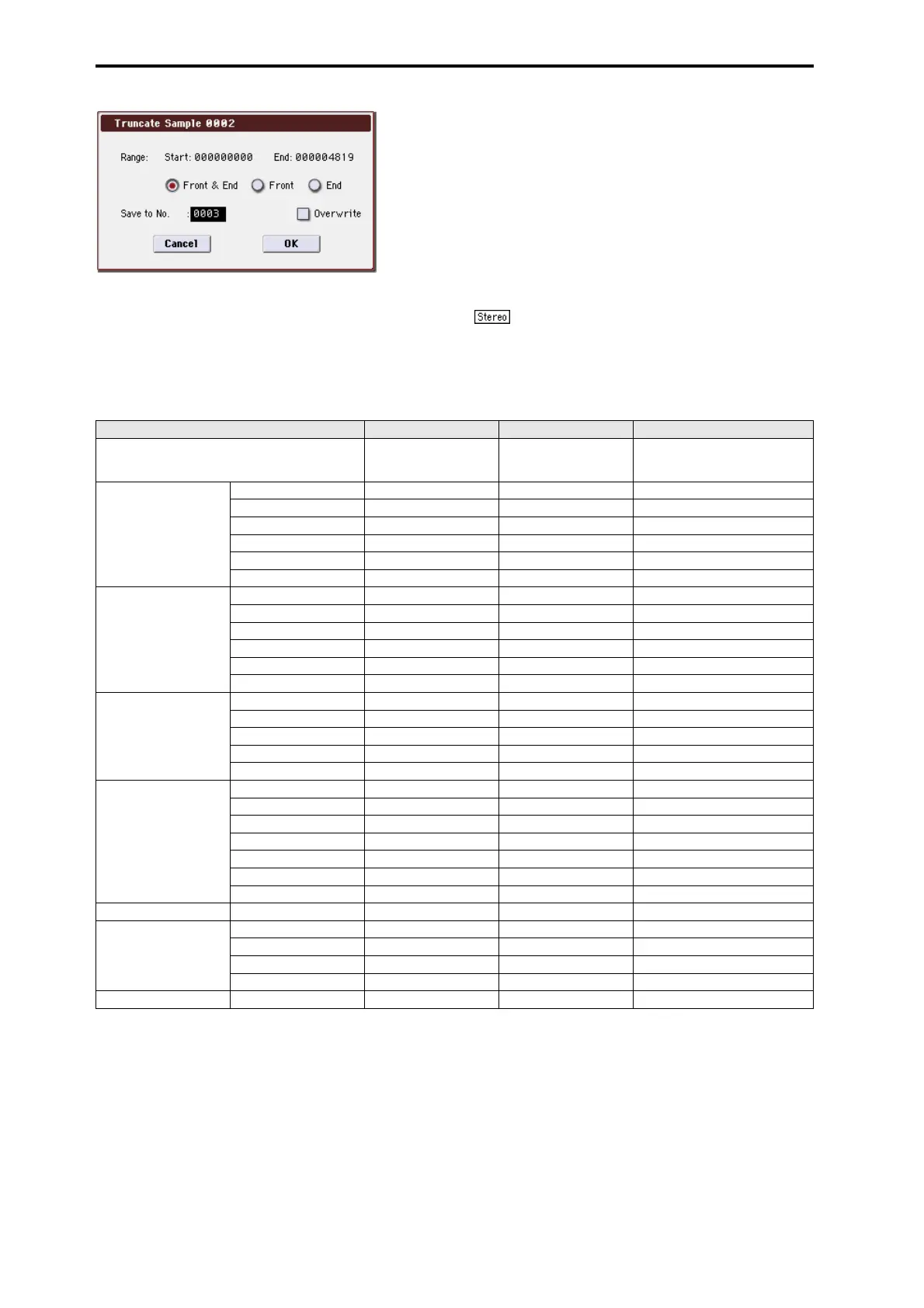Sampling mode
336
3. The editing range will be shown in Range “Start” and
“End.”
4. Use the radio buttons to select the portion that will be
deleted.
Front & End: The sample data that lies before the Start and
after the End will be deleted.
Front: The sample data that lies before the Start will be
deleted.
End: The sample data that lies after the End will be deleted.
5. In Save to No., specify the save destination sample
number.
By default, an unused sample number will be selected.
The sample number cannot be specified if “Overwrite” is
checked. For more information, please see “About
“Overwrite”” on page 329.
For stereo samples, use “Save to No.(L)” and “(R)” to
specify the save-destination of the L and R channels.
6. To execute the Truncate command, press the OK button.
To cancel, press the Cancel button.
Auto Sampling Setup: Automatically-set parameters and their values
–: Not set automatically
[ ]: Set automatically according to the parameter settings in
the dialog box
*1: Edit Sampling mode parameters
*2: Uses the input source specified as Source Audio.
*3: If IFX is Off this will be L/R. If IFX1…5 is selected this
will be IFX1…5.
*4: L-Mono if the Source Audio is Mono-L, R-Mono if it is
Mono-R, and Stereo if it is Stereo
*5: When Save to=RAM
*6: Specify the BUS Select of that IFX1…5. If effects are
chained, specify the last IFX in the chain.
[Initialize] [REC Audio Input] [Auto Resampling through IFX]
Input (Input Source)
*1
Analog
S/P DIF
FireWire
[Source Audio]
*2
Analog
S/P DIF
FireWire
Input1
Bus Select Off [IFX]*3 Off
FX Ctrl Bus Off Off Off
AUX Bus Off Off Off
Send1/2 000 000 000
Pan L000 L000 L000
Level 127 127 127
Input2
Bus Select Off [IFX]
*3
Off
FX Ctrl Bus Off Off Off
AUX Bus Off Off Off
Send1/2 000 000 000
Pan R127 R127 R127
Level 127 127 127
Sampling Setup
Source Bus L/R L/R L/R
Trigger Sampling START SW Sampling START SW Sampling START SW
Metronome Precount (N/A) (N/A) (N/A)
Pre Trigger REC – – –
Resample Manual Manual Auto
REC Sample Setup
Save to RAM [Save to] RAM
Mode Stereo [Source Audio]
*4
Stereo
Sample Time(RAM) maximum – –
Sample Time(MEDIA) 4 min 59.999 sec – –
Rec Level +0.0 +0.0 +0.0
Auto +12dB On On On*5 On
Auto Loop On On – –
Select Directly – – – –
Routing
Bus Select (All OSCs to) L/R – [IFX]
*3
FX Crtl Bus Off – Off
AUX Bus Off – Off
Send1/2 127 – 000
Insert FX Bus Select (Post IFX) – L/R
*6
L/R
*6
