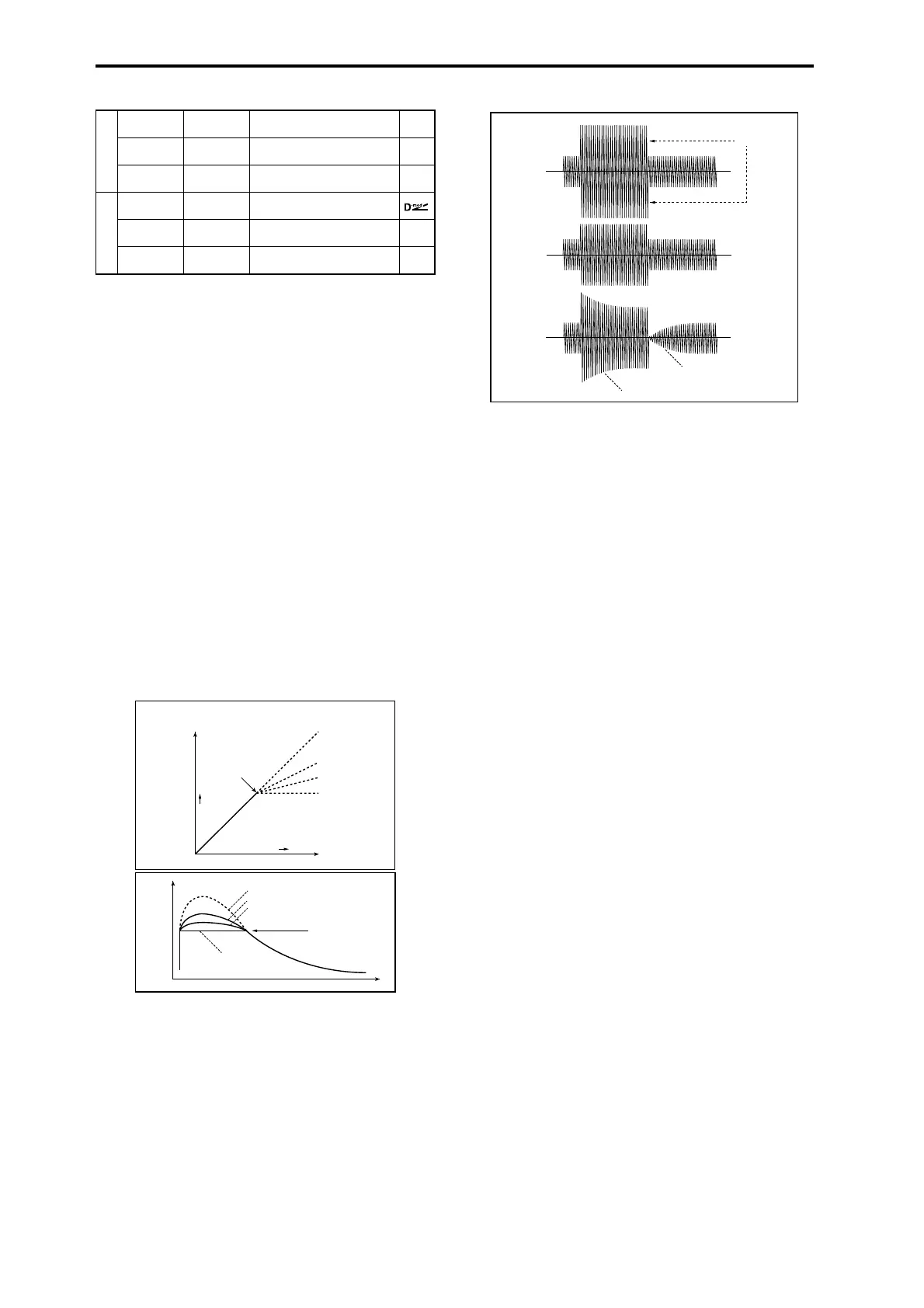Effect Guide
442
a: Envelope Source
By selecting FX Control 1 or FX Control 2 you can use the
signal of FX Control Bus 1 or 2 as the trigger signal.
For instance, you might use a different, unprocessed sound
as the trigger, or apply a limiter triggered by a different
timbre (Combination) or track (Sequence). For more
information, please see “FX Control Buses” on page 423.
b: Envelope Select
When L/R Mix is selected for this parameter, the left and
right channels are linked to control the Limiter using the
mixed signal. If L Only (or R Only) is selected, the left and
right channels are linked, and the Limiter is controlled via
only the left (or right) channel.
With L/R individually, the left and right channels control
the Limiter individually.
c: Ratio
d: Threshold [dB]
f: Gain Adjust [dB]
This parameter sets the signal compression Ratio.
Compression is applied only when the signal level exceeds
the Threshold value.
Adjust the output level using the Gain Adjust parameter,
since compression causes the entire level to be reduced.
e: Attack
e: Release
These parameters set the attack time and release time. A
higher attack time will cause the compression to be applied
more slowly.
g: Trigger Monitor
Setting this parameter On will cause the trigger signal to be
output, instead of the effect sound. Use this parameter to
check the trigger signal with EQ applied.
Usually, set this to Off.
g: Side PEQ Insert
h: Side PEQ Cutoff [Hz]
h: Q
h: Gain [dB]
These parameters are used to set the EQ applied to the
trigger signal.
The Limiter determines whether the compression is applied
or not, based on the post-EQ trigger signal. Setting the
equalizer allows you to set the Limiter to respond to any
frequency band.
h
Side PEQ
Cutoff [Hz]
20...12.00k
Sets the EQ center frequency
for the trigger signal p.442
Q 0.5...10.0
Sets the EQ bandwidth for the
trigger signal p.442
Gain [dB] –18.0...+18.0
Sets the EQ gain for the trigger
signal p.442
i
Wet/Dry
Dry, 1 : 99...
99 : 1, Wet
Sets the balance between the
effect and the dry input
Src Off...Tempo
Selects a modulation source for
Wet/Dry
Amt –100...+100
Sets the modulation amount
for Wet/Dry
Input Level
Output Level
Threshold
Ratio=1.0 : 1
Ratio=2.0 : 1
Ratio=4.0 : 1
Ration=Inf : 1
Louder
Louder
Time
Level
Threshold
Ratio=Inf : 1
Ratio=2.0 : 1
Ratio=4.0 : 1
Dry
Ratio=1.0 : 1
Limiter - Threshold / Ratio
Threshold
Ratio=Inf : 1
Attack=1
Release=1
Ratio=Inf : 1
Attack=100
Release=100
Dry
Wet
Wet
Release
Attack
Limiter - Attack / Release