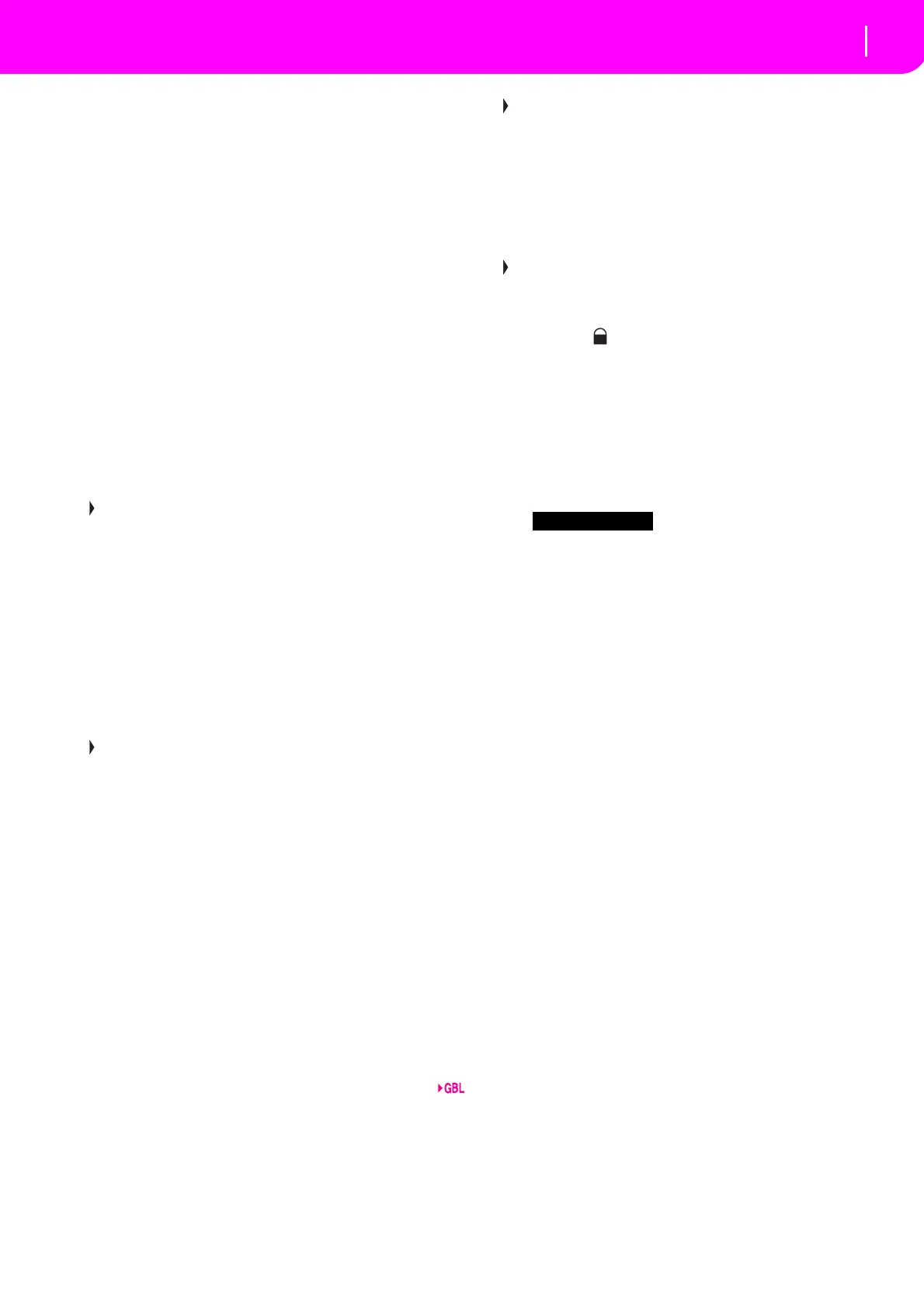13
7 SD CARD
This button recalls the Card edit environment, where
you can execute various operations on files and cards
(Load, Save, Format, etc…). This edit environment
overlapsanyoperating mode, that still remains active
inthebackground.PressEXITtogobacktotheunder‐
lyingop
eratingmode.
8 MEMORY (TIE)
ThisbuttonturnstheLowerandCh
ordMemoryfunc‐
tions on or off. Go to the “P
age 24‐Preferences: con‐
trols” edit page (Style Play mode, see pa
ge 51) to
decide ifthisbuttonshouldbeaChordMemoryonly,
oraLower/ChordMemorybutton.Whenitworksasa
Lower/ChordMemory:
ONThesoundtotheleftofthesplitpo
int,and
the chord for the automatic accompani‐
ment,arekeptinmemoryevenwhenyo
u
raiseyourhandfromthekeyboard.
OFF The sound and chords are released as
soonasyouraiseyou
rhandfromthekey‐
board.
This button doubles as a TIE function for the Song
mode(s
eechapter13).
9 BASS INV.
(REST)
ThisbuttonturnstheBassInve rsionfunction
onoroff.
ON The lowest note of a chord played in
inv
erted form will always be detected as
the root note of the chord. Thus, you can
specify to the arranger composite chords
suchasAm7/Gor“F/C”.
OFF The lowest note is scanned toget
her with
the other chord notes, and is not always
consideredastherootnote.
ThisbuttondoublesasaRESTfunctionfortheSong
mode(seechap
ter13).
10 MAN.
BASS
ThisbuttonturnstheManualBassfunctiononoroff.
Note: When you press the
MAN. BASS button, the Bass
trackvolumeisautom
aticallysettothemaximumvalue.The
volumeisautomaticallyset backtotheoriginal valuewhen
theMAN.BASSbuttonisdeactivated.
ON Theautomaticaccompanimentstopsplay‐
ing (apart for the Drum and Per
cuss
ion
tracks), and you can manually play the
Bass track on the Lower part of the key ‐
board.Yo
ucan starttheautoma ticaccom‐
panime
nt again by pressing one of the
CHORDSCAN
NINGbuttons.
OFF Thebasstrack isautomatically playedby
theStyle.
1
1 SPLIT POINT (<)
Keep this bu tton pressed to open the Split Po
int win‐
dow. Whilethiswindow isopen,you can set the split
pointsi
mplybyplayingthesplitpointnoteonthekey‐
board.Then,releasetheSPLITPOINTbutton.
To memorize the selected
split point note, press the
GLOBALbutton,thenpr
essWRITEtosavetheGlobal
intomemory(see“TheWritewindow”onpage125).
This button doubles as a PREVIOUS EVENT fu nc ‐
tion for the Backing Sequence and Song modes (see
chapters12and13
).
12 G.QUANTIZE (>)
Pressthisbu
ttontoopentheGrooveQuantizewindow,
whereyoucanselectarealtimegroovequantizationto
beappliedtotheSong(onlySequencer1).See“Groove
Quantizewindow”onpa
ge71.
Thisbuttondoubles asaNEXT
EVENTfunctionfor
theBackingSequenceandSongmodes(seechapters12
and13).
13 TEMPO (= LOCK)
ThisbuttonturnstheTempoLockfunctionon
oroff.
ON When you select a different Style or Per‐
formance, the te
mpo doesn’t change. You
can stil
l change it using the DIAL or the
TEMPObuttons.
OFF When you select a different Style or Per‐
formance, the memorized tempo
value is
automaticallyselected.
14
Thisbuttontu
rnstheSingleTouchfunctiononor
off.
ON WhenadifferentStyle(orthesame again)
issel
ected,aSingleTouchSetting(STS1)is
automatically selected, meaning that the
Realtime tracks and effects will change,
togetherwiththeStyletracksandeffects.
OFF When yo
u select a different St
yle (or the
same again), the Style tracks and effects
arechanged,whiletheRealtimetracksare
notchanged.
15 STYLE section (NUMERIC KEYPAD)
UsethesebuttonstoopentheStyleSel
ectwindowand
selectaStyle.See“Selectin
gaStyle”onpage26.
Theleftmostbuttonlets youselectthe upper orlow
er
row of Style banks. Press it until you’ve selected the
row you’re looking for. (After both LEDs have turned
on,pressthebuttonagaintoturnthemoff).
UPPERLEDON
Upper‐rowStylesselected.
LOWERLEDON
Lowe
r‐rowStylessele
cted.
Awordab
outStylebanksandnames
.Stylesfrom“8/
16 BEAT” to “WORLD 3”, and from “LATIN1” to
“TRAD” are standard Styles, the user can’t normally
overwrite with a Load operation (unless you remove
theprotection;see“FactorySt
yleProtect”onpage142
).
“DIRECT SD” Styles are Styles directly accessed from
thememorycard(noneed
toloadfromcard).See“The
DIRECTSDbank”onpage40.
Styles from “US
ER1” to“USER3” are loca
tions where
youcanloadnewStylesfromthememorycard.
Eachbutton(Stylebank)contains2pages,eachwithup
to8St
yles.BrowsethroughtheStylesusingthePAGE
buttons.
Thereisashortcuttoseetheo
riginalbankforaSt
yle.
You can see the original bank where a Style is con‐
tained. Just keep the SHIFT button pressed, and then