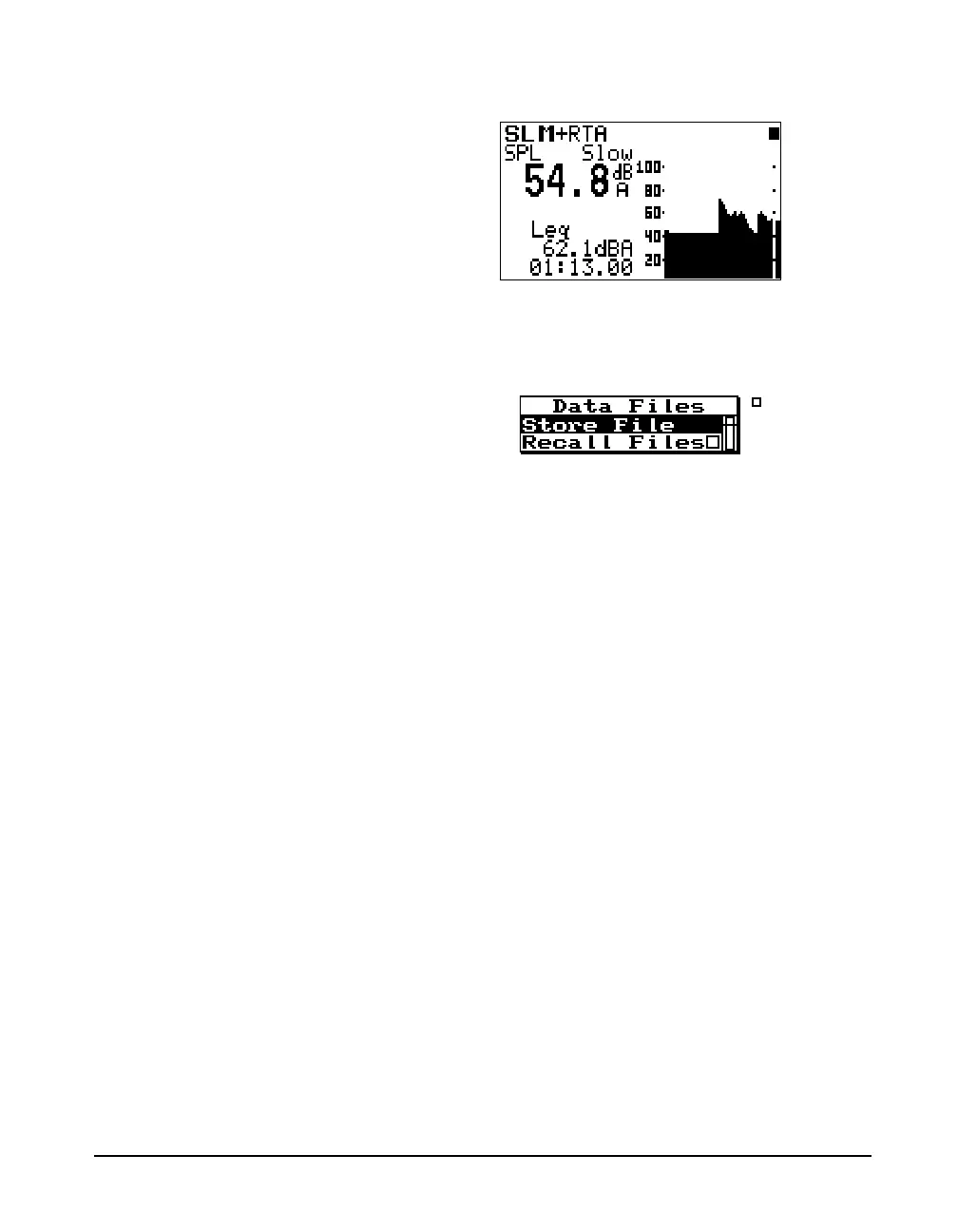9/29/09 Quick Start 4-7
The screen shows a black box
symbol in the upper right hand
corner indicating that the instrument
is stopped and not taking a
measurement.
If you attempt to store data while a
measurement is still running a
warning will be displayed,
indicating that the measurement
must first be stopped.
Step 6 To store the current measurement readings, press
the
D Data key. Select Store File and press the
c key. This will store the measurement’s data.
Step 7 To turn off the instrument, press and hold the
v
key until you are prompted to release it. The
instrument then turns off.
NOTE: You may want to repeat the pro-
cess of running a measurement, stop-
ping, and storing its data a few times so
that you will have several samples of
stored data to choose from when trying
this exercise.