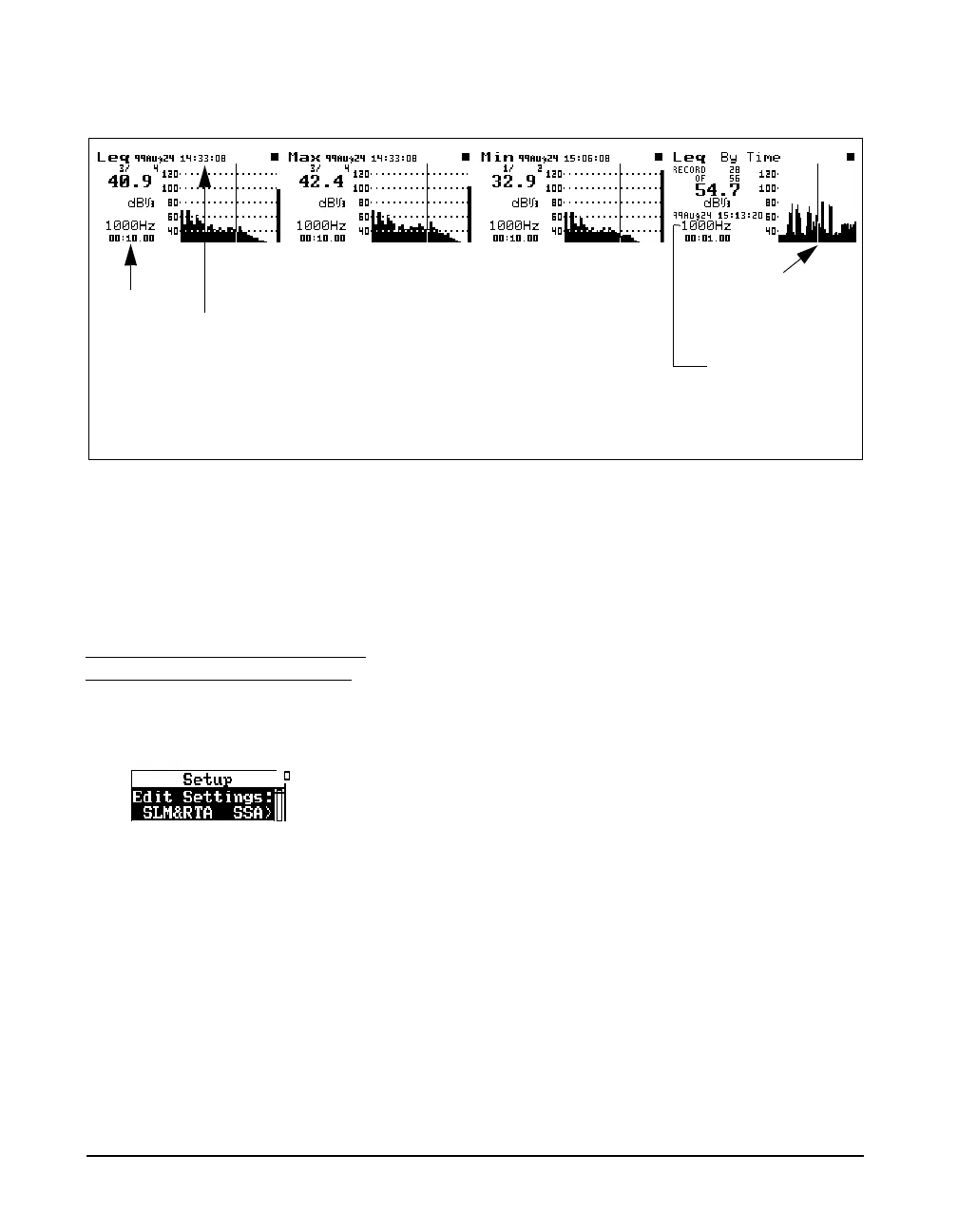5-14 824 Reference Manual 9/29/09
The following are examples of the interval displays:
In the Leq, Max, and Min interval displays the cursor
position (the vertical bar in the graph) corresponds to the
SPL level and frequency values on the left side of the
display. The up
uand down darrow keys change the
record you are viewing.
In the Leq By Time display the up
uand down darrow
keys change the frequency displayed. For each frequency the
level is shown over time for each interval period. The right
rand leftlarrow keys move you to the next and
previous interval record.
Interval Spectral LNs can also be selected for each interval
period. Six Ln values are shown for each frequency. Also
there are six graphical displays showing spectra for each of
the six Ln values. In order to turn on the Spectral Lns for the
interval period, go to the SSA settings menu and select
“Interval” for the Spectra Ln setting under the “Ln” menu.
To view the Interval Spectral LN displays, press the View
V key and highlight “Intervals”.
The cursor shows
the level for the
interval record
selected
The up and down
arrow keys change
the frequency
displayed
The Min display shows
the bin by bin minimum
level for the interval
period
The Max display shows
the spectrum correspond-
ing to the maximum
broadband level during
the interval period
Interval period
Time of interval
The Leq display shows
the average level for
each filter during the
interval period
Do the following to ensure you have
Spectral Lns for the interval period:
Go to the “Edit Settings” menu for
the SSA instrument.
In the “Ln” menu set the following
settings to [Yes] and [Interval].
Enable Ln [Yes]
Spectral LN [Interval]
In the “Interval” menu set the
following settings to [Yes].
Intv Enable [Yes]
Intv Save Ln’s [Yes]