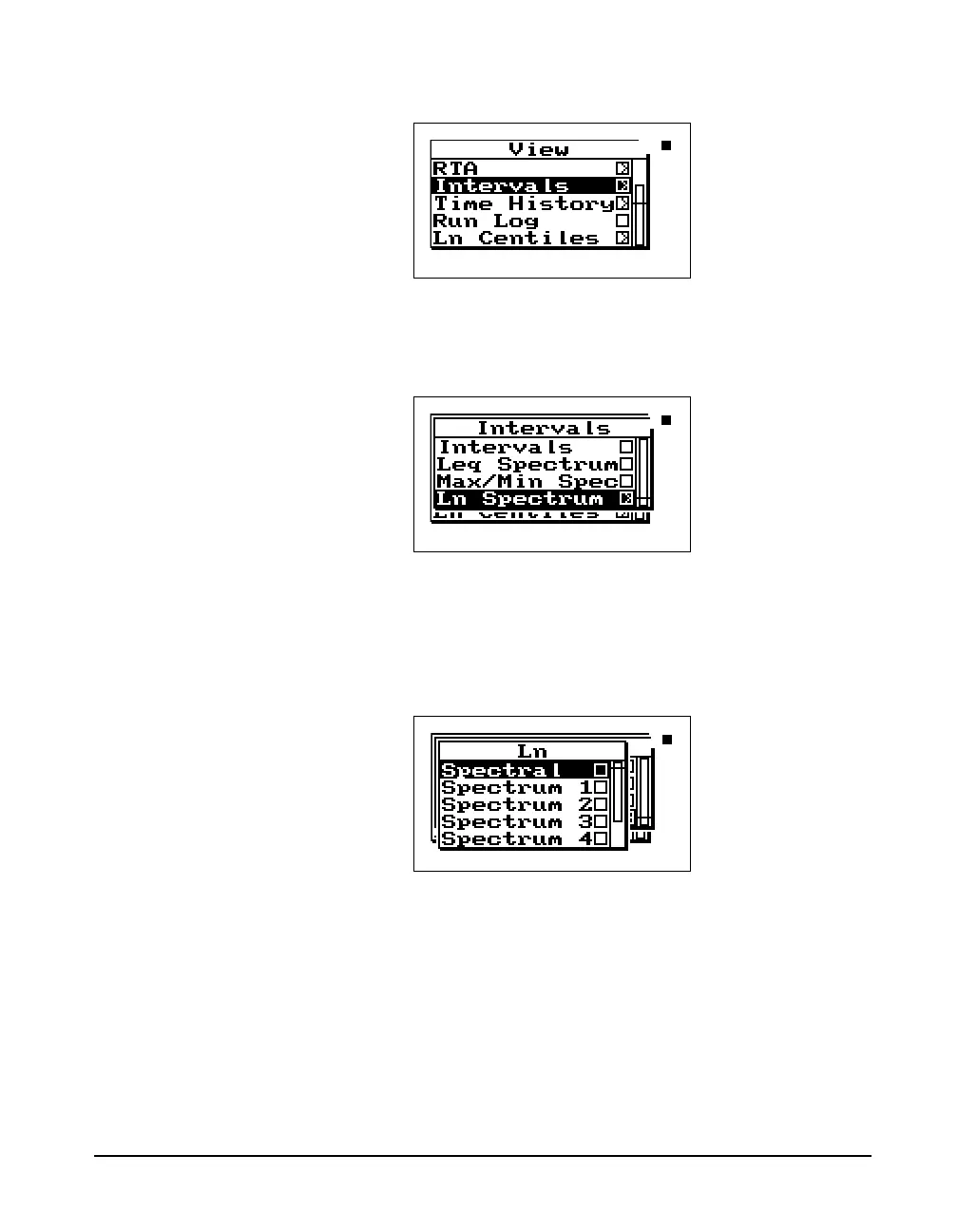9/29/09 System 824 Views 5-15
Press the right rarrow key to access the “Interval”
display menu and highlight “Ln Spectrum”.
Press the right
rarrow key to access the “Interval”
Spectral LN displays. The following menu will appear:
Highlight “Spectral” and press the check
c key to view the
INTV-Ln(f) display.
*Interval spectral LNs are only
available when the LOG option is
installed.