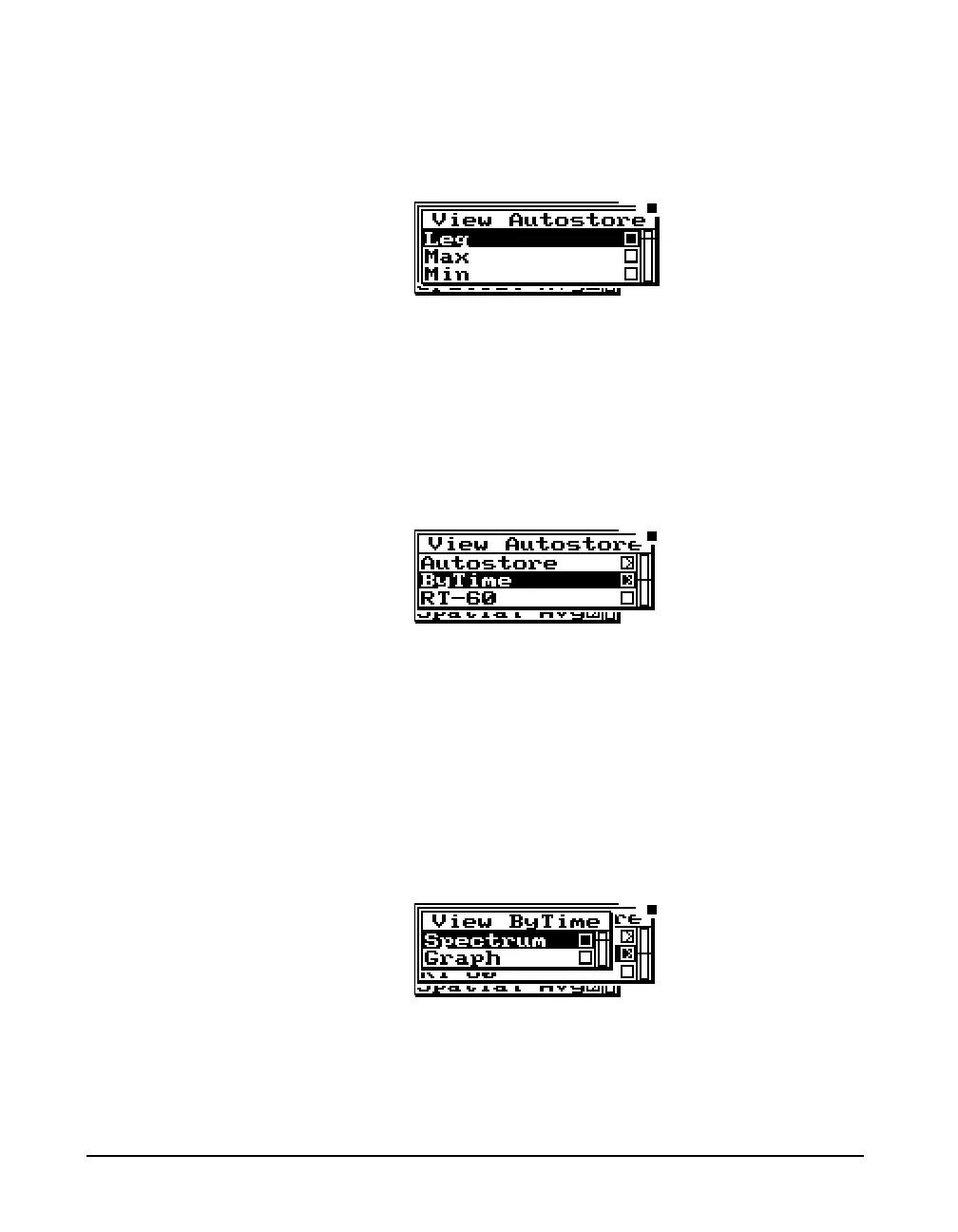11-28 824 Reference Manual 9/29/09
Press the V View key to return to the “View
Autostore”sub- menu.
Press the
lleft arrow key to back out to the main “View
Autostore” menu showing Autostore, ByTime, and RT-60
menu items.
Use the
d down arrow key to highlight the “ByTime”
menu item and press the
rright arrow key to access the
“ByTime” menu and displays.
The following “View ByTime” menu appears:
Press the
c check key to view the ByTime spectrums
recorded during the Autostore.