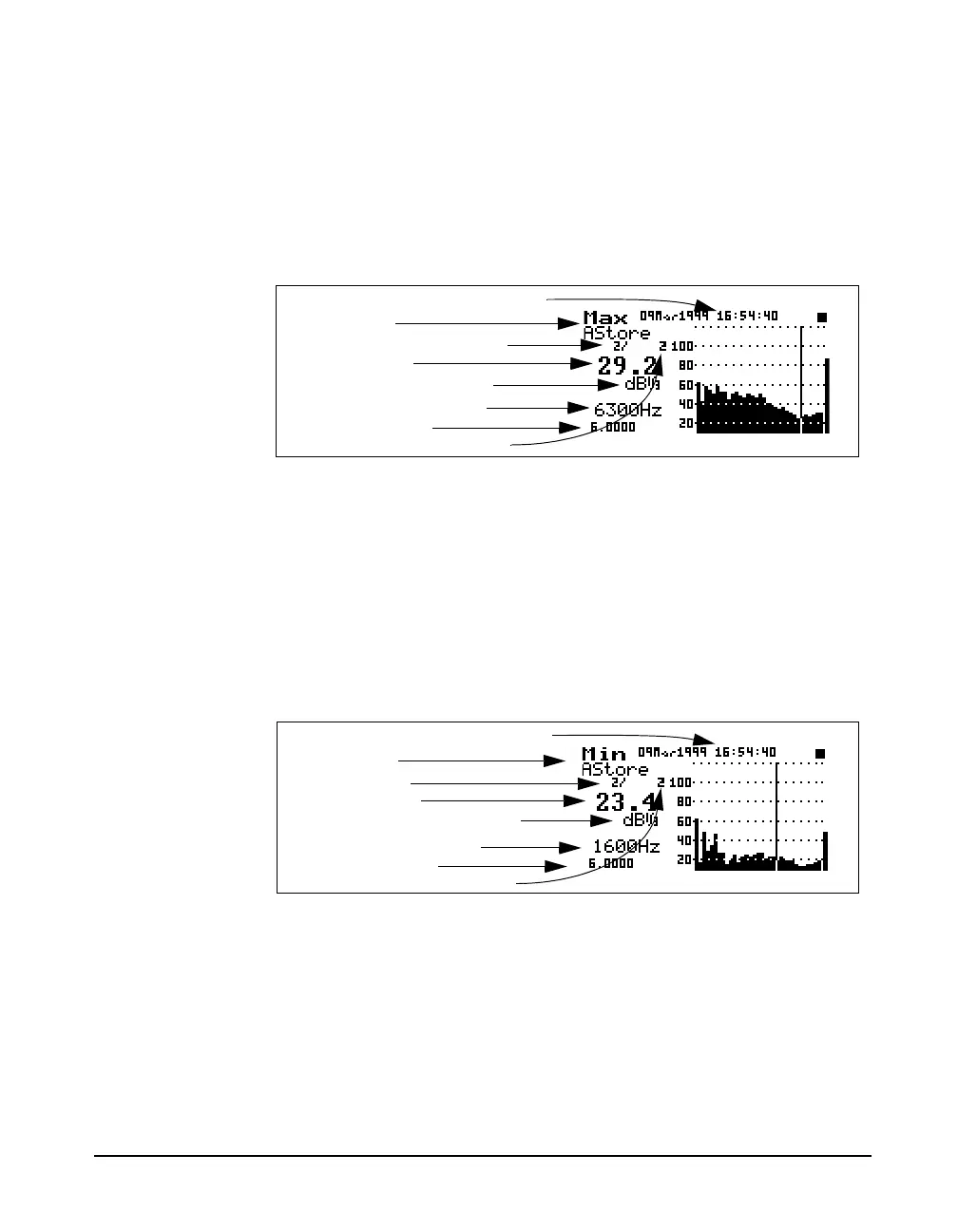9/29/09 RTA (optional) 11-27
Max
The Autostore Max display shows the maximum level
obtained by each filter and the broadband maximum level of
all samples while the Autostore is triggered.
Min
The Autostore Min display shows the minimum level
obtained by each filter and the broadband minimum level of
all samples while the Autostore is triggered.
Pressing the
c check key twice while in any of these
display views will toggle you between the Leq, Max, and
Min autostore displays.
The
uup and ddown arrow keys will move you to the
next or previous Autostore records.
Display label
Record number/total records
Filter level in dB
Bandwidth (1/1 or 1/3 oct.)
Selected filter frequency
Autostore duration
Autostore occurrence date and time
Number of autostore records
Display label
Record number
Filter level in dB
Bandwidth (1/1 or 1/3 octave)
Selected filter frequency
Autostore duration
Number of autostore records
Autostore occurrence date and time