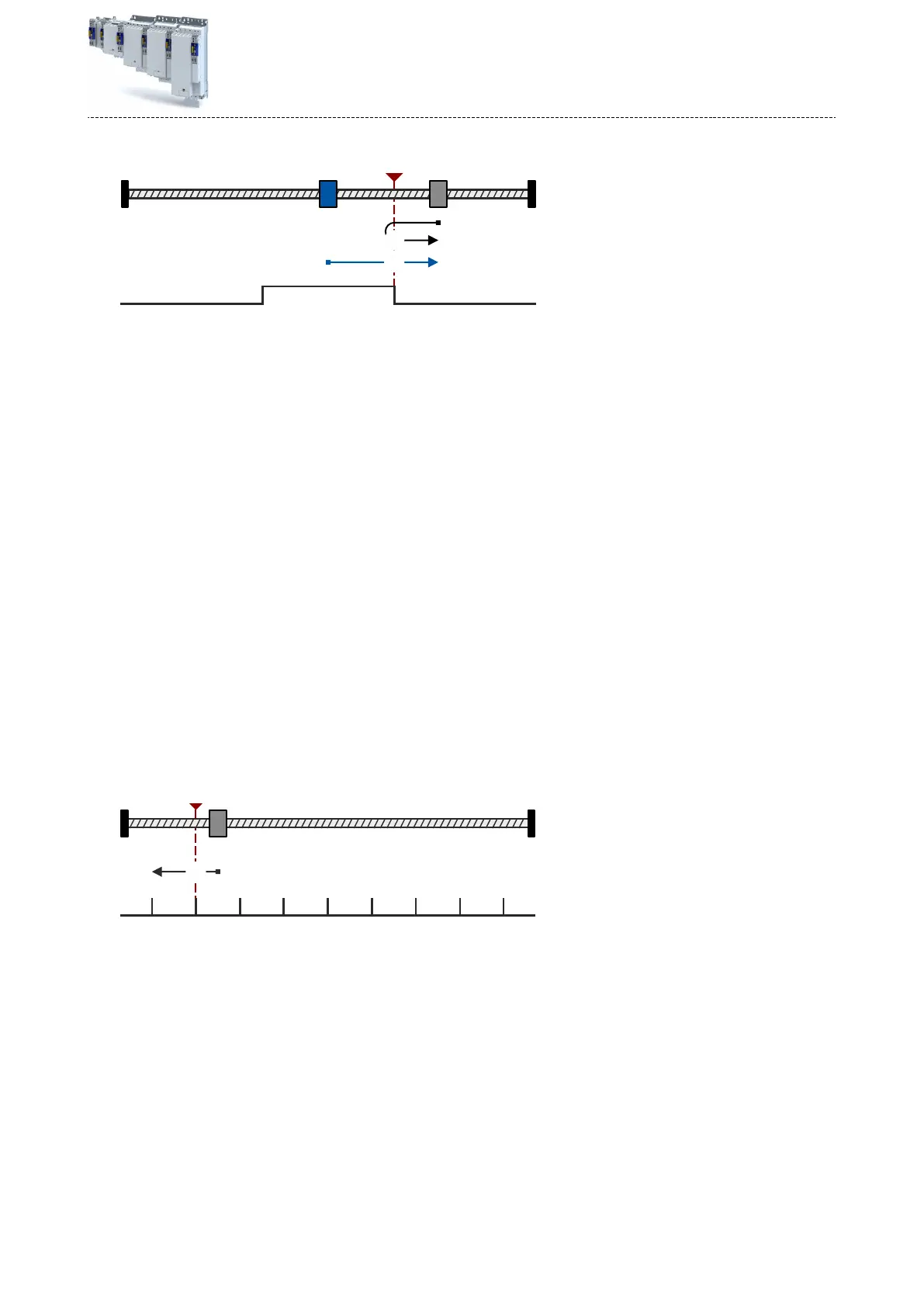Homing mode 21: CcwRpCwRn
Fig. 14: Sequence representaon of case 1 and case 2
A Reference switch
Sequence of case ①:
The axis has not yet acvated the reference switch:
1.
The machine part mo
ves in negave
direcon with prole data set 1.
2.
The machine part reverses with posive edge of the reference switch (A) and changes to
prole data set 2.
3.
The negave edge of the reference switch (A) sets the reference.
4.
Further
acons can be selected:
•
Drive stops (default seng).
•
Relave posioning by a set target posion.
•
Ab
solute posioning to a set target posion.
Sequence of case ②:
The axis has already acvated the reference switch:
1.
The machine part moves in posive
direcon with prole data set 2.
2.
The negave edge of the reference switch (A) sets the reference.
3.
Further
acons can be selected:
•
Drive stops (default seng).
•
Relave posioning by a set target posion.
•
Ab
solute posioning to a set target posion.
Homing mode 33: CcwTP
Fig. 15: Negave
direcon to touch probe
A Touch probe/zero pulse
Sequence of case ①:
1.
The machine part mo
ves to negave
direcon with prole data set 1 and acvates the
touch probe detecon.
2.
The f
ollowing set edge of the encoder zero pulse/touch probe sensor (A) sets the refer-
ence.
3.
Further acons can be selected:
•
Driv
e stops (default seng).
•
Relave posioning by a set target posion.
•
Ab
solute posioning to a set target posion.
Technology applicaon (TA) basic sengs
Moon sengs
Homing
67