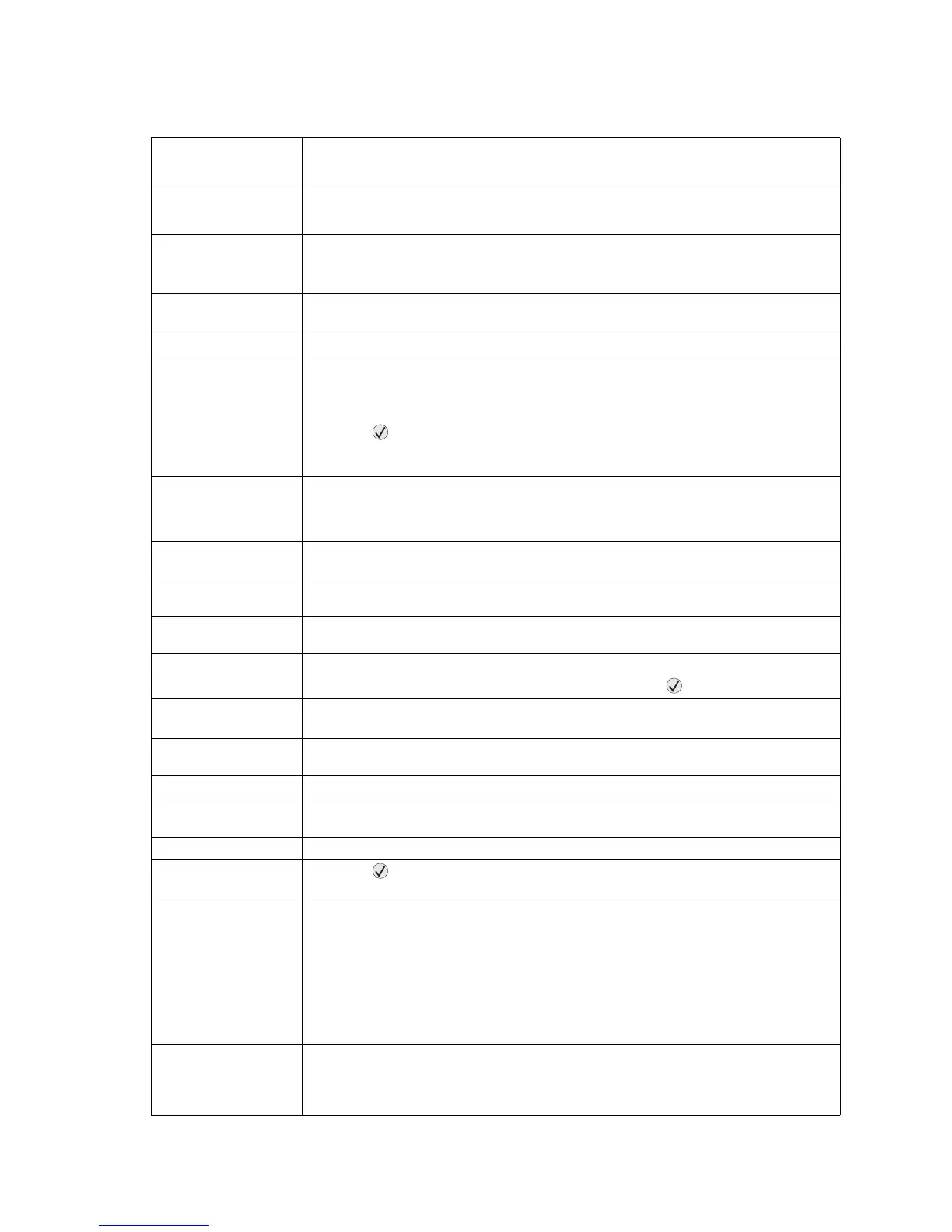2-130 Service Manual
5061
Programming Flash
DO NOT POWER
OFF
Warning: Do not turn the printer off while this message is displayed.
Wait for the message to clear.
Programming Disk
DO NOT POWER
OFF
Warning: Do not turn the printer off while this message is displayed.
Wait for the message to clear.
Reading USB drive
DO NOT REMOVE
Wait for the message to clear.
Ready Send a job to print.
Reattach <device> The specified device is either not fully connected to the printer or is experiencing a
hardware failure.
• Reestablish communication by removing the specified device and reattaching it to
the printer.
•Press
to clear the message and continue printing without using the device.
• In the case of a hardware failure, turn the printer off and back on. If the error
recurs, got to “982.xx error service check” on page 2-66.
Remote Management
Active
DO NOT POWER
OFF
The printer settings are being configured, and the printer was taken offline to ensure it
is not currently printing and processing jobs.
Wait for the message to clear.
Remove paper from
standard output bin
Remove the stack of paper from the standard output bin.
Remove paper from
bin <x>
Remove the paper from the specified output bin.
Remove paper from
all bins
Remove the paper from all output bins.
Remove paper from
<linked set bin name>
The printer automatically senses media removal and resumes printing.
If removing the media does not clear the message, press
.
Replace ITU • Image transfer unit is at end of life.
• Replace the image transfer unit.
Replace Fuser Replace the fuser. If the fuser is not replaced when the warning is cleared, the printer
will post the warning again.
Resetting Active Bin Wait for the message to clear.
Resetting Fuser
Count
Wait for the message to clear.
Resetting the Printer Wait for the message to clear.
Restore Held Jobs • Press
to restore all Print and Hold jobs on the hard disk.
•Select Do not restore to delete Print and Hold jobs.
Restoring Factory
Defaults
Wait for the message to clear.
Note: When factory default settings are restored:
• All downloaded resources (fonts, macros, symbol sets) in the printer memory are
deleted.
• All menu settings return to the factory default setting except:
- The Display Language setting in the Setup Menu
- All settings in the Parallel Menu, Serial Menu, Network Menu, Infrared Menu,
LocalTalk Menu, USB Menu, and Fax Menu.
Restoring held job(s)
x/y
• Wait for the message to clear.
•Select Quit restoring to delete unrestored Print and Hold jobs.
Note: x represents the number of the job being restored, and y represents the total
number of jobs to be restored.
User attendance messages (continued)
User primary
message
Explanation