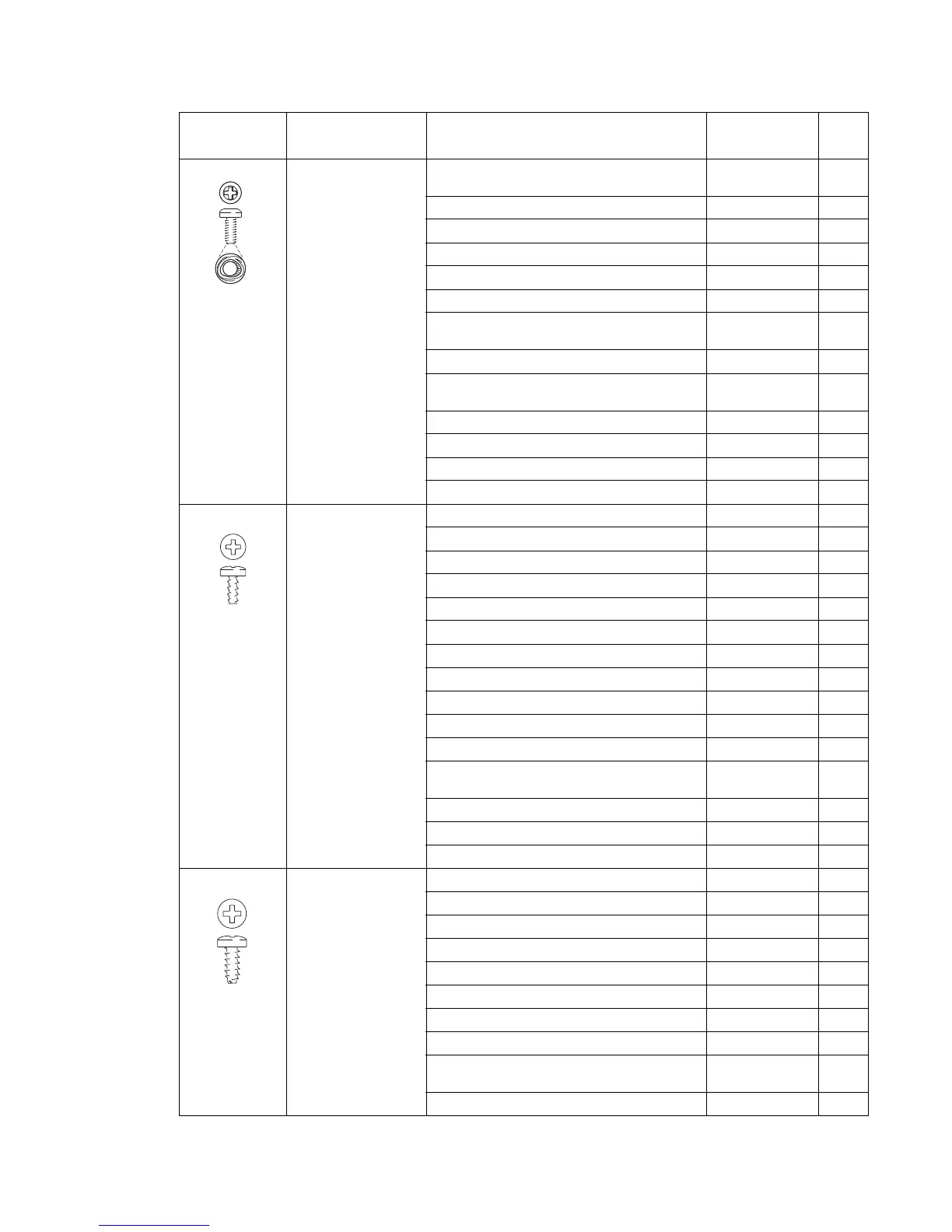Repair information 4-3
5061
232 M3x6 mm Taptite
Metal Thread
Forming
Ground cable to right front cover support
and upper frame.
Attach 2
Blank INA covers to system card shield Mounting 2
Rear V-block plate to upper frame Mounting 1
Transfer HVPS to card shield Attach 1
Media size card to support plate Attach 3
Black bellcrank studs Mounting 2
Ground cable to bottom support plate
shield support assembly
Attach 2
Rear cover to card shield Attach 6
Ground cable strap to system card shield
assembly
Attach 1
Card shield to card support plate Attach 2
System card to shield Mounting 8
Card shield cover to card shield Attach 4
USB connector to shield Mounting 1
312 M2.9x6 mm Plastite Front access door assembly Mounting 3
ITU switch housing to light shield Attach 1
Duplex baffle to lower right door Attach 4
Front and rear latches to lower right door Mounting 2
Bias latch cover to door Attach 1
MPF asm to MPF door Attach 6
Support bracket to MPF door Attach 4
MPF cable cover to door asm Mounting 1
MPF latch support brackets to upper frame Attach 2
Voltage cable to terminal (BOR/ITU) black Attach 1
Voltage cable to terminal (BOR/ITU) cyan Attach 1
Voltage cable to terminal (BOR/ITU)
Magenta
Attach 1
Voltage cable to terminal (BOR/ITU) yellow Attach 1
Thermistor to printheads Attach 8
Guides to V-blocks Attach 8
323 M3.5x8 mm
Plastite Thread
Forming
Frame support back plate to lower frame Attach 2
Door latch catch to frame Attach 2
Transfer HVPS to lower frame Mounting 2
Fuser top duct to lower frame Attach 1
Right front cover support to lower frame Attach 1
Front lower left cover to lower frame Attach 1
Front left handle cover asm to lower frame Attach 4
Front lower right cover to lower frame Attach 1
Front right handle cover asm to lower
frame
Attach 4
Right front cover to lower frame Attach 2
Reference
number
Screw type Location Purpose Qty