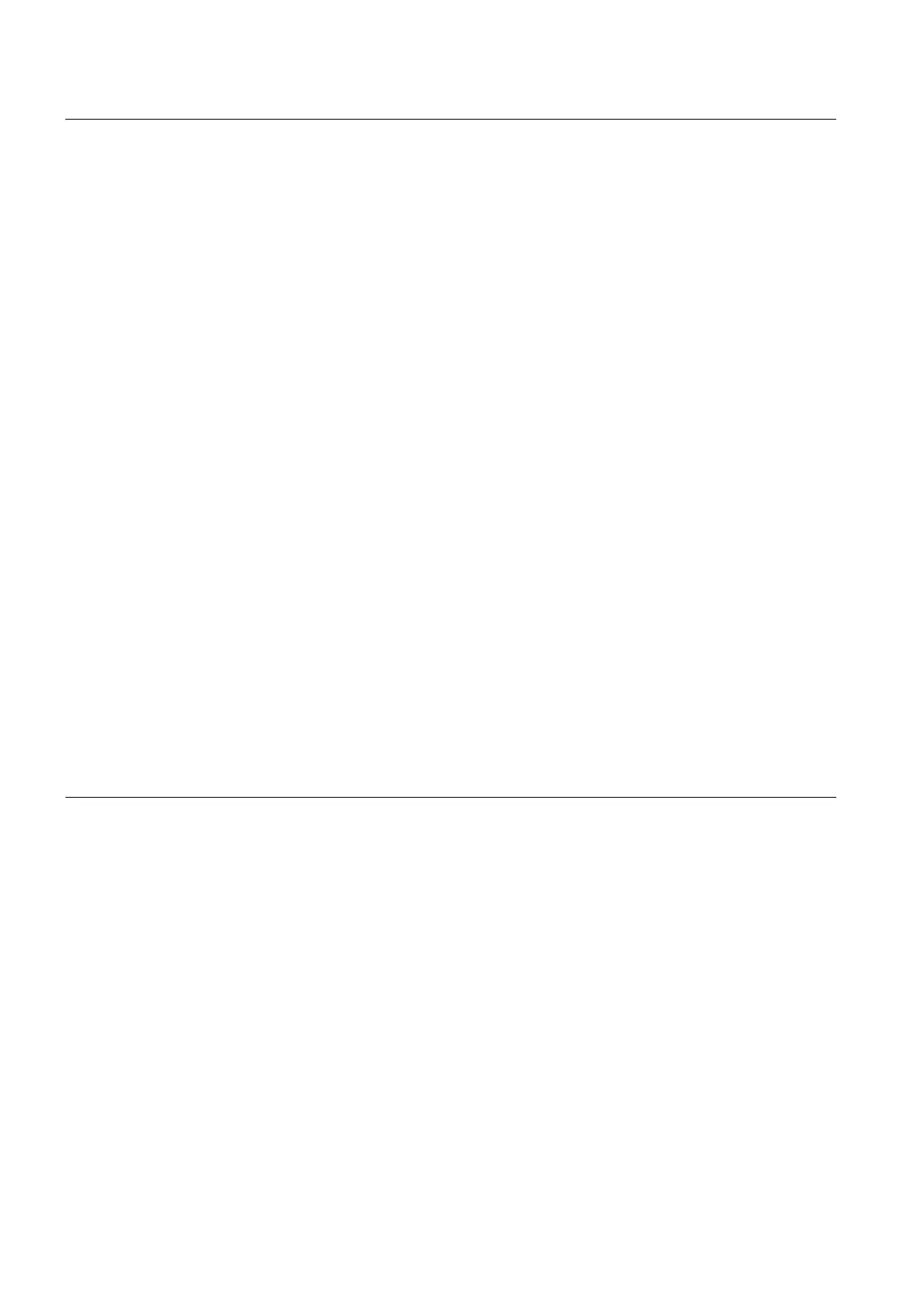A - 10
5. ETHERNET CONNECTION
5.1 Connectable Model List ................................................................................................................... 5 - 2
5.1.1 PLC/Motion controller CPU................................................................................................... 5 - 2
5.1.2 Ethernet module ................................................................................................................... 5 - 6
5.2 System Configuration ...................................................................................................................... 5 - 7
5.2.1 Connection to Ethernet module ............................................................................................ 5 - 7
5.2.2 Connection to Built-in Ethernet port CPU or C Controller module ...................................... 5 - 10
5.2.3 Connecting to Display I/F.................................................................................................... 5 - 11
5.2.4 Connection to CC-Link IE Field Network Ethernet Adapter Module ................................... 5 - 12
5.2.5 Connecting to PERIPHERAL I/F (Built-in Ethernet port Motion Controller CPU) ............... 5 - 13
5.3 GOT Side Settings ......................................................................................................................... 5 - 14
5.3.1 Setting communication interface (Communication settings)............................................... 5 - 14
5.3.2 Communication detail settings............................................................................................ 5 - 14
5.3.3 GOT Ethernet setting.......................................................................................................... 5 - 15
5.3.4 Ethernet setting................................................................................................................... 5 - 15
5.3.5 Routing parameter setting ..................................................................................................5 - 16
5.4 PLC Side Setting ........................................................................................................................... 5 - 18
5.4.1 Connecting to Built-in Ethernet port CPU (one-to-one connection) .................................... 5 - 18
5.4.2 Connecting to Built-in Ethernet port CPU (multiple connection) ......................................... 5 - 20
5.4.3 Connecting to Ethernet module (Q/L Series)...................................................................... 5 - 22
5.4.4 Connecting to C Controller module..................................................................................... 5 - 25
5.4.5 Connecting to Ethernet module (QnA Series) .................................................................... 5 - 29
5.4.6 Connecting to Ethernet module (A Series) ......................................................................... 5 - 32
5.4.7 Connecting to Ethernet module (FX Series) ....................................................................... 5 - 37
5.4.8 Connecting to Built-in Ethernet port FXCPU (FX3GE) ....................................................... 5 - 41
5.4.9 Connecting to Display I/F (CNC C70)................................................................................. 5 - 43
5.4.10 Connecting to CC-Link IE Field Network Ethernet Adapter Module ................................... 5 - 45
5.4.11 Connecting to PERIPHERAL I/F (Built-in Ethernet port Motion Controller CPU) ............... 5 - 48
5.5 Precautions.................................................................................................................................... 5 - 51
6. DIRECT CONNECTION TO CPU
6.1 Connectable Model List ................................................................................................................... 6 - 2
6.2 System Configuration ...................................................................................................................... 6 - 6
6.2.1 Connecting to QCPU ............................................................................................................ 6 - 6
6.2.2 Connecting to LCPU ............................................................................................................. 6 - 7
6.2.3 Connecting to QnACPU........................................................................................................ 6 - 8
6.2.4 Connecting to ACPU............................................................................................................. 6 - 9
6.2.5 Connecting to FXCPU ........................................................................................................6 - 10
6.2.6 Connecting to WSCPU ....................................................................................................... 6 - 20
6.2.7 Connecting to the motion controller CPU ........................................................................... 6 - 20
6.3 Connection Diagram ...................................................................................................................... 6 - 21
6.3.1 RS-232 cable ...................................................................................................................... 6 - 21
6.4 GOT Side Settings ......................................................................................................................... 6 - 22
6.4.1 Setting communication interface (Communication settings)............................................... 6 - 22
6.4.2 Communication detail settings............................................................................................ 6 - 22
6.5 Precautions.................................................................................................................................... 6 - 24
