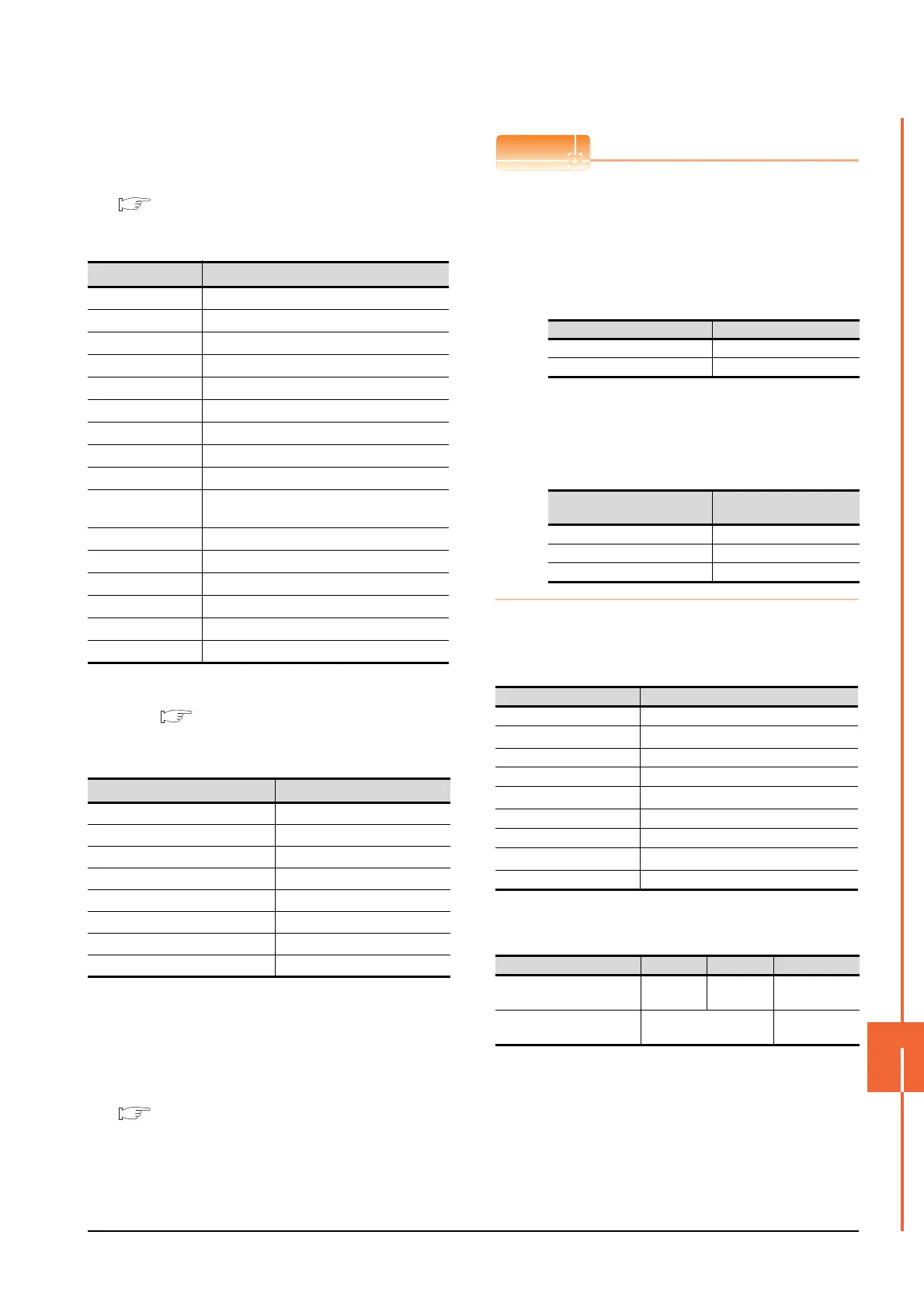14. INVERTER CONNECTION
14.6 Device Range that Can Be Set
14 - 45
INVERTER CONNECTION
14
(3) Run command
An example with FREQROL-A700 series is shown
below. For the setting items of other than the
FREQROL-A700 series, refer to the following manual.
User's Manual of the used inverter
(Communication function (Setting item and set
data))
*1 The data (function of input terminal) may be changed by the
parameter of the inverter side. Check the function of the
inverter used.
Inverter User's Manual (Application) Communication
operation and setting
(4) Alarm definition
*1 Only reading is possible for A0 to A7.
These devices cannot be used for a write object (numerical input etc.).
(5) Parameter
The numbers of virtual devices for inverter (parameter
(Pr)), used by GOT, correspond to the inverter
parameter numbers.
For the inverter parameters, refer to the following.
Manual of the inverter being used
(1) Monitoring Pr.37
GOT cannot monitor the parameter (Pr.37) of
FREQROL-E500/S500(E)/F500J/D700/F700PJ/
E700.
(2) When setting "8888" or "9999" to inverter parameter (Pr)
"8888" and "9999" designate special function.
To set these numbers from GOT, designate a
number as shown below.
(3) Precautions for setting calibration parameter
(Pr900 to Pr905)
When setting a calibration parameter (Pr900 to
Pr905), it is necessary to set the value below for
extension second parameter (SP108), depending on
the device number to be used and the inverter model.
(6) Programmed operation
The devices below correspond to the parameters
(Pr.201 to Pr.230) of FREQROL-A500 series.
*1 To set the start time (PG10 to PG19, PG40 to PG49, PG70
to PG79), set hour or minute in the upper 8bits, and minute
or second in the lower 8bits.
Example) To set 13 hour 35 minute
Device name
Description
*1
WS0 Current input selection (AU)
WS1 Forward rotation command (STF)
WS2 Reverse rotation command (STR)
WS3 Low speed operation command (RL)
WS4 Middle speed operation command (RM)
WS5 High speed operation command (RH)
WS6 Second function selection (RT)
WS7 Output stop (MRS)
WS8 Jog operation (JOG)
WS9
Selection of automatic restart after instantaneous
power failure (CS)
WS10 Start self-holding (STOP)
WS11 Reset (RES)
WS12 -
WS13 -
WS14 -
WS15 -
Device name
*1
Description
A0 Second alarm in past
A1 Latest alarm
A2 Fourth alarm in past
A3 Third alarm in past
A4 Sixth alarm in past
A5 Fifth alarm in past
A6 Eighth alarm in past
A7 Seventh alarm in past
Set value of inverter side Value specified by GOT
8888 65520
9999 65535
Value to be set to extension
second parameter (SP108)
Description
H00 Offset/gain
H01 Analog
H02 Analog value at terminal
Device name Description
PG0 to PG9 Program set 1 (running frequency)
PG10 to PG19
*1
Program set 1 (time)
PG20 to PG29 Program set 1 (rotation direction)
PG30 to PG39 Program set 2 (running frequency)
PG40 to PG49
*1
Program set 2 (time)
PG50 to PG59 Program set 2 (rotation direction)
PG60 to PG69 Program set 3 (running frequency)
PG70 to PG79
*1
Program set 3 (time)
PG80 to PG89 Program set 3 (rotation direction)
Time to be set 13H 35M Remark
Convert "hour" and "minute"
into hexadecimal.
H0D H23 HEX
Combine upper and lower 8-
bit values.
Input H0D23 or 3363. -
