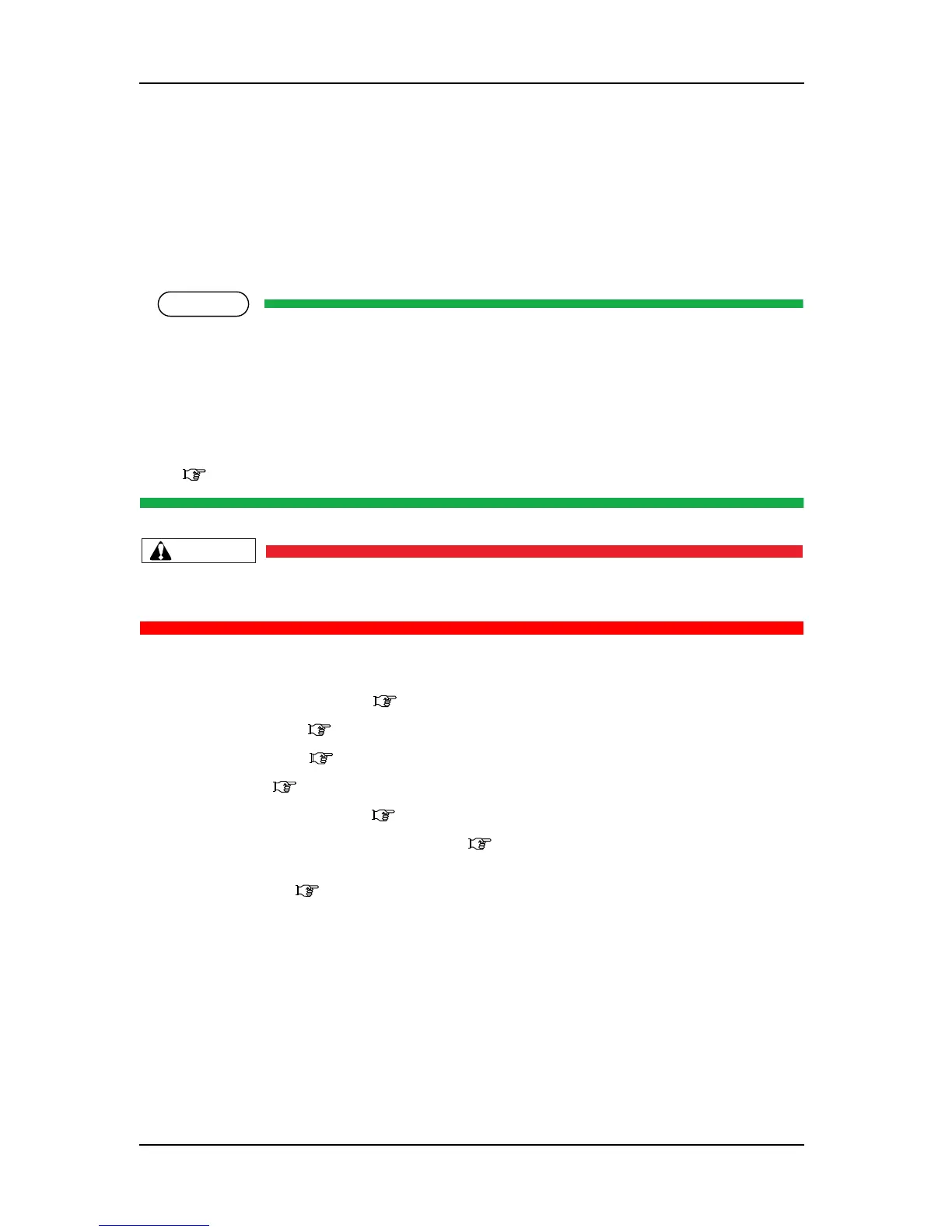ValueJet 1304 Service manual
AP-74109 Rev 1.1 7-8
7.3 Working with MUTOH Maintenance Engineer
Assistant
In this section, the operation of “MUTOH Maintenance Engineer Assistant” is explained below.
On this printer, you can export and import the parameter settings, as well as installation of the firmware via
network by using dedicated software.
For backing up/installing parameters or installing firmware, you can use either of the following
software. Follow the procedure corresponding to the software you will use.
• Mutoh Maintenance Engineer Assistant: The explanation is described below. The existing printers
has been set up using this software.
• Mutoh Service Assistance: Newly built software. Some of the specification has been added and
revised.
"7.4 Working with MUTOH Service Assistance" p.3-30
Do not provide “MUTOH Maintenance Engineer Assistant” to the customer because the
software can upload the printer parameter to computer.
In case of main board replacement, work in the following order.
1. Setting up working environment: "7.3.3 Required Environment" p.7-12
2. Receiving parameters: "7.3.4 Receiving Parameters" p.7-19
3. Replacing main board: "4.3.3 Replacing Main Board Assembly" p.4-29
4. Setting DIP SW:
5. Transferring firmware to printer: "(2) Transferring Firmware" p.7-24
6. Confirming completion of installation to printer: "(3) Confirming Completion of Installation to
Printer" p.7-26
7. Sending parameters: "7.3.6 Sending Parameters" p.7-28