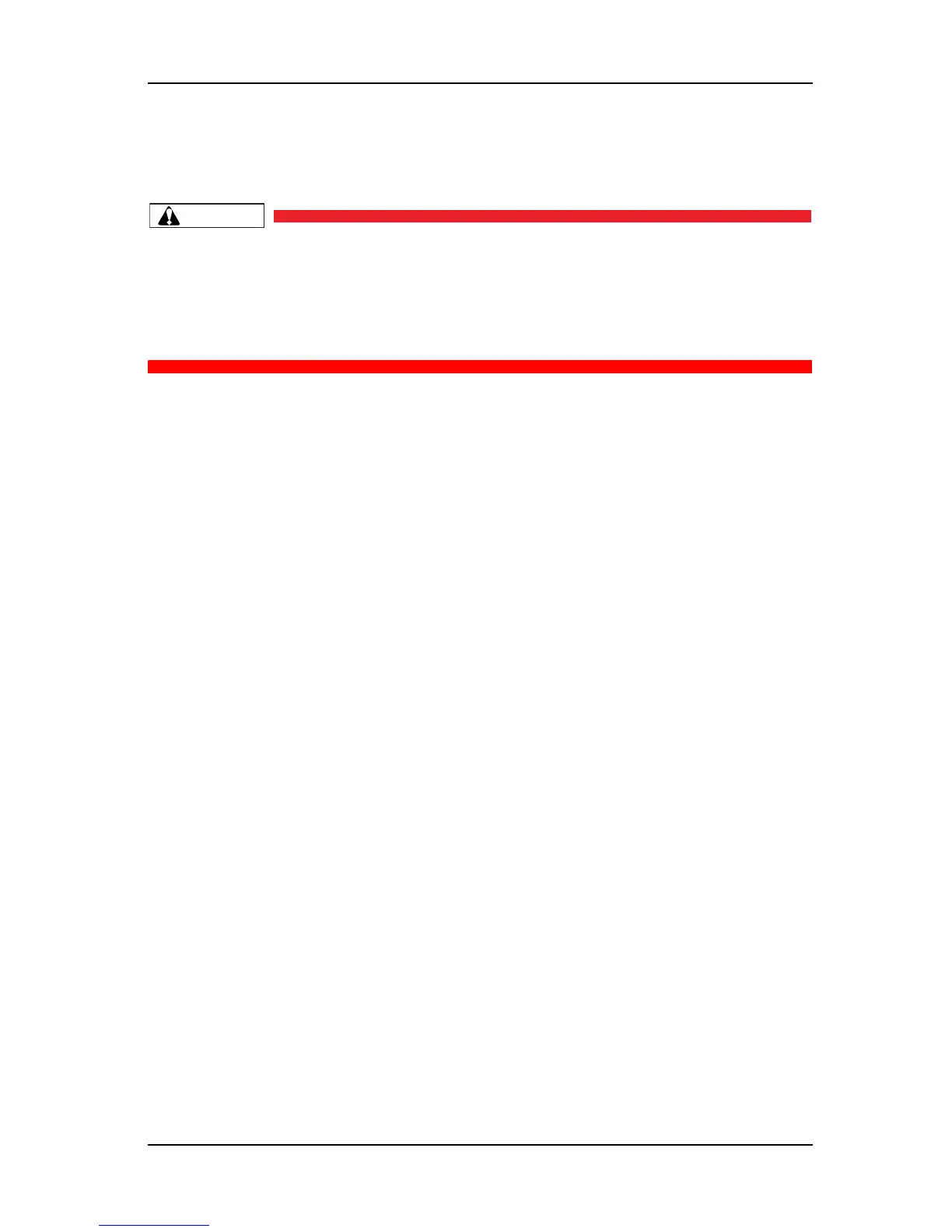•For the IP address, use the default value as much as possible. If you want to use other
IP address,
consult with the network administrator of the network to be connected.
• Do not make the IP address in three digits on purpose by entering “0” to 1 digit or 2 digits
strings. For example, the strings which should be entered is “10“, you don’ t have to enter
“010“. It may be a cause of communication error.
(6) PC IP Address Setting
To set up on Windows XP with the default IP address on the printer, follow the steps below.
1. From [Control Panel], open [Network Connections].
3. From [Setup (S)] menu, select [Option] and check if the displayed address matches the printer IP
address. The default printer IP address is “192.168.1.253”. Then, click [OK].