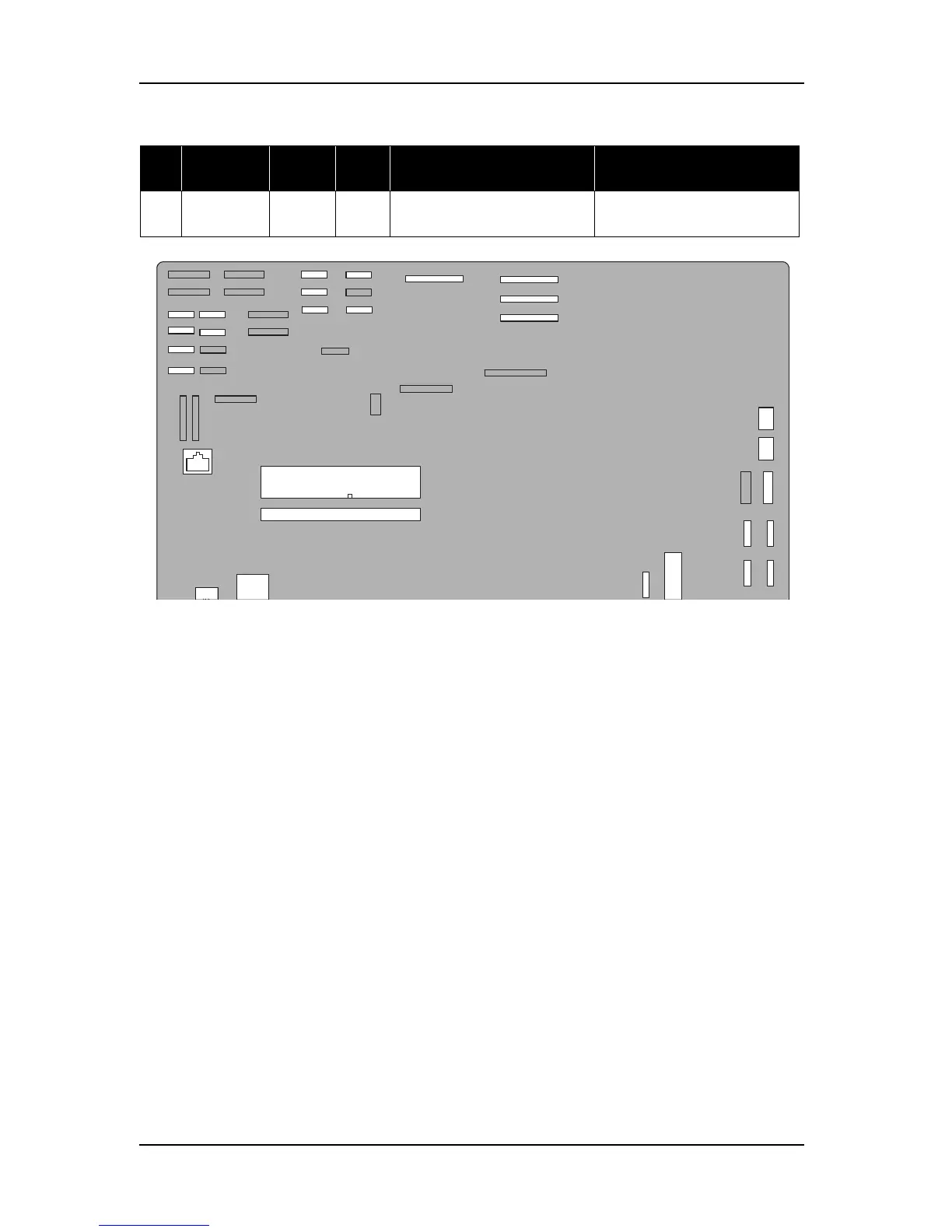ValueJet 1304 Service manual
AP-74109 Rev 1.1 4-28
2. Remove the cable from the three clamps on the main board bracket.
3. Remove the following parts (if needed);
a. AC cable between terminal block and Main board assembly
b. DC cable between Main board assembly and CNT
c. Serial cable assembly between Main board assembly and CNT
31 J46 4 Natural
color
HEATER CONT board -
Table 4-26 Connectors to Main Board Assembly (Continued)
No. Connector
No.
# of pins Color Connect to Remarks