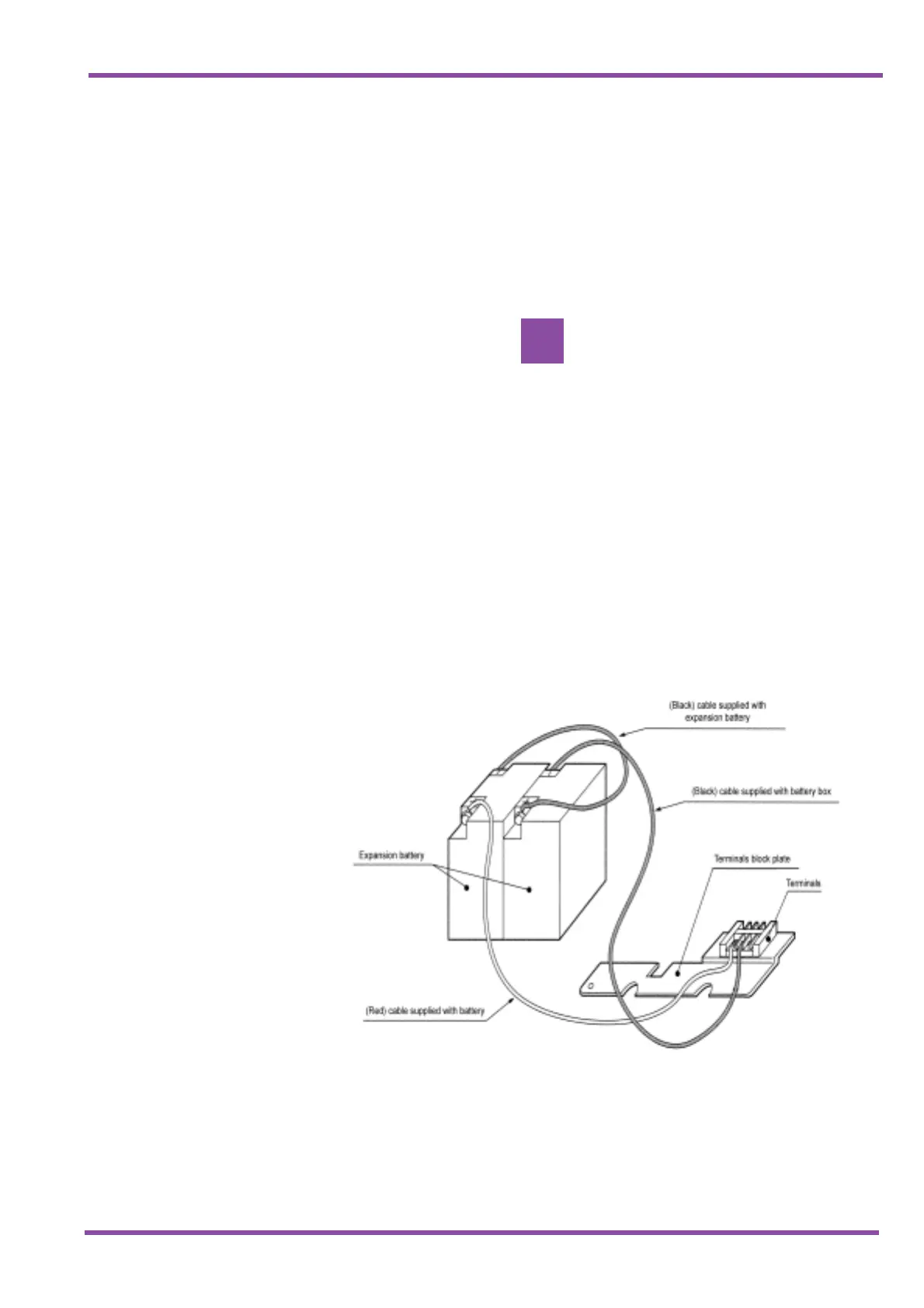May 2001
System Hardware Manual 4 - 83
A6-324000-642-01 – Release 4.0
May 2001
3.10.3.1 External Battery Installation
The installation procedure of the external
battery (EBT-U13 BATT) is explained below. In
this example, the external battery box (EBB-
U13 Box) is secured by the installation plate
(STB-U13 UNIT), and the basic unit (B64-U13
KSU) and external unit (E64-U13 KSU) are
installed on top of the EBB.
1. Remove the 2 screws from inside the EBB,
then remove the terminal board plate from
the battery installation tray.
2. Connect the external batteries (2 batteries =
1 unit) to the terminal board as shown,
attaching cables to the external battery and
the battery box.
Figure 4-39 Attaching Cables
When using the external battery,
disconnect the battery cable of the
internal battery (P64-U13 INTERNAL
BATT) of the basic unit and the
external unit from the power unit
(B64-U13 PSU). If both are used
together, the life of both batteries
will be shortened, and a malfunction
may result.
!
