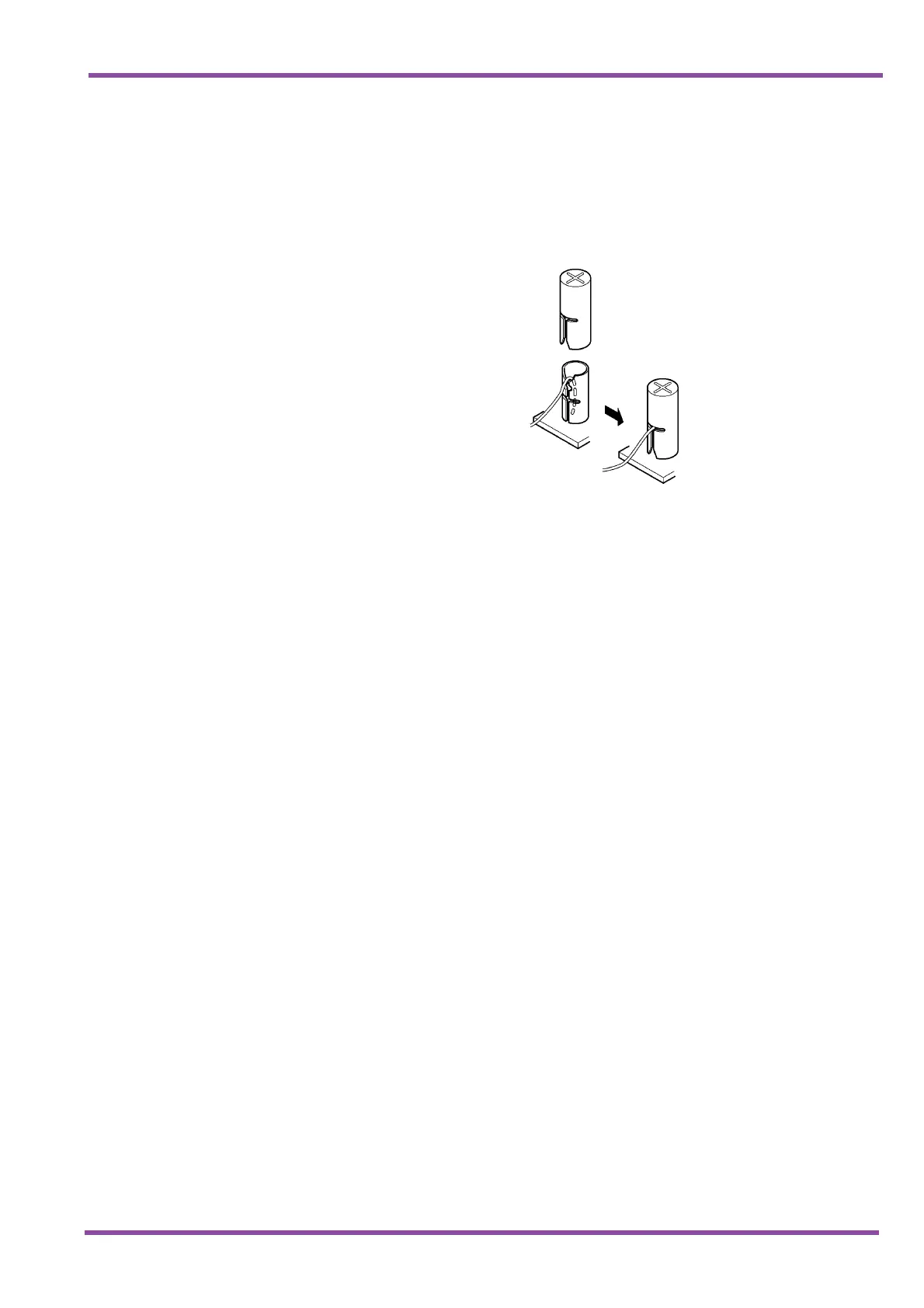May 2001
System Hardware Manual 7 - 199
A6-324000-642-01 – Release 4.0
May 2001
3. Remove the cap on the adaptor terminal to expose
the metal receptacle. Push the cable in the applicable
receptacle, and replace the cap. Line up the slot on
the cap with the slot on the metal receptacle to
ensure proper contact. Refer to Figure 7-13
Attaching Cables to the ADA-UA Unit.
4. Insulate the end of the cable that needs to be
shielded with insulating tape. Table 7-1 ADA-UA
Cable Connections provides a list of cable
connections to ADA-UA ADP terminals and
describes the specifications for the terminals.
Figure 7-13 Attaching Cables to the ADA-UA Unit
