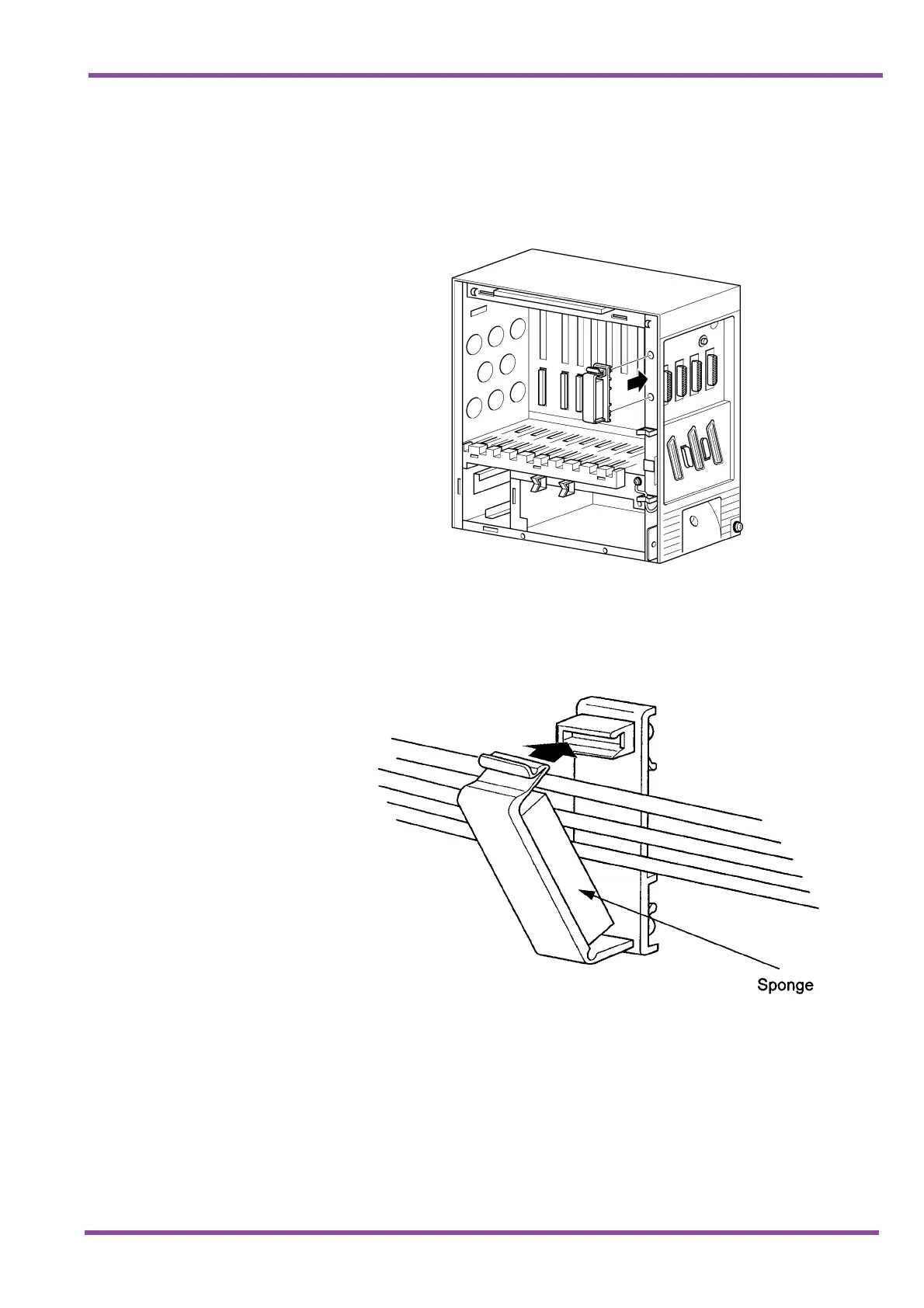May 2001
System Hardware Manual 4 - 61
A6-324000-642-01 – Release 4.0
May 2001
1. Install the ETU in the KSU and connect the applicable cables.
When installing a VDH2(8)-U13 ETU, mount the cable clamp
on the KSU frame as shown in Figure 4-5 Mounting the Cable
Clamp on the KSU Frame.
2. Attach the sponge (provided) to the inner surface of the clamp
lining and close the clamp over the cables as shown in Figure
4-6 Attaching the Sponge to the Clamp.
Figure 4-5 Mounting the Cable Clamp on the KSU Frame
Figure 4-6 Attaching the Sponge to the Clamp
