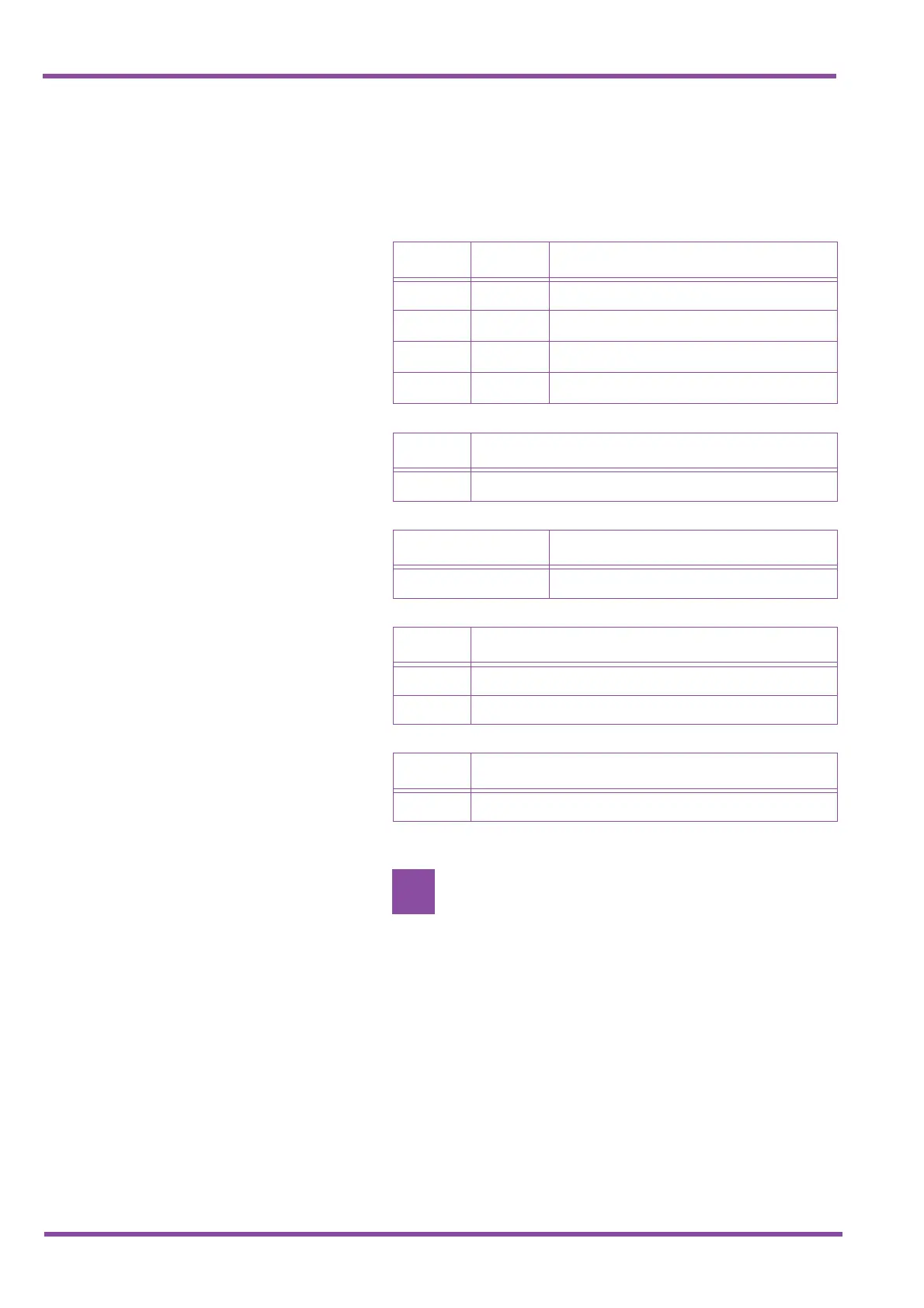NEC Australia Pty Ltd Xen Master & Xen Axis
5 - 106 Installing Electronic Telephone Units
A6-324000-642-01 – Release 4.0
May 2001
3.1.3 Switch Settings
The following Table 5-1 CPUB( )-U13 ETU Default Switch
Settings indicates the default switch settings.
Table 5-1 CPUB( )-U13 ETU Default Switch Settings
SW1-1 SW1-2 Description
Off Off
Normal Operation
On
Off
Flash ROM load from COM1 port
Off On
Factory Test
On
On
Flash ROM load from EPROM
SW1-3 Description
Off
Not Used
SW2
Description
Momentary Switch
System Reset
SW3-1 Description
On
System boot by EPROM
Off System boot by Flash ROM
SW3-2 Description
Off Not Used
Pressing SW2 interrupts all service and causes
a second initialization. This switch should not
be used in an operating system unless
absolutely necessary.
!
