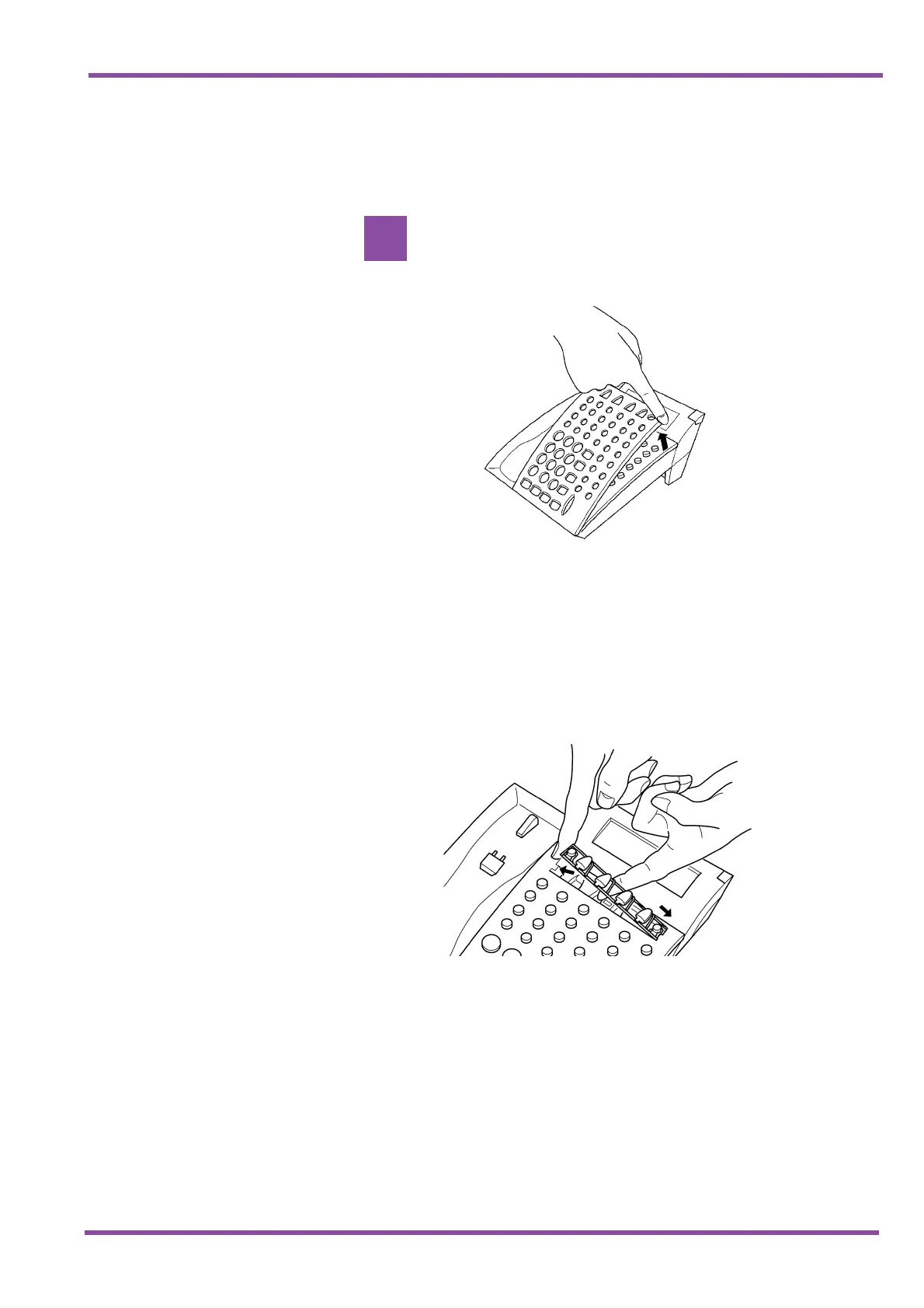May 2001
System Hardware Manual 6 - 189
A6-324000-642-01 – Release 4.0
May 2001
6.2 Plastic Panel Removal
Lift the right corner, raise the panel and slide the bottom away from
the Multiline Terminal.
S
ECTION
7
R
EMOVING
S
OFTKEYS
If softkeys are not going to be used on the Multiline Terminal they
can be removed. This section describes the process for removing
the keys.
1. Remove the softkeys by pulling the softkey plate upward as
shown in Figure 6-15 Removing Softkeys.
2. Install the plastic panel again.
Figure 6-14 Removing the Plastic Panel from the Multiline Terminal
Never pull on the bottom of the plastic panel to
remove it; damage to the plastic panel could result.
!
Figure 6-15 Removing Softkeys
