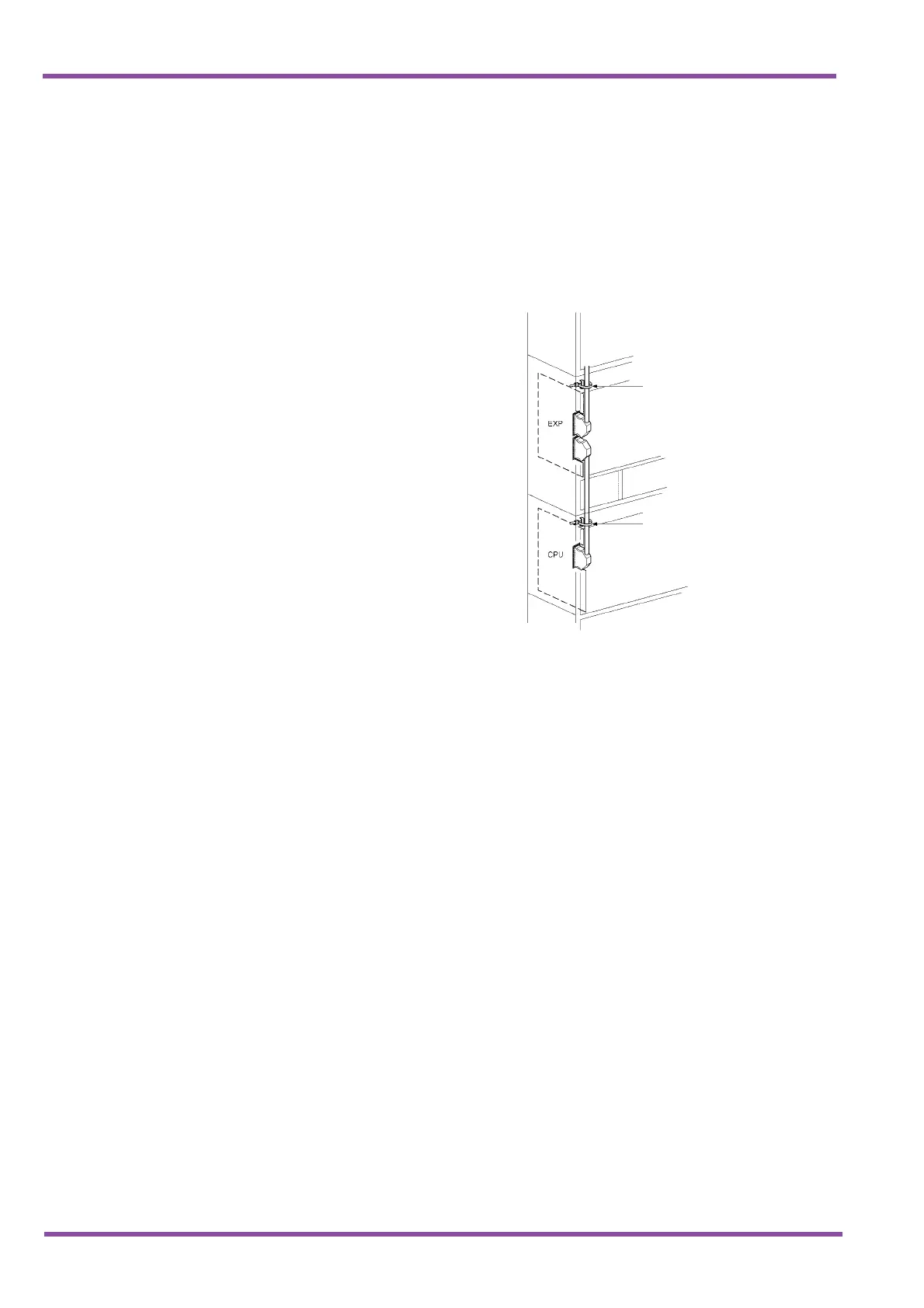NEC Australia Pty Ltd Xen Master & Xen Axis
5 - 110 Installing Electronic Telephone Units
A6-324000-642-01 – Release 4.0
May 2001
3.2.2 Installation
Turn system power off, and install the EXP-U13 in the
expansion ETU.
Use the Expansion Cable (included with the EXP-U13
ETU) to connect the CPUB( )-U13 ETU to the Expansion
ETU. Fix the Expansion Cable to the KSU Frame using
tie wraps.
3.2.3 The following connectors are located on the EXP-
U13 ETU.
✆ CN1 Connects to the backboard.
✆ CN2 Connects to CN3 on the CPUB( )-U13
ETU or CN3 on EXP-U13 ETU
(installed in the first expansion
cabinet) using an expansion cable.
✆ CN3 Connects to the CN2 on the EXP-U13
ETU installed in the third expansion
cabinet using the expansion cable.
This connector is not used if the EXP-
U13 ETU is installed in the last
expansion KSU or if a third KSU is not
installed.
Figure 5-9 Connecting the Expansion Cable
Tie Wraps
Tie Wraps
