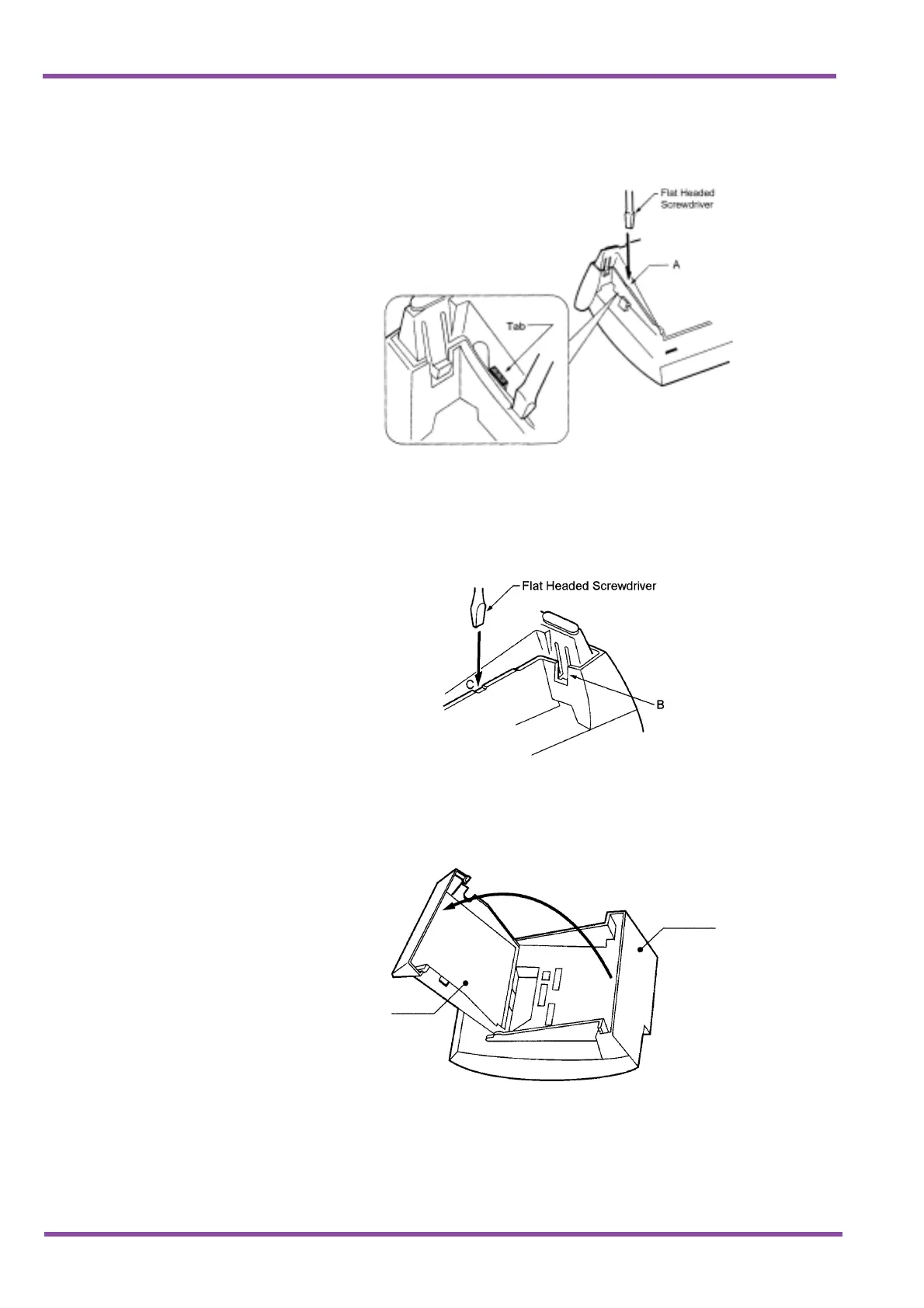NEC Australia Pty Ltd Xen Master & Xen Axis
7 - 194 Installing Optional Equipment
A6-324000-642-01 – Release 4.0
May 2001
3. Insert flat head screwdriver into A in Figure 7-2 Unlocking Tab and
press straight down until tab unlocks.
4. Lightly press right side of leg shown as B in Figure 7-3 Releasing
Right Tab, insert flat head screwdriver at C and Press straight down
until other tab unlocks.
5. Open and remove Bottom Cover by rotating counterclockwise as
shown in Figure 7-4 Removing Bottom Cover.
Figure 7-2 Unlocking Tab
Figure 7-3 Releasing Right Tab
Figure 7-4 Removing Bottom Cover
