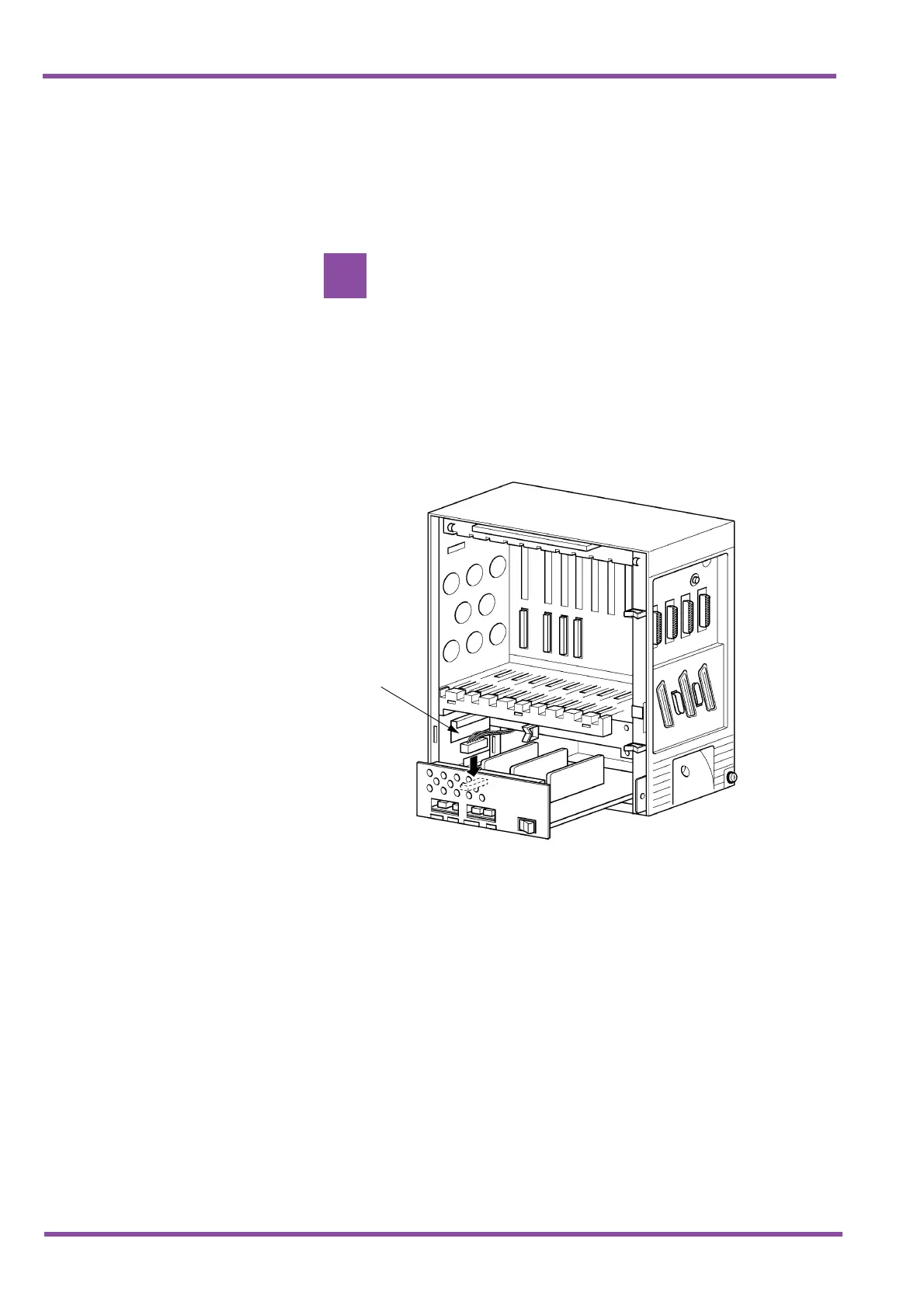NEC Australia Pty Ltd Xen Master & Xen Axis
4 - 72 Installing KSUs
A6-324000-642-01 – Release 4.0
May 2001
3.9 Replacing the Power Supply Unit in the KSU
The Xen system is supplied with a P64-U13 PSU. The Power Supply
Unit has a battery backup interface and accepts 240 Vac -50Hz and
outputs +5V and –24V to the system.
3.9.1 Installing the P64-U13 PSU
1. Locate the PSU in the space provided and connect
the 8-wire cable from the PSU to the connector on the
backboard of the KSU. Refer to Figure 4-22
Connecting Wires to the PSU.
Figure 4-22 Connecting Wires to the PSU
Before replacing the PSU, remove the defective
PSU and verify that the power cord on the
replacement KSU is unplugged.
!
Cable
Connections
