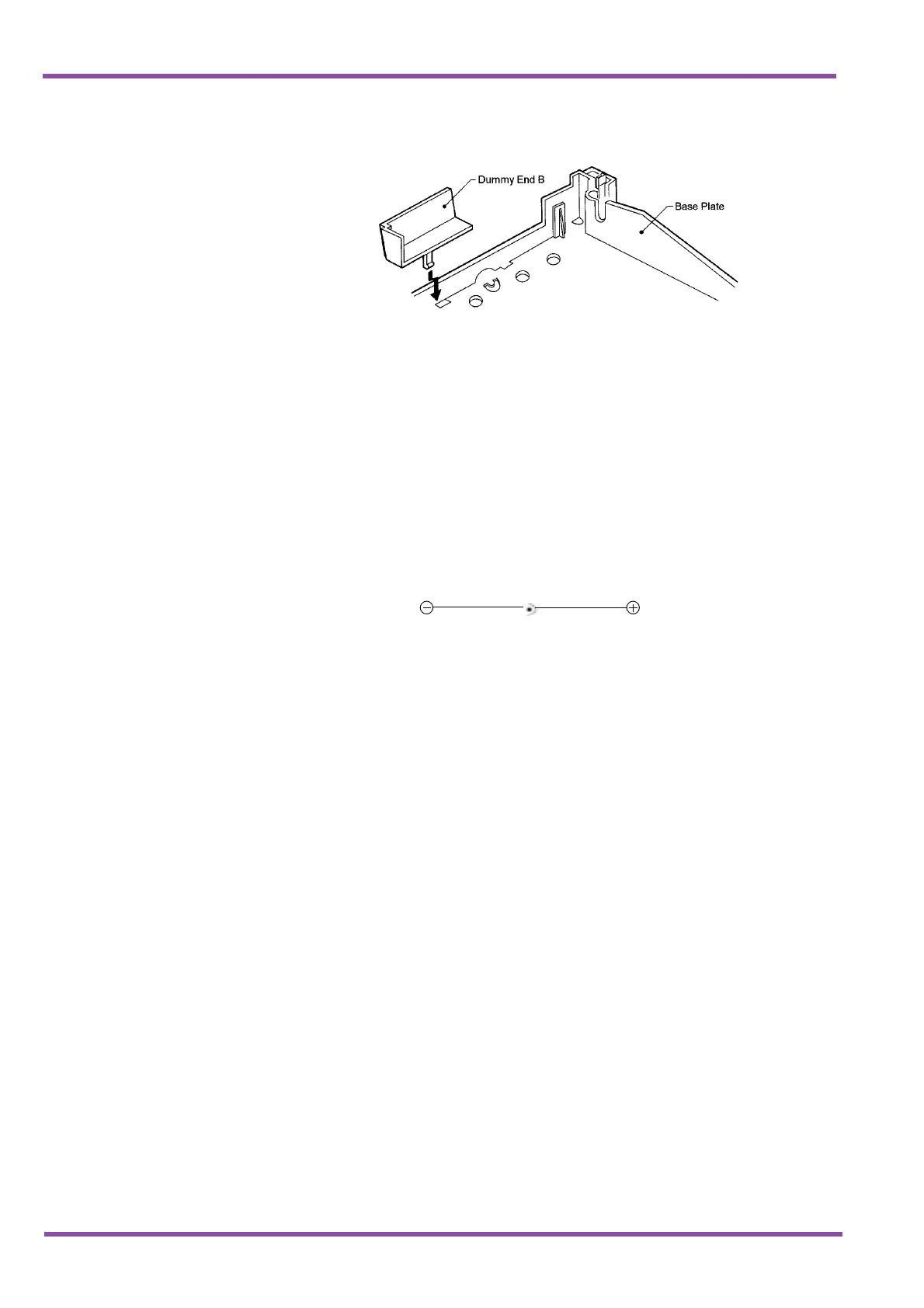NEC Australia Pty Ltd Xen Master & Xen Axis
7 - 196 Installing Optional Equipment
A6-324000-642-01 – Release 4.0
May 2001
S
ECTION
3
I
NSTALLATION
P
ROCEDURES
3.1 ACA-UA Unit (AC adaptor)
This unit provides power to ancillary devices or Attendant Consoles.
The ACA-UA Unit must be connected to an adaptor that is installed
on a Multiline Terminal. If more than one adaptor is installed on a
Multiline Terminal, only one ACA-UA Unit is necessary.
The power requirements for the ACA-UA Unit are:
• Input: 240 Vac, 50 Hz
• Output: 24V DC, 400 mA
• Polarity:
3.1.1 Connecting the ACA-UA Unit
1. Unplug the line cord from the Multiline Terminal and
unplug the ACA-UA Unit from the AC outlet. (Failing
to do this can damage the unit and/or the Multiline
Terminal).
2. Turn the Multiline Terminal upside down and open the
base plate.
Figure 7-8 Installing Dummy End B
