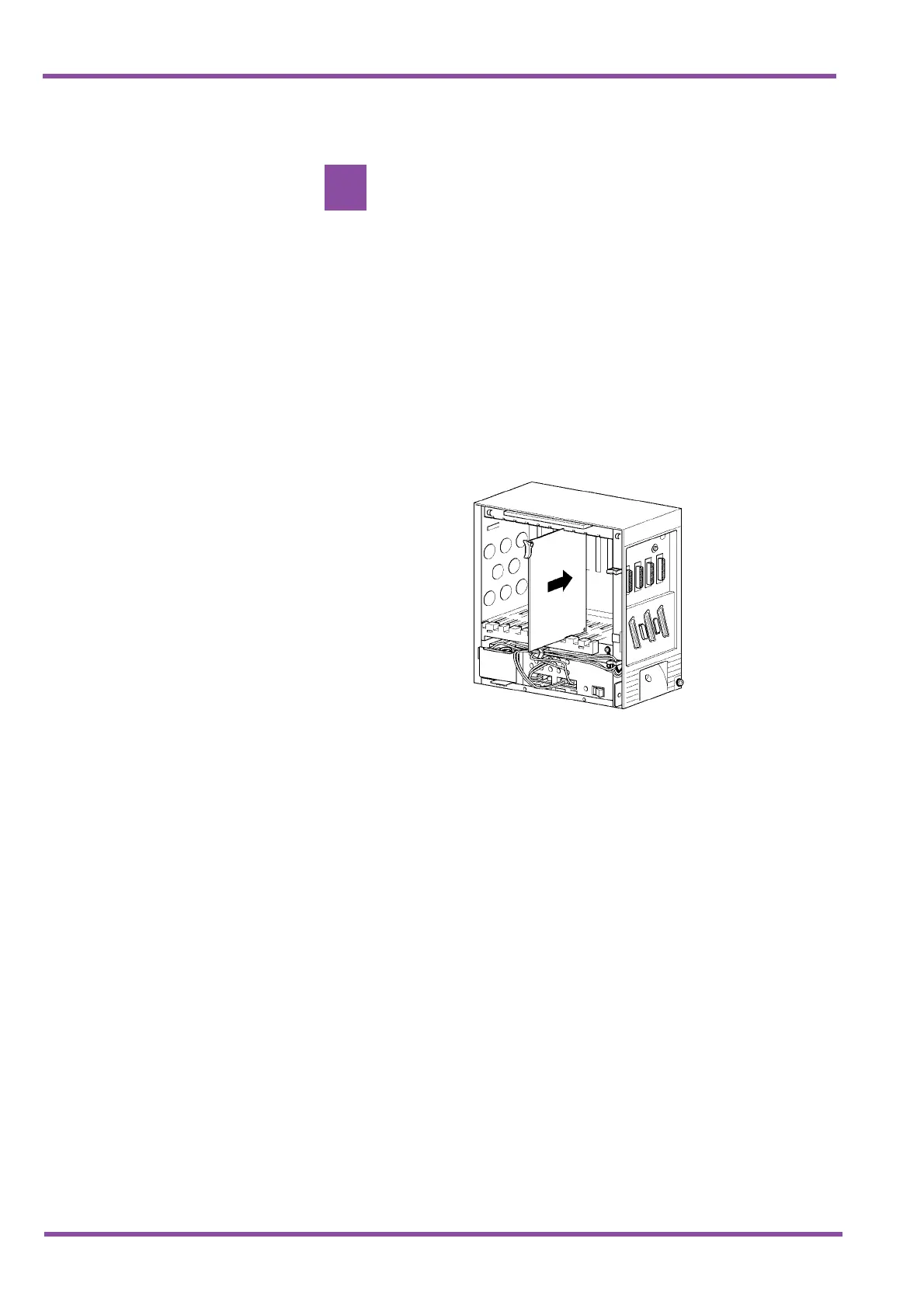NEC Australia Pty Ltd Xen Master & Xen Axis
5 - 100 Installing Electronic Telephone Units
A6-324000-642-01 – Release 4.0
May 2001
S
ECTION
2
I
NSTALLATION
2.1 Installation Precautions
✆ The ETUs used in this system make extensive use of CMOS
technology that is very susceptible to static; therefore, extreme
care must be taken to avoid static discharge when
handling ETUs.
✆ Make all switch setting changes on the ETU before inserting it
into the KSU.
✆ When installed, the component side of all ETUs must face the
left side of the KSU. Ejector tabs are always on top. Refer to
Figure 1-1 Inserting the ETU into the KSU.
✆ When carrying an ETU be sure to keep it in a conductive
polyethylene bag to prevent damage due to static electricity.
✆ When handling an ETU the installer must wear a grounded
wrist strap to protect the ETU from static electricity.
Figure 1-1 Inserting the ETU into the KSU
Observe the following precautions when installing the
ETUs to avoid static electricity damage to hardware or
exposure to hazardous voltages.
!
