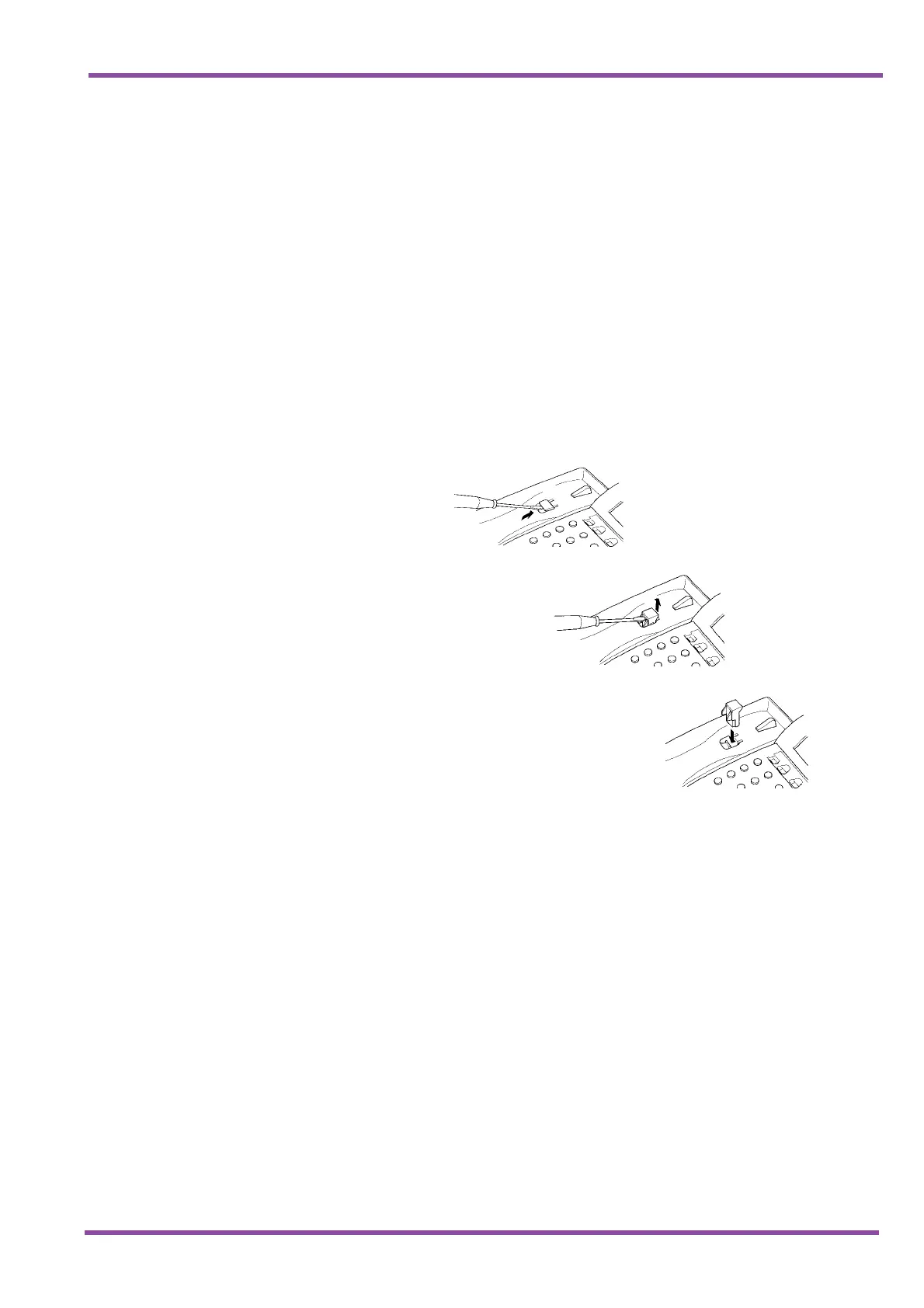May 2001
System Hardware Manual 7 - 231
A6-324000-642-01 – Release 4.0
May 2001
3.10 Wall Mounting
Any DTU-type Multiline Terminal can be mounted on a wall.
Multiline Terminals can be wall mounted by using the base unit that
comes with the Multiline Terminal or by using the WMU-UA Unit to
accommodate adaptors that are installed on the Multiline Terminal.
3.10.1 Removing and Remounting the Handset Hanger
1. Remove the hanger by sliding it out of the slot.
2. Install it back in its original position so that the hanger
protrudes providing a rest for the handset. (This
procedure applies when using either the base unit or
the WMU-UA Unit.) Refer to Figure 7-60 Positioning
the Handset Hanger for the steps for removing and
remounting the handset hanger.
Figure 7-60 Positioning the Handset Hanger
þ
À
Ã
