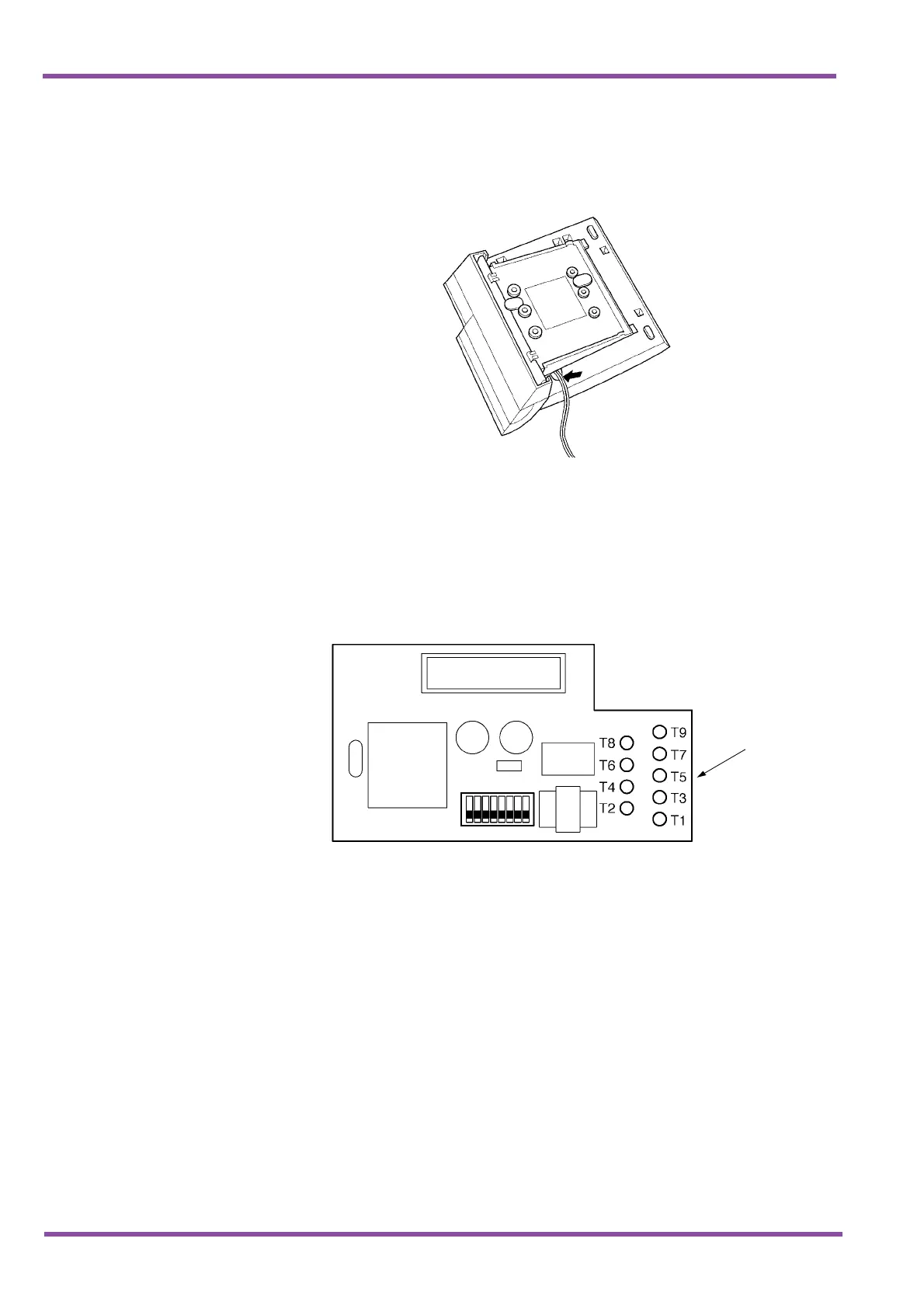NEC Australia Pty Ltd Xen Master & Xen Axis
7 - 198 Installing Optional Equipment
A6-324000-642-01 – Release 4.0
May 2001
4. Replace base plate.
5. Lead the audio cable out through the groove on the
base cover. Plug in the telephone cord.
3.2.2 Connecting Cables to the ADA-UA Unit
Cable terminal connectors are located on the right side of
the ADA-UA Unit. Cables should be connected on this unit
before installing the unit on the Multiline Terminal.
1. Cut off the plug on one end of the cable.
2. Locate the adaptor terminals on the right side of the
unit as illustrated in Figure 7-12 ADA-UA Unit.
Figure 7-11 Leading the Audio Cable out
from the ADA-UA Unit
Figure 7-12 ADA-UA Unit
Termin als
