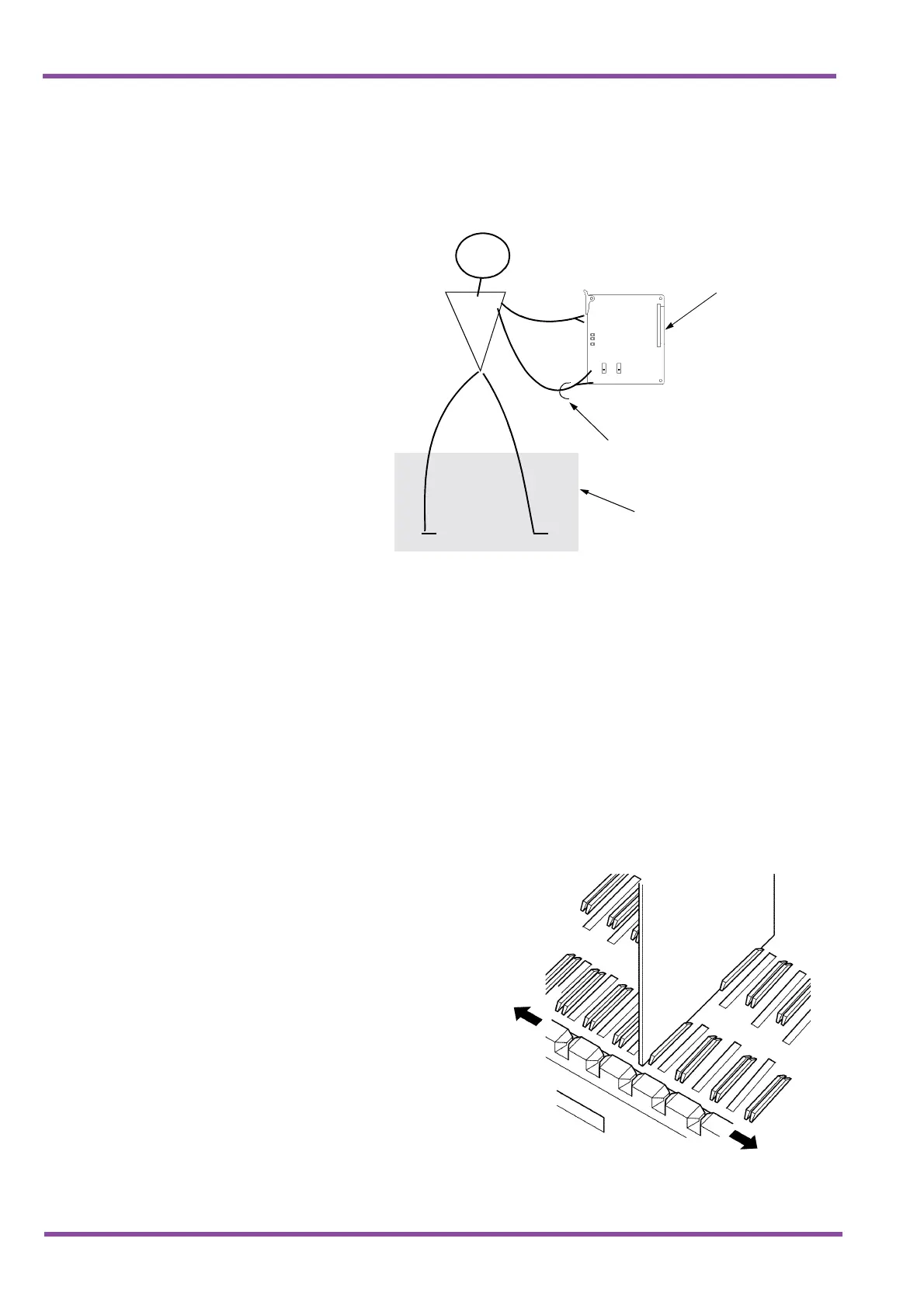NEC Australia Pty Ltd Xen Master & Xen Axis
5 - 102 Installing Electronic Telephone Units
A6-324000-642-01 – Release 4.0
May 2001
✆ When setting switches on the ETU, wear a wrist strap and
stand on a grounded conductive work surface to avoid static
electricity.
✆ Remember not to touch the surface of the ETU. A small screw
driver can be used to change the switch settings if the installer
follows the recommended safety precautions.
2.2 Inserting an ETU into the KSU Slots
1. To unlock the ETUs slots, push the slide bar to the left (B64/
E64-U13 KSU only).
2. Slide the ETU into the proper slot in the KSU and push all the
way to the back of the KSU.
3. Lock the ETU by pushing the slide bar to the right to secure the
ETU (B64/E64-U13 KSU only).
Figure 5-4 Safety Precautions when Setting Switches on an ETU
Figure 5-5 Sliding the ETU into the KSU Slot
Wrist
ETU
Grounded
Conductive
