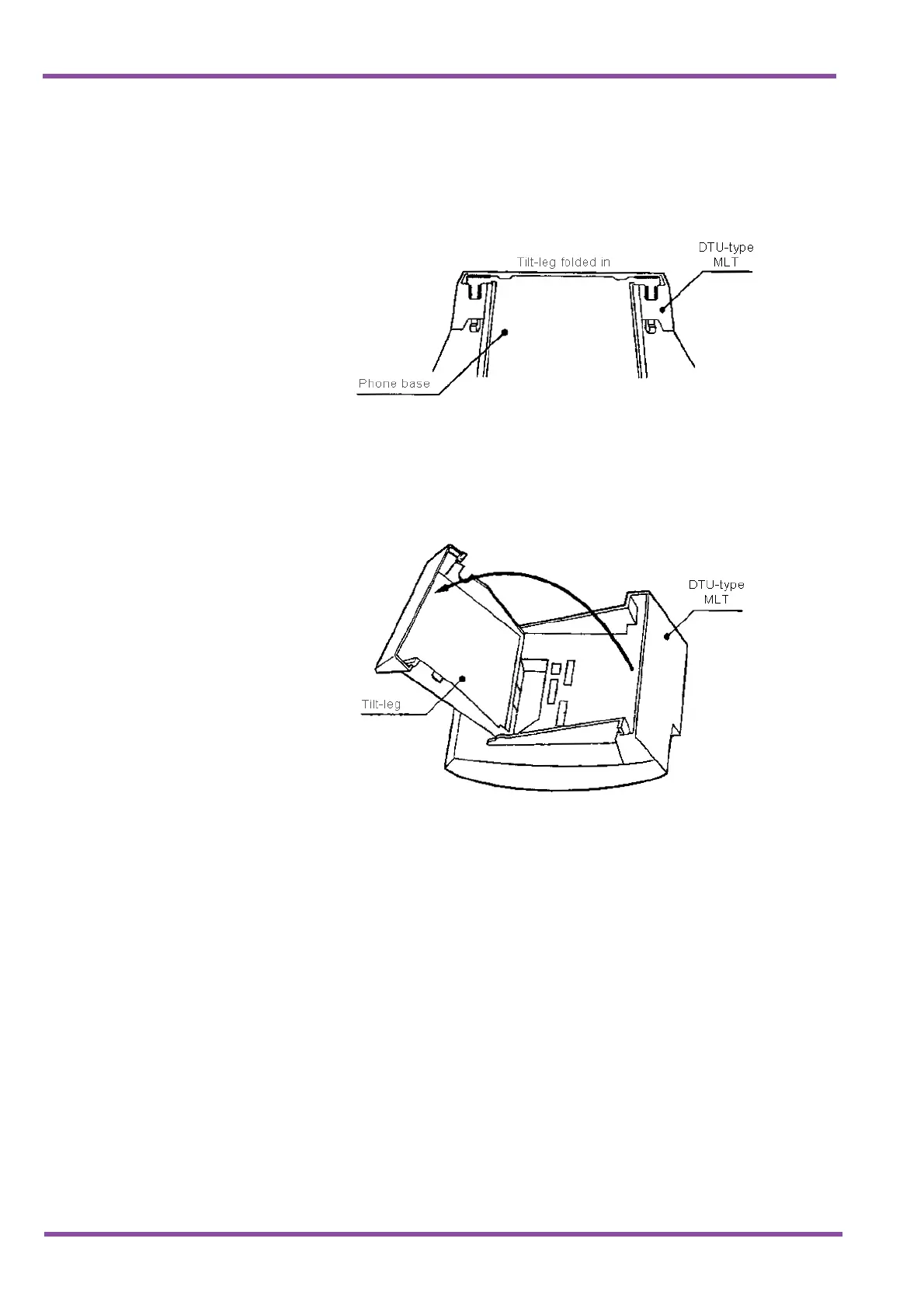NEC Australia Pty Ltd Xen Master & Xen Axis
7 - 218 Installing Optional Equipment
A6-324000-642-01 – Release 4.0
May 2001
3.5.2.4 Set-up Sequence
Configure the CTU(C) with the DTU-type MLT
as follows.
1. Flip phone upside down.
2. Open DTU-type MLT’s tilt-leg.
Pull out Line Cord’s modular plug from
Phone’s modular jack.
Figure 7-39 Base of DTU-type MLT
Figure 7-40 Opening the Base of the DTU-type MLT
