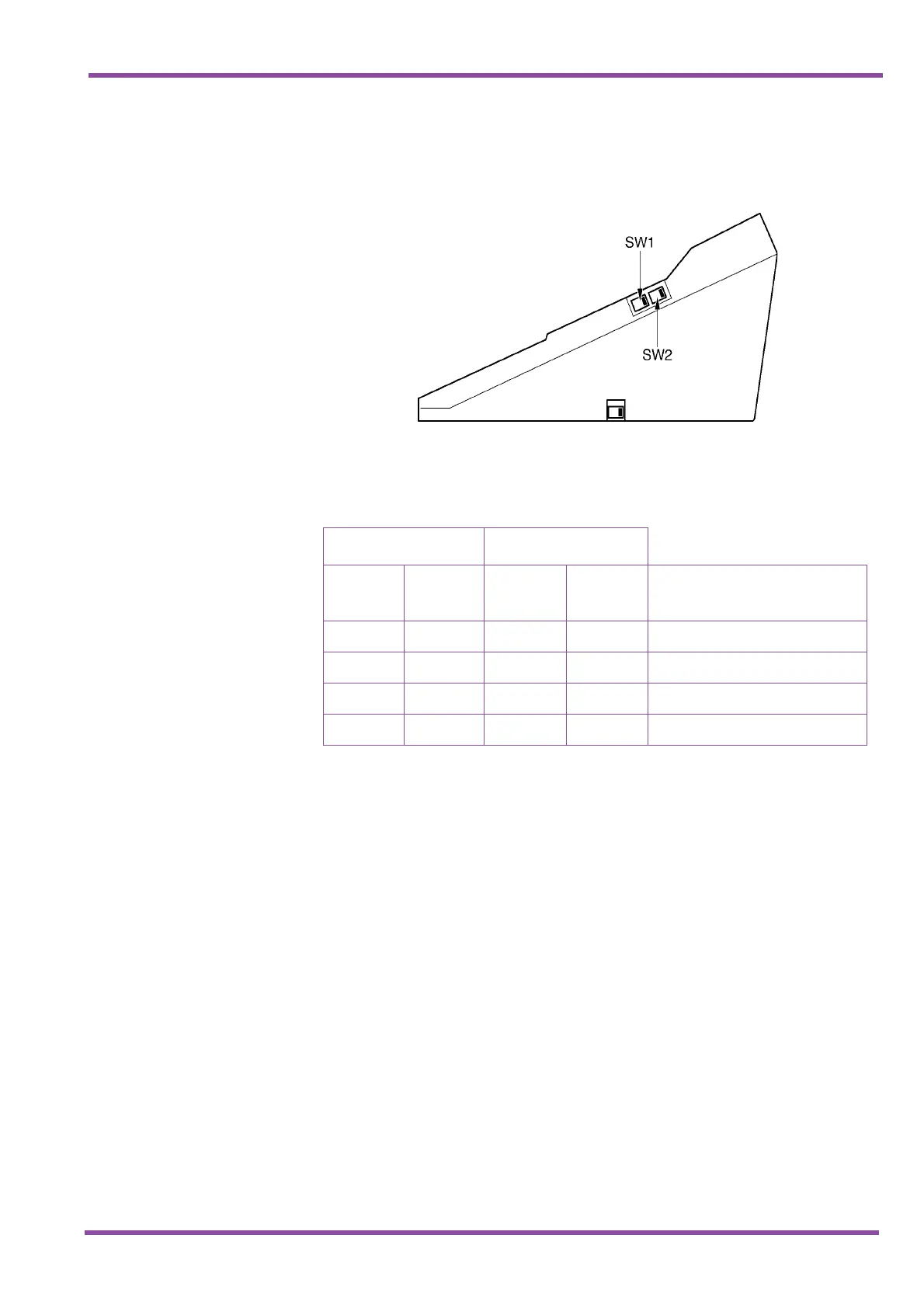May 2001
System Hardware Manual 7 - 225
A6-324000-642-01 – Release 4.0
May 2001
3.6.3 Switch Settings
The HFU-UA (WH) Unit uses two-position switches SW1
and SW2.
The following table lists the SW1 and SW2 switch settings.
3.7 PCT( )-U13 Unit (PC Telephony Board)
The NEC PC Board is a multifunction PC-AT add-in card with
telephone, sound system, fax, and modem abilities and combines
multimedia audio, Telephone Application Programming Interface
(TAPI), and a 33.6K fax/data modem. The board is available with/
without the built-in modem.
The PC Board replaces an NEC desk set as the primary telephone
device; the telephone line from the wall now plugs directly into the
PC board instead of the desk set. The desk set can be connected to
the PC board and used as an adjunct or auxiliary telephone. An
external microphone and external speakers can also be connected
to the PC Board
The PC Board allows telephone operations with a headset or
microphone and has the following audio abilities:
Figure 7-53 HFU-UA (WH) Unit Switches
Table 7-4 HFU-UA (WH) Unit Switch Settings
SW1 SW2
Position
1
Position
2
Position
1
Position
2
Description
OFF ON OFF ON Full Duplex (Default)
ON OFF OFF ON Half Duplex (6db mix ratio)
OFF ON ON OFF Half Duplex (12db mix ratio)
ON OFF ON OFF Half Duplex (18db mix ratio)
Notes:
Full Duplex: In some large areas or noisy locations half duplex should be
used. There are limits to the echo cancelling ability of the HFU-UA.
Half Duplex: If voice clipping occurs, use a lower decibel setting.
