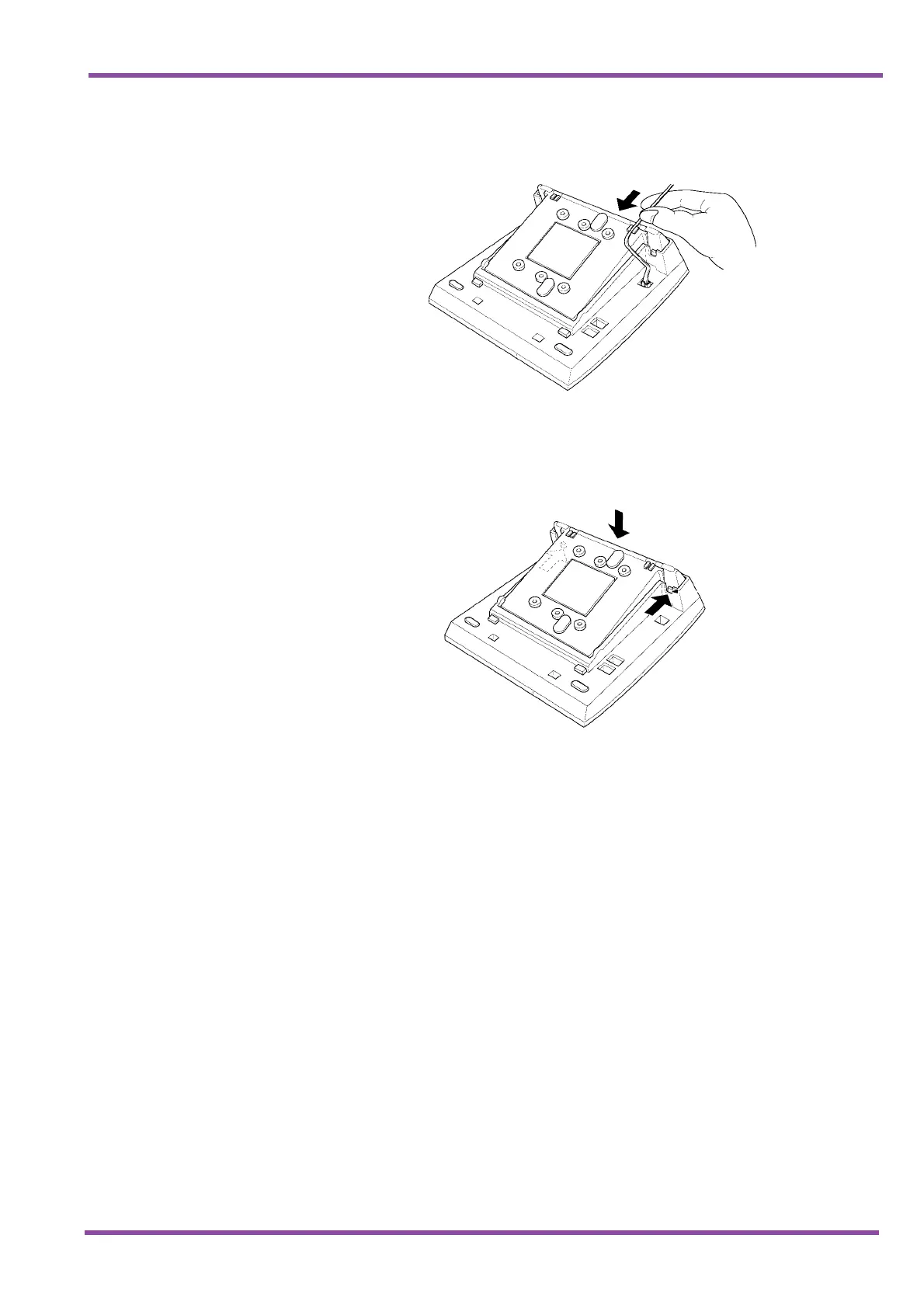May 2001
System Hardware Manual 6 - 191
A6-324000-642-01 – Release 4.0
May 2001
3. The length of the cord can be adjusted by pulling the line cord
though the groove in the bottom of the Multiline Terminal.
4. To lower the base plate on the Multiline Terminal, push on the
adjustment tabs and push the base plate downward.
Figure 6-18 Adjusting the Line Cord Length
Figure 6-19 Lowering the Base Plate on the Multiline Terminal
Tab
