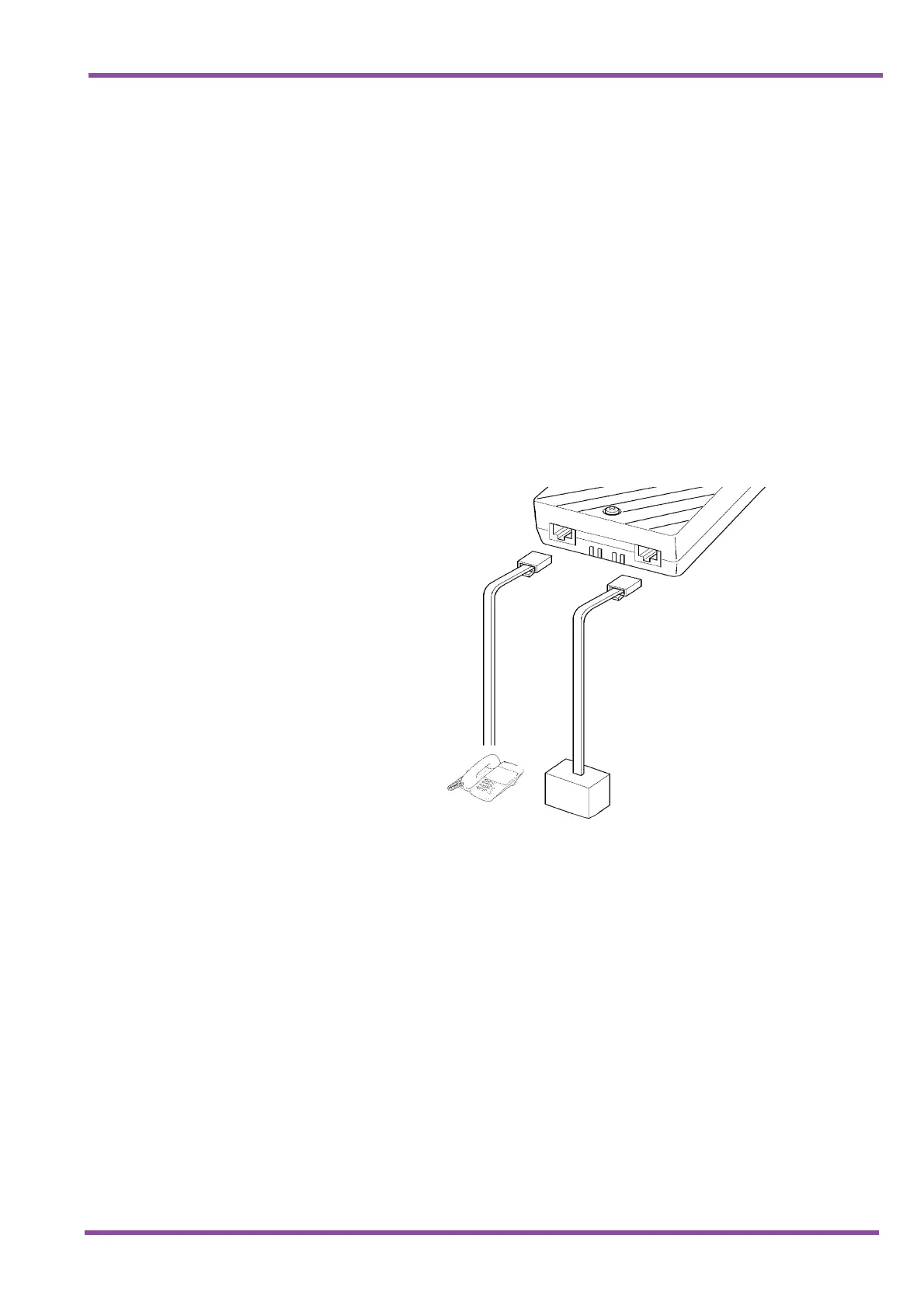May 2001
System Hardware Manual 7 - 227
A6-324000-642-01 – Release 4.0
May 2001
3.8 SLT(1)-U13 ADP (Single Line Telephone)
The Single Line Telephone adaptor provides an interface for Single
Line Telephones and other similar devices from an ESI ETU
channel. This adaptor can be connected to any ESI port.
3.8.1 Connecting the SLT(1)-U13 ADP to the System
1. Connect one end of the RJ-11 to the ESI port on the
KSU and one end to the jack on the SLT adaptor
marked ESI.
2. Connect one end of a second RJ-11 to the jack
marked TEL on the SLT adaptor and the other end to
the Single Line Telephone.
Figure 7-54 Connecting a Single Line Telephone to the System using an
SLT(1) U13 ADP
SLT(1)-U13 ADP
E
S
I
RJ-11
RJ-11
2-wire 2-wire
ESI
T
E
L
