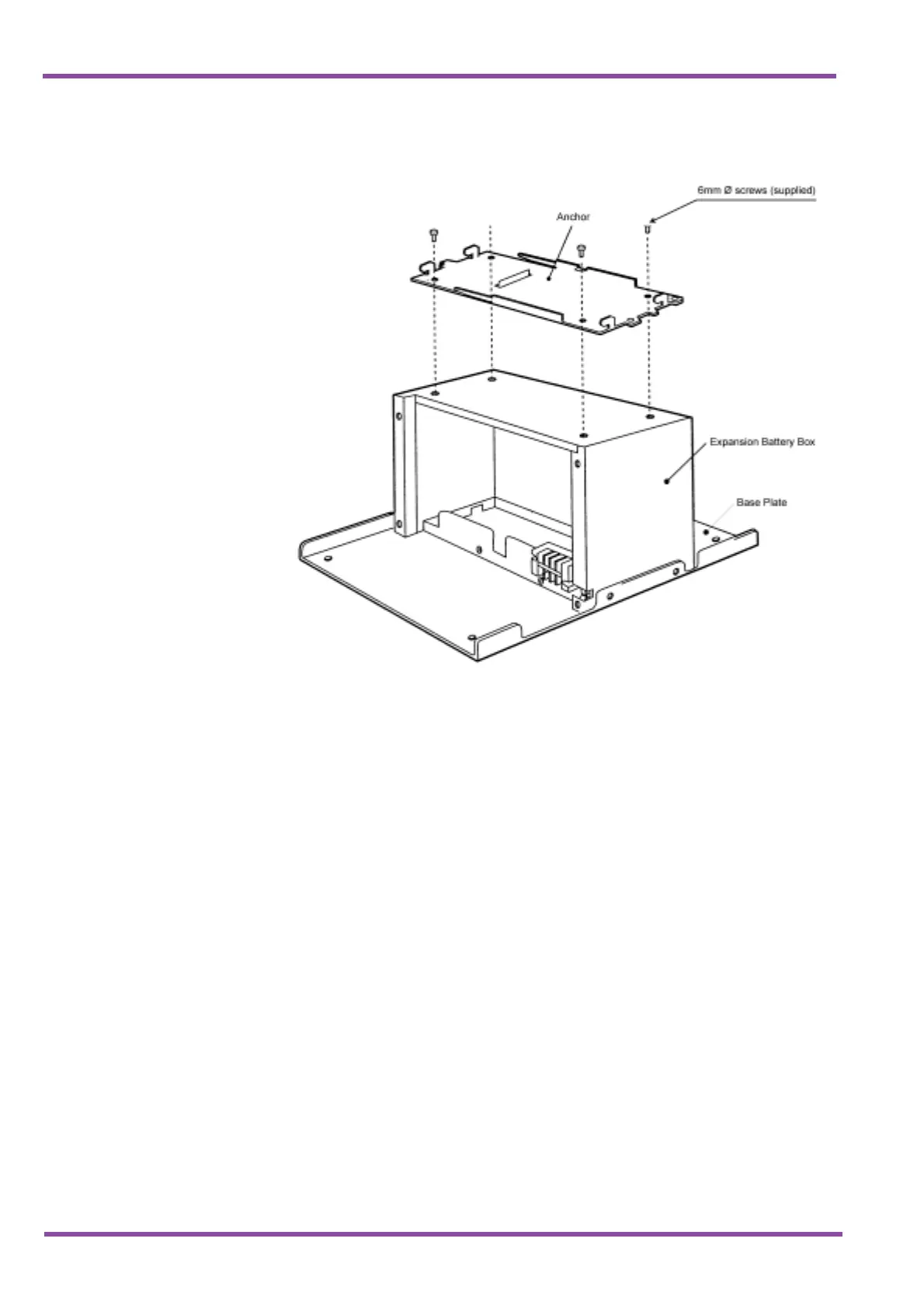NEC Australia Pty Ltd Xen Master & Xen Axis
4 - 80 Installing KSUs
A6-324000-642-01 – Release 4.0
May 2001
4. Install the supplied anchor to the top of the
EBB using the 4 6mm 0 screws supplied.
5. Install KSU on top of the anchor. For the
installation procedure, see steps 2 and 3 of
section 3.2.1, “Installing Basic Unit to Floor”.
3.10.2.2 Floor Mounting an EBB Box Using L Type
Metal Plate.
First using the optional floor mount (STB-U13
Unit), fix the optional battery box (EBB-U13
Box) to the floor. Next, using the attached
anchor (for both wall and floor installation), fix
the base unit (B64-U13 KSU) to the top of the
EBB as shown in the following procedure.
Note: When using the EBB box, the main device
cannot be wall-mounted.
Figure 4-34 Installing the Anchor
