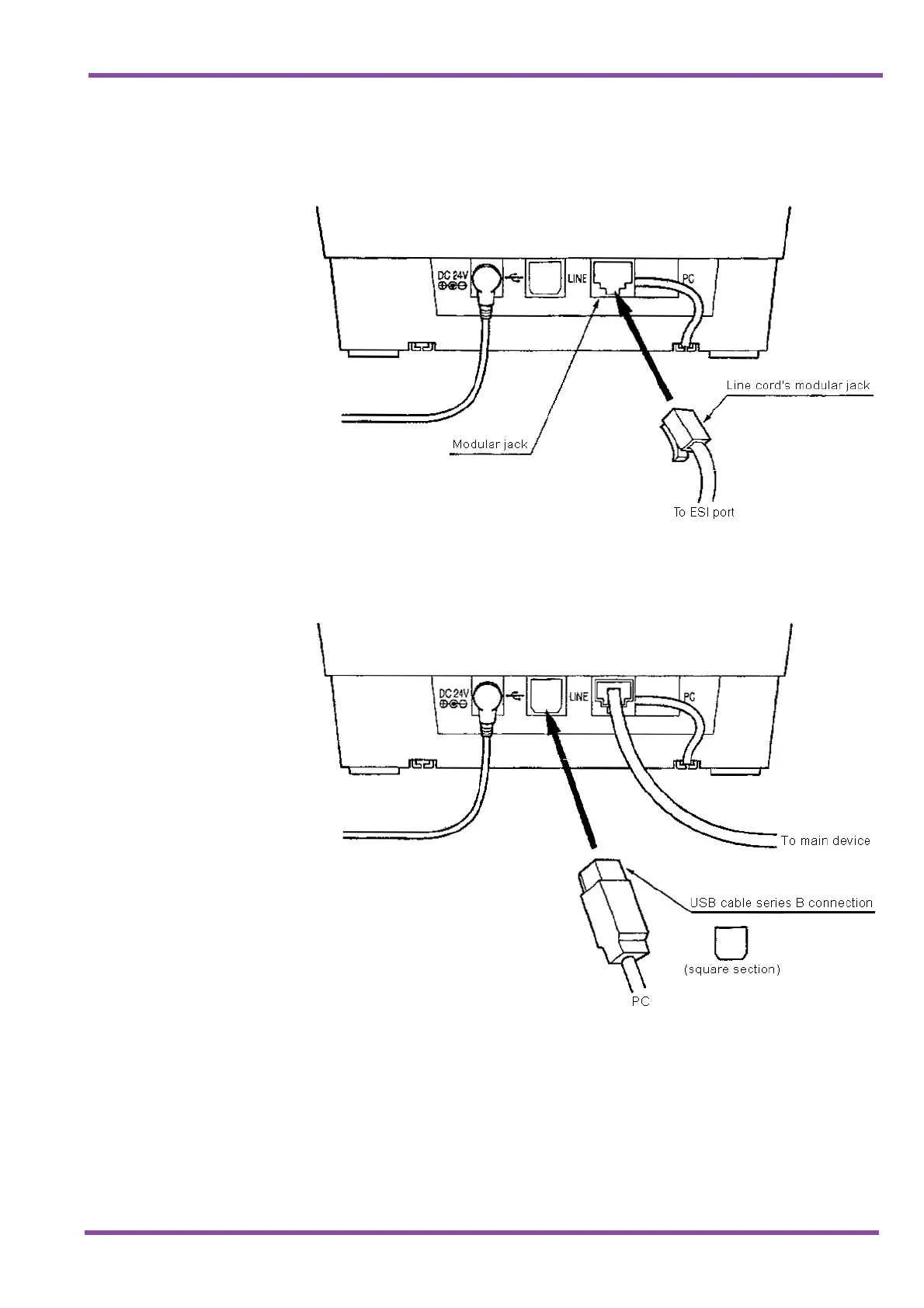May 2001
System Hardware Manual 7 - 215
A6-324000-642-01 – Release 4.0
May 2001
9. Insert the ESI port line cords modular plug
into CTU(S) modular jack marked "LINE"
until it clicks.
10. Insert the USB Cable’s Series B square
connector into the USB port.
11. Once you have inserted the USB Cable’s Series A
connector (rectangular) into the PC’s USB port, the
CTU(S) connection is completed.
Figure 7-35 Connecting the Line to the CTU(S)
Figure 7-36 Connecting the USB to the CTU(S)
