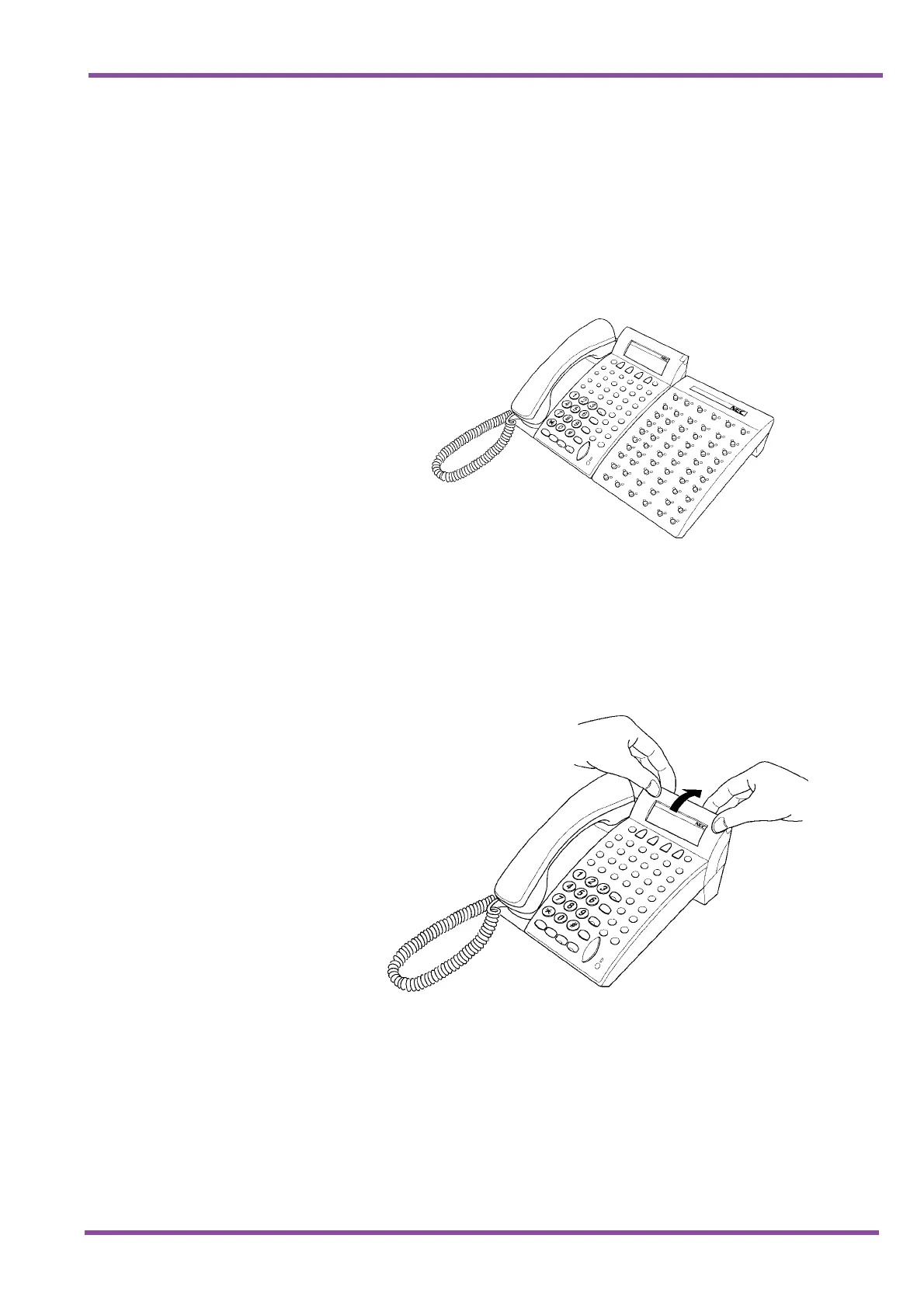May 2001
System Hardware Manual 6 - 187
A6-324000-642-01 – Release 4.0
May 2001
4. When the Attendant Console and the Multiline Terminal are properly
connected, they sit side-by-side as shown in Figure 6-10 Attendant
Console and Multiline Terminal.
Make sure that the AC adaptor, supplied with the Attendant
Console, is used. Using a different AC adaptor may cause
problems. Check that the voltage of the electricity matches that
specified for the adaptor supplied, before plugging it into an outlet.
S
ECTION
5
A
DJUSTING
THE
LCD
The adjustable Liquid Crystal Display (LCD) comes equipped on the display
DTU-type Multiline Terminals. The LCD can be adjusted by pushing
downward and upward as desired.
Figure 6-10 Attendant Console and Multiline Terminal
Figure 6-11 Adjusting the LCD
