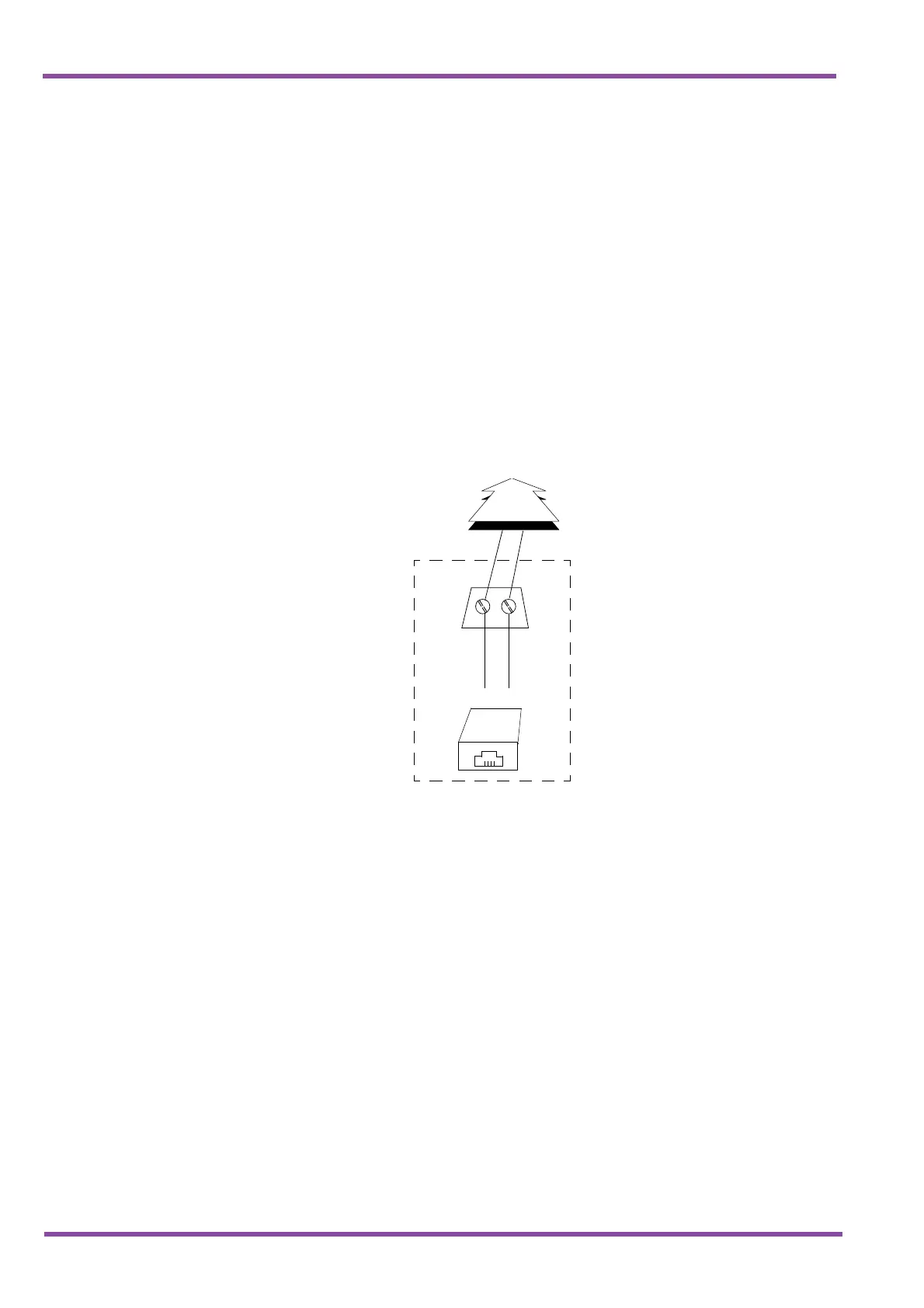NEC Australia Pty Ltd Xen Master & Xen Axis
8 - 246 Installing ETW-Type Multiline Telephones
A6-324000-642-01 – Release 4.0
May 2001
S
ECTION
3
C
ONNECTING
AN
E
TW
-
TYPE
M
ULTILINE
T
ERMINAL
TO
THE
X
EN
S
YSTEM
3.1 Terminal Update
Before ETW-type Multiline Terminals can be operated on a Xen
system, the keypad must be changed. Replacement keypads and
installation instructions are available for purchase from the NEC
PPG Service Department.
3.2 Modular Terminal Connections
3.2.1 Connecting Multiline Terminals, Attendant Add-On
Consoles, and SLT Adapters
When connecting ETW-type Multiline Terminals or
Attendant Add-On Consoles, or SLT Adapters to the MDF
or IDF, individually twisted 1-pair cabling must be used.
Refer to Figure 8-1 Modular Terminal Connections for
Multiline Terminals & Attendant Add-On Consoles for an
illustration of connections.
Figure 8-1 Modular Terminal Connections for Multiline Terminals & Attendant
Add-On Consoles
Modular
Terminal
Station
Cable
To
MDF
Å Ñ
YB
YL BK
