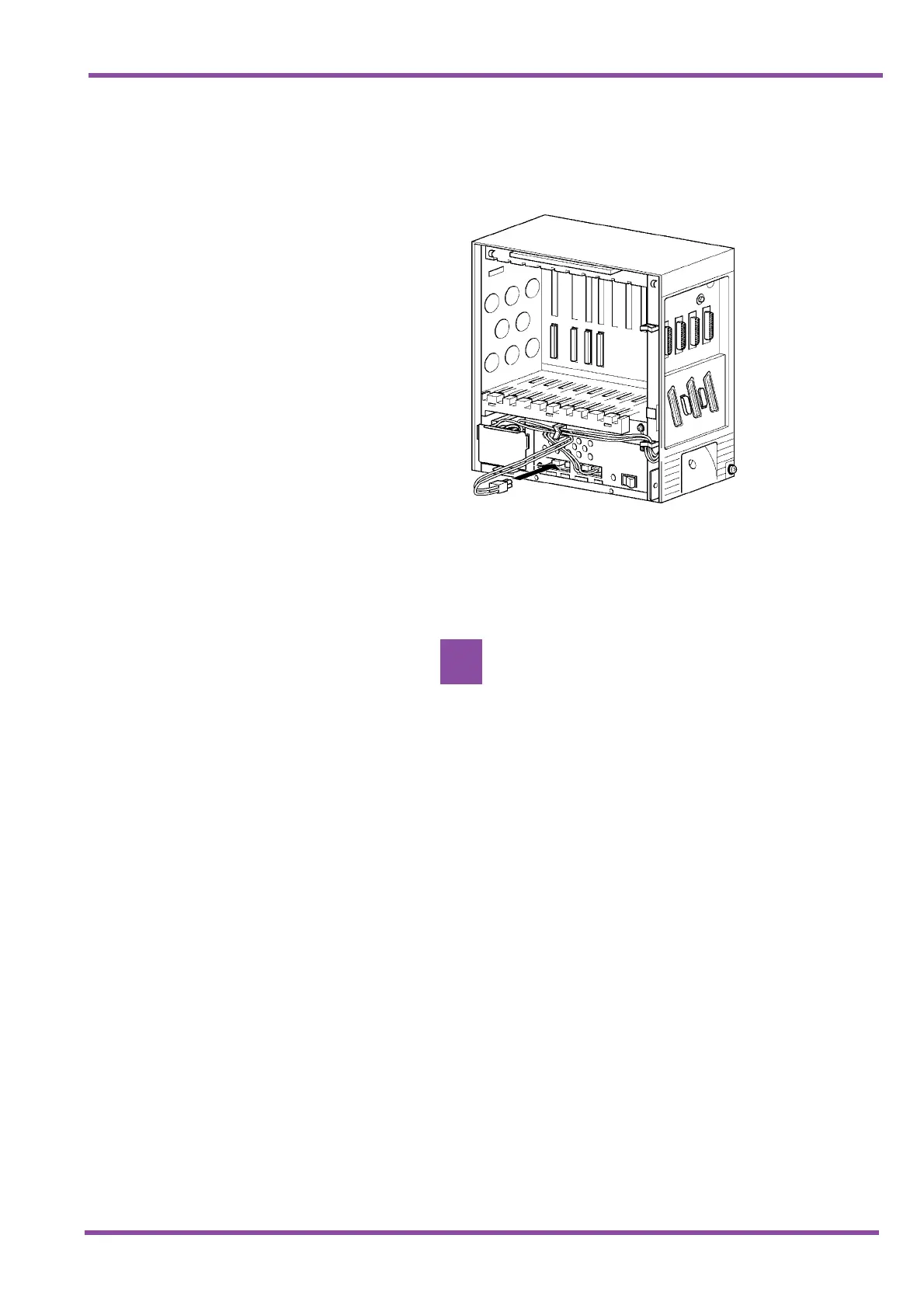May 2001
System Hardware Manual 4 - 77
A6-324000-642-01 – Release 4.0
May 2001
4. Connect the cable to the BATTERY INT connector of
the PSU as shown in Figure 4-30 Connecting the
Batteries to the Power Supply Unit.
3.10.2 External Battery Installation
Batteries that are purchased locally can be connected to
the system as external batteries.
Figure 4-30 Connecting the Batteries to the Power Supply Unit
When installing external batteries, disconnect
the battery cable for the built-in batteries from
the BATTERY INT connector of each KSU. If
the built-in batteries are connected with the
external batteries, a large amount of charging
current may flow from the external batteries
to the built-in batteries. This can cause
battery cable burns.
!
