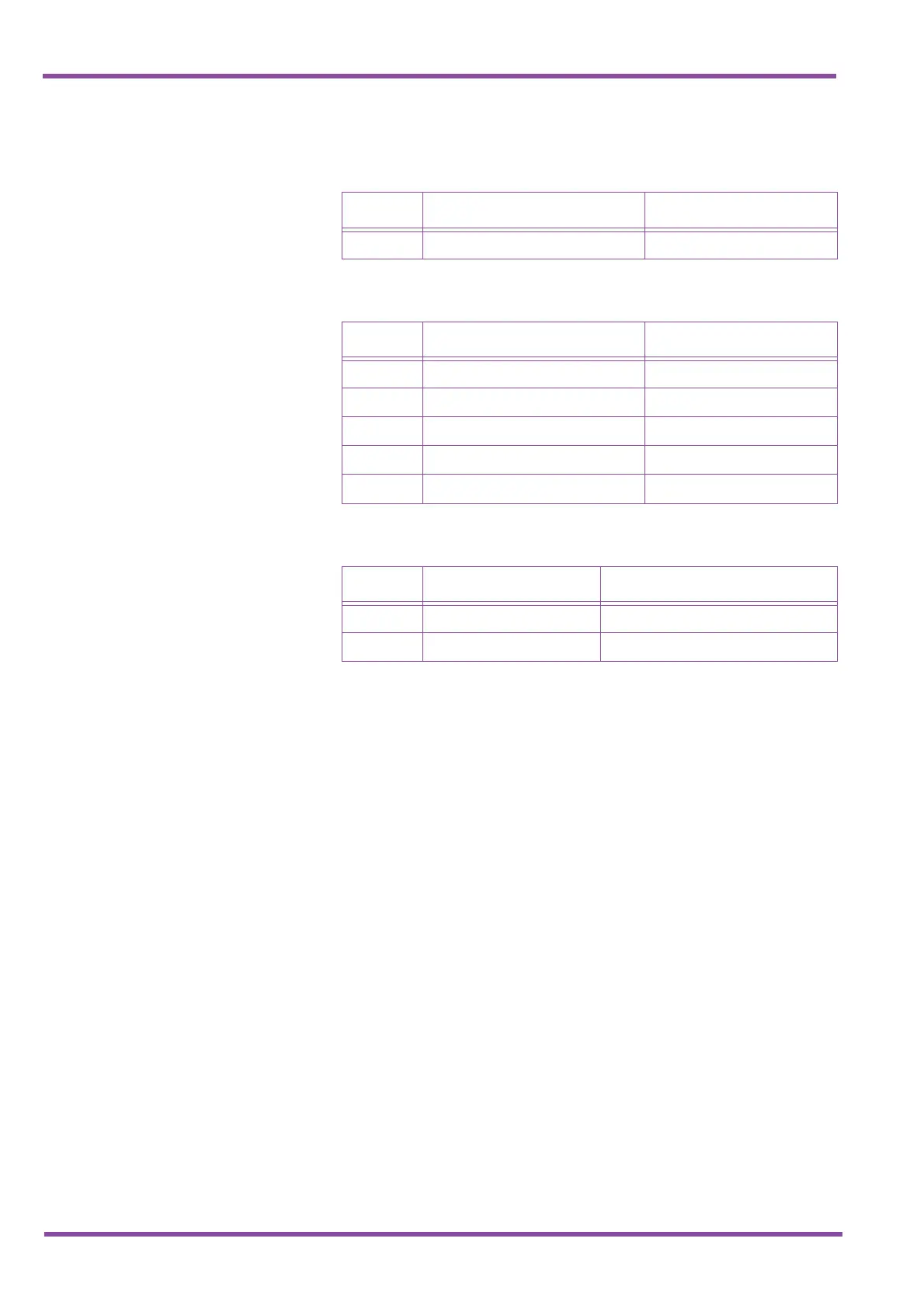NEC Australia Pty Ltd Xen Master & Xen Axis
5 - 180 Installing Electronic Telephone Units
A6-324000-642-01 – Release 4.0
May 2001
5.9.3 Switch Settings
5.9.4 LED Indications
Status Flashing when active
Channel 0-7 Channel Busy Status
5.9.5 Connectors
This ETU has three connectors:
✆ J1 Connects to the backboard
✆ J2 Not currently used
✆ J3 Nine-pin RS-232C connector for maintenance
Table 5-21 CNF(8)-U13 ETU Reset Settings
Switch Setting Description
SW2 Press to Reset Host Reset Switch
Table 5-22 CNF(8)-U13 ETU Maximum Conference Time Switch
Switch Setting Max Conference Time
SW3 SW3-2 SW3-3
ON ON 1 Hour
ON OFF 2 Hour
OFF ON 3 Hour
OFF OFF No Limit
Table 5-23 CNF(8)-U13 ETU Party Size Switch
Switch Setting Description
SW3-1 ON 1 Eight-Channel Conference
SW3-1 OFF 2 Four Channel Conferences
