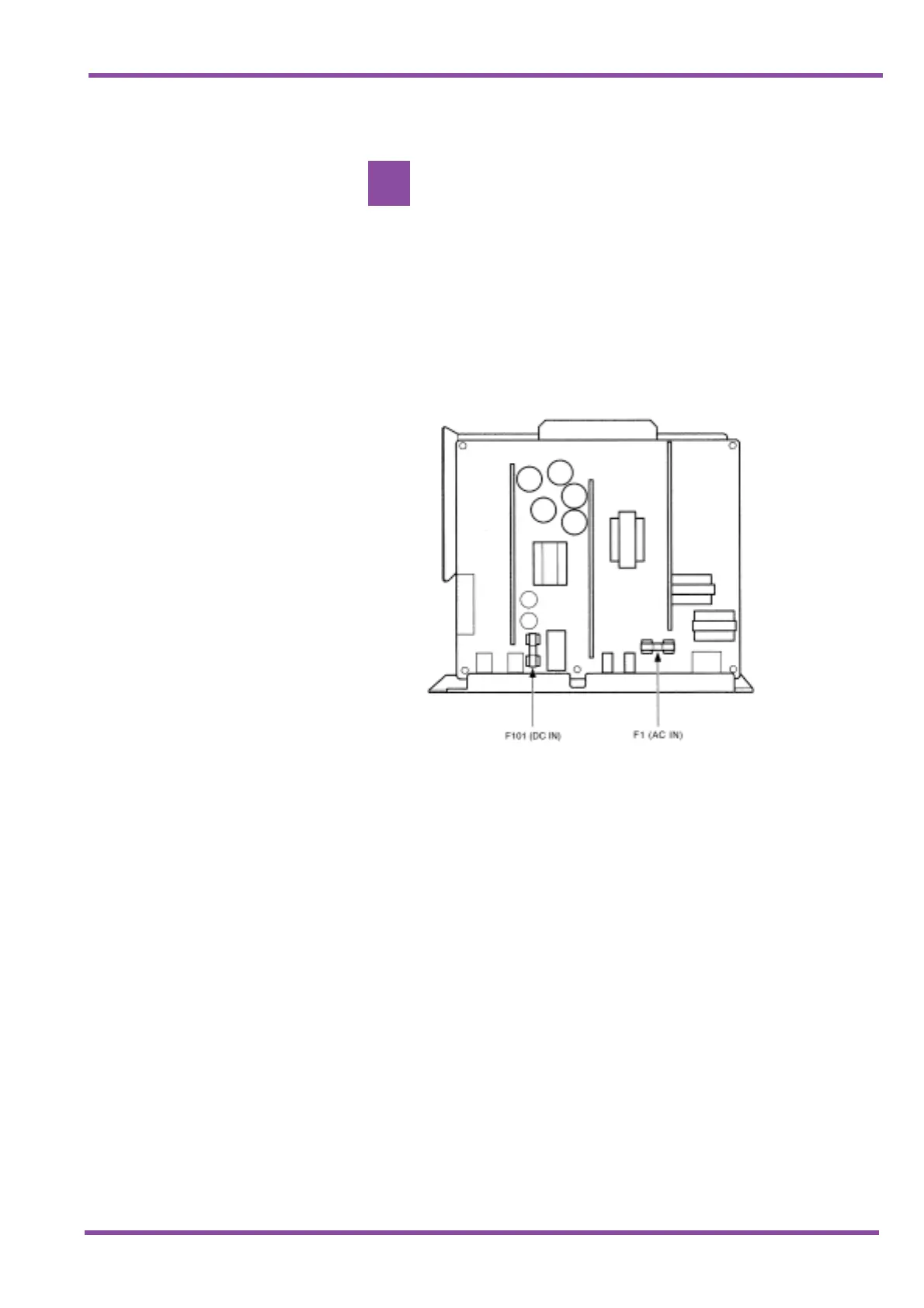May 2001
System Hardware Manual 4 - 93
A6-324000-642-01 – Release 4.0
May 2001
4.5 Fuse Replacement
1. Disconnect AC power and remove the front cover on the KSU.
(Refer Figure 4-3 Removing the Front Panel of the KSU).
2. Loosen two screws on the removable access plate to the left of
the PSU then remove the plate.
3. Replace the fuses as necessary. Refer to Figure 4-53 PSU
Fuse Replacement. F1 is a 250V, 2.5A fuse for AC input. Fuse
F101 is a 125V, 10A fuse for DC input.
4. Install the access plate and tighten the screws.
Figure 4-53 PSU Fuse Replacement
For continued protection against risk of fire, replace
fuses with the same type and rating originally installed.
!
