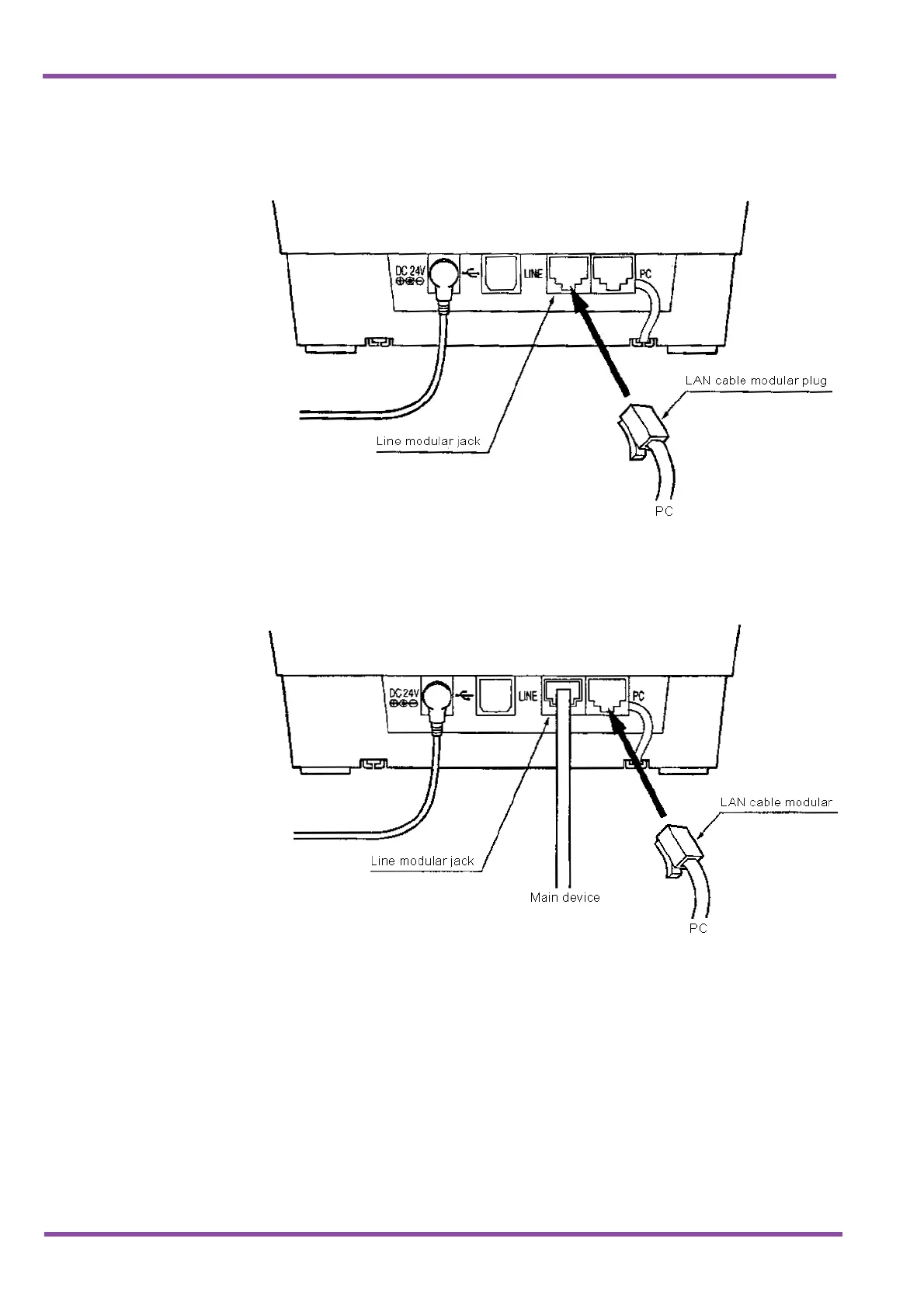NEC Australia Pty Ltd Xen Master & Xen Axis
7 - 222 Installing Optional Equipment
A6-324000-642-01 – Release 4.0
May 2001
9. Insert the VDH2(8)-U13 ETU line cord’s
modular plug into CTU(C) modular jack
marked "LINE" until it clicks.
10. Insert the LAN cable module plug into
CTU(C)’s modular jack marked "PC".
Figure 7-47 Connecting the Line to the CTU(C)
Figure 7-48 Connecting the LAN (PC) to the CTU(C)
