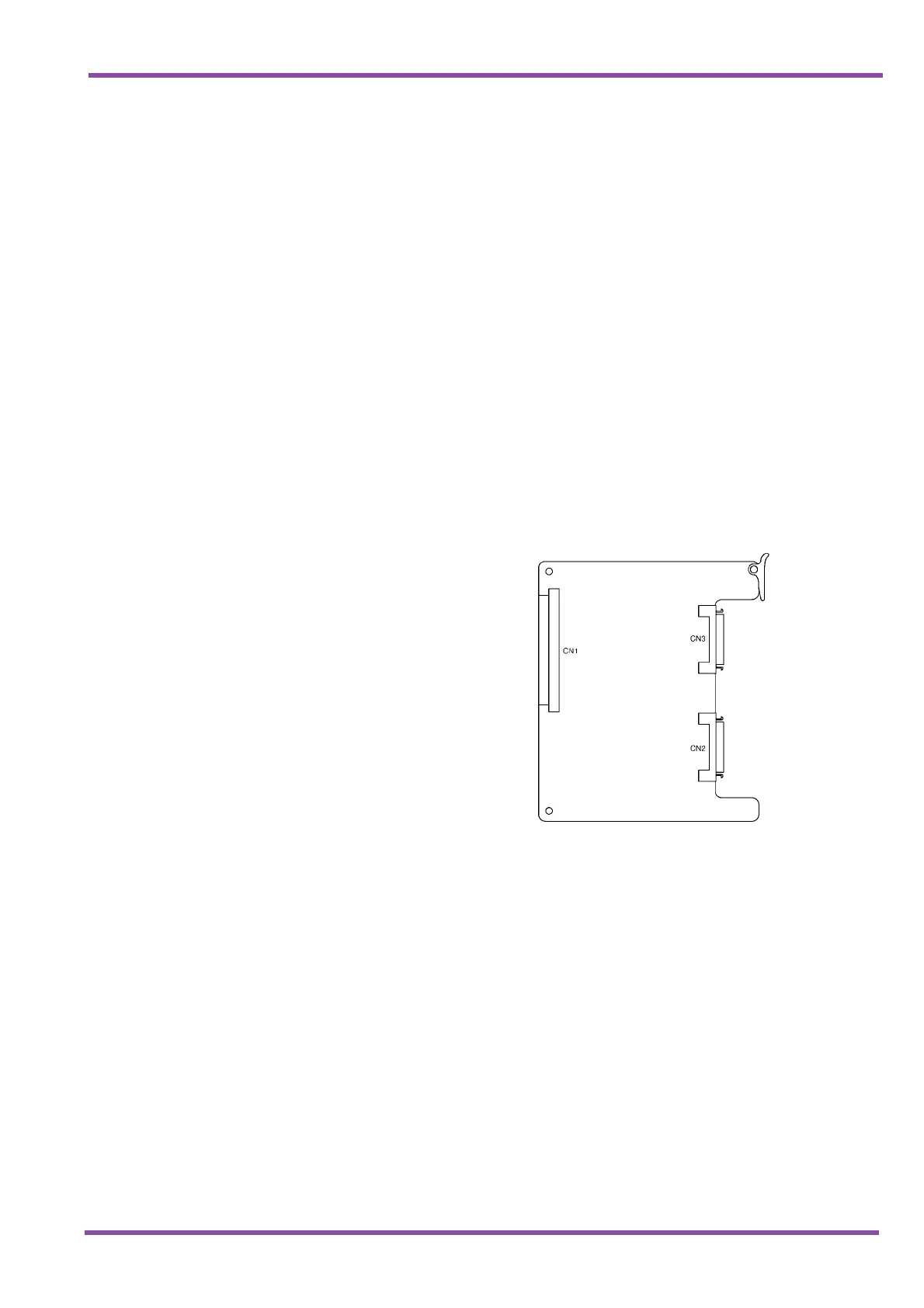May 2001
System Hardware Manual 5 - 109
A6-324000-642-01 – Release 4.0
May 2001
13. Power off system when upload is completed.
14. Remove the CPUB( )-U13 card.
15. Return SW1 and SW3 to their normal position.
16. Remove EPROM
17. Install the CPUB( )-U13 ETU again.
18. Power on system and operate as normal.
19. Save data base with a compatible MAT (refer
supplier for relevant information)
3.2 EXP-U13 ETU (Xen Master Only)
3.2.1 Description
The EXP-U13 ETU is the Expansion KSU Controller for
the Xen Master system. This ETU controls data
transmission between the CPUB( )-U13 ETU and the other
ETUs installed in the expansion KSU if it is installed. Refer
to Figure 5-8 EXP-U13 ETU.
Figure 5-8 EXP-U13 ETU
