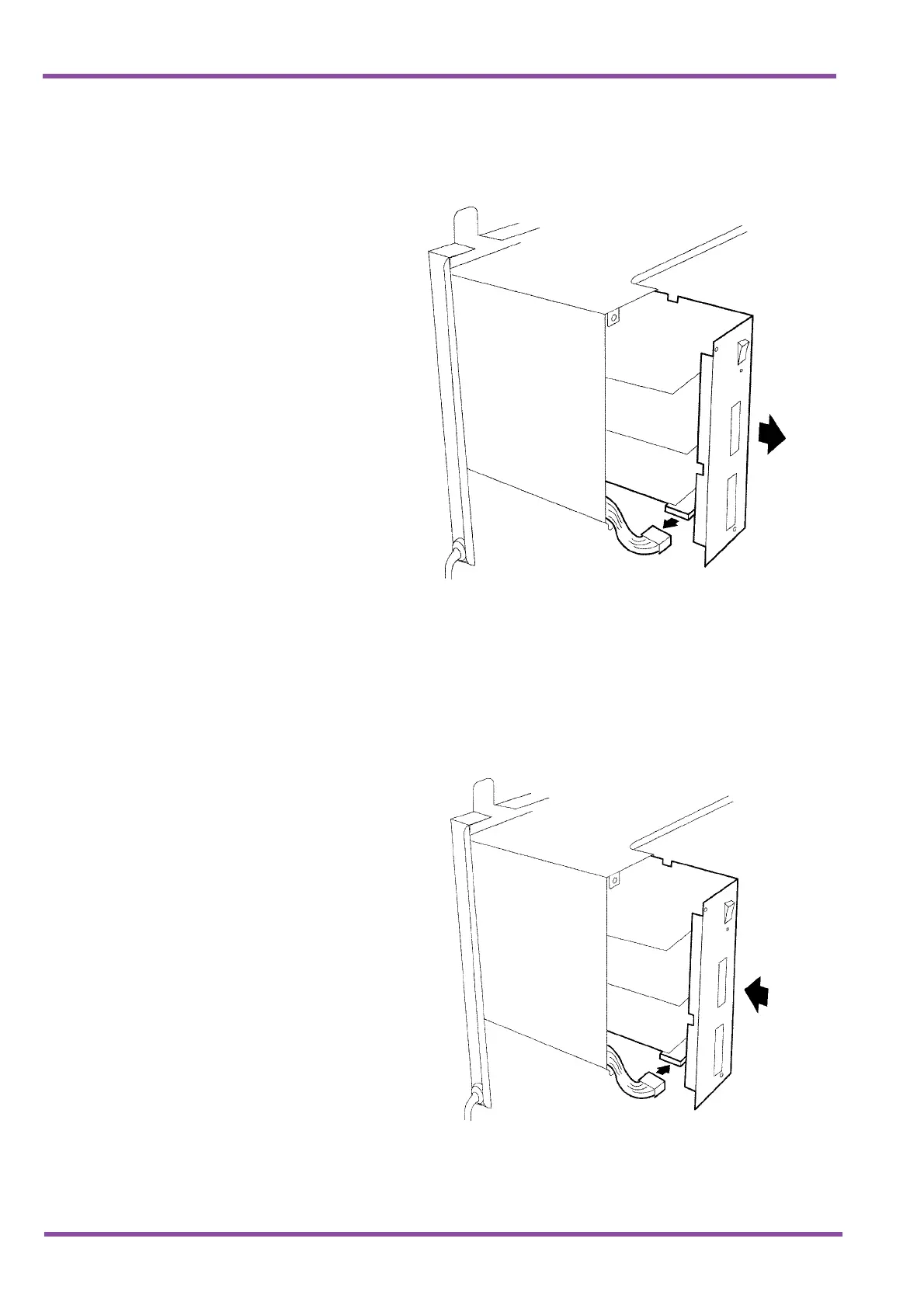NEC Australia Pty Ltd Xen Master & Xen Axis
4 - 92 Installing KSUs
A6-324000-642-01 – Release 4.0
May 2001
3. Pull out the power supply being removed, and disconnect the
white cable attached to the MBD-U13 unit from the PSU. Refer
to Figure 4-51 Disconnecting Cable from the PSU.
4. Refer to Figure 4-52 Installing the KSU in the PSU. Install the
P64-U13 PSU into the left space of the KSU, connect white
cable attached to MBD-U13 Unit, and attach PSU to the KSU
using the two screws removed in Step 1.
5. Connect the power cord to AC IN connector as per Figure 4-52
Installing the KSU in the PSU.
Figure 4-51 Disconnecting Cable from the PSU
Figure 4-52 Installing the KSU in the PSU
