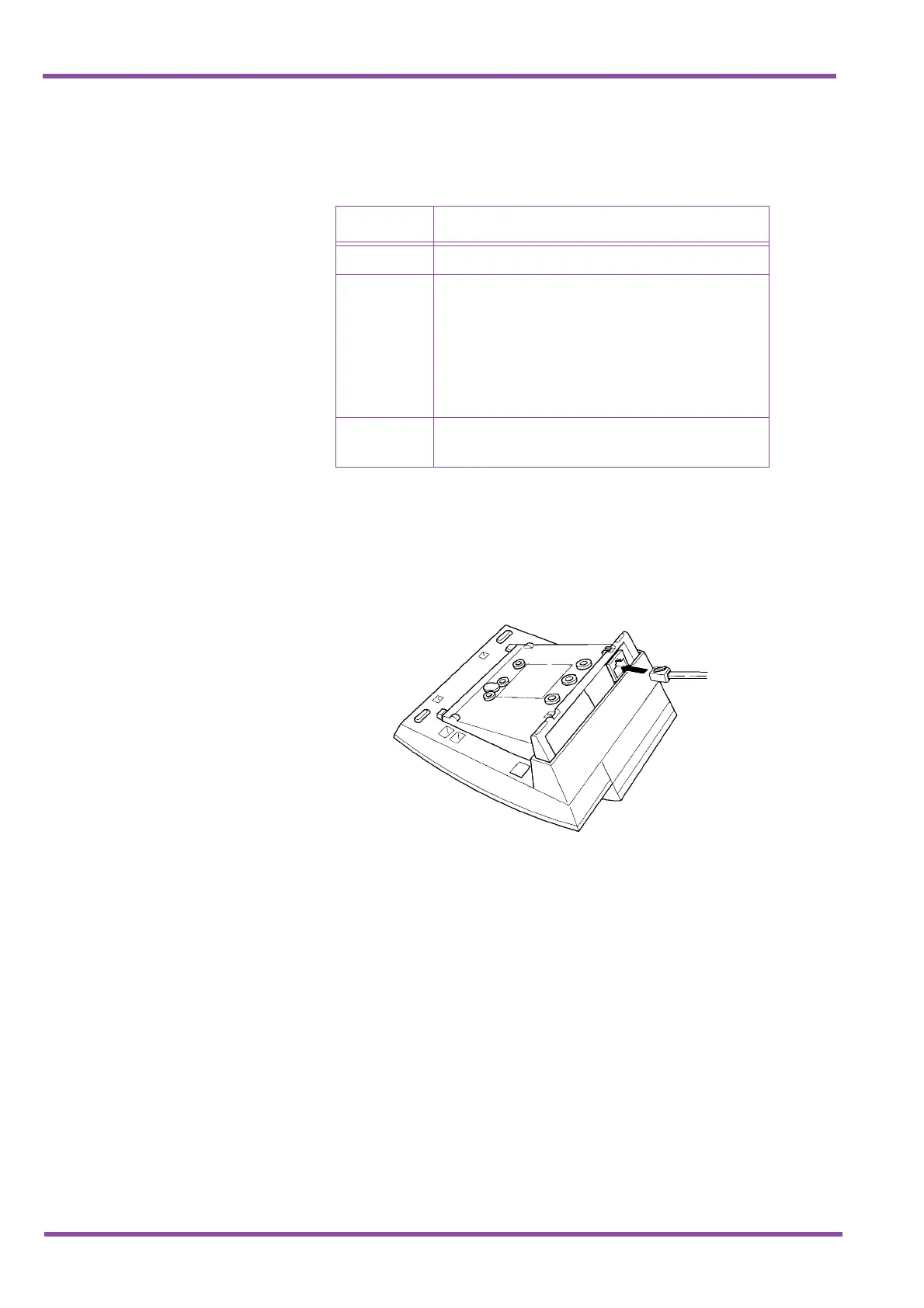NEC Australia Pty Ltd Xen Master & Xen Axis
7 - 206 Installing Optional Equipment
A6-324000-642-01 – Release 4.0
May 2001
The following table lists the switch settings for SW1
and SW3.
3.3.3 Connecting Cables on the APR-UA Unit
Plug the telephone cord from the Single Line Telephone
into the modular jack on the APR-UA Unit.
Limit the cable length from the APR-UA Unit to the Single
Line Telephone to a maximum of 15 metres.
Table 7-3 APR-UA Unit Switch Settings for SW1 and SW3
Switch Description
SW1–1 Do not use
SW1–2 A Single Line Telephone and Multiline
Terminal are used alternately.
(The Multiline Terminal and the APR-UA Unit
share the same B1 channel.)
SW3–1 Sets impedance to 600
Ω
for devices such as
modems or facsimile machines
SW3–2 Used for complex impedance devices such as
Single Line Telephones.
Figure 7-20 Connecting Cables on the APR-UA Unit
